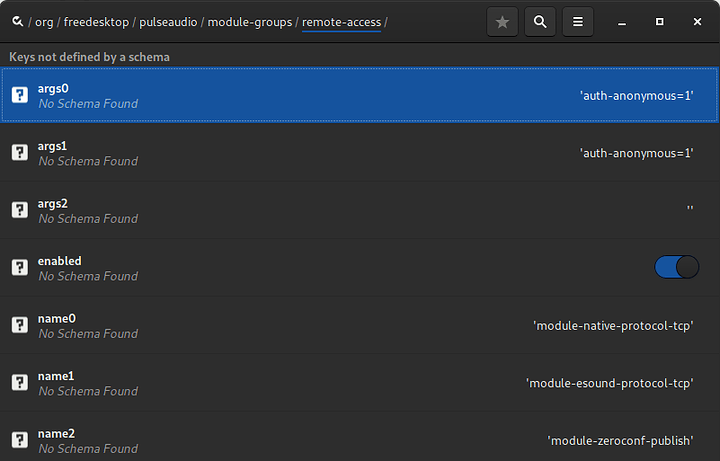Check the libvirt logs for the VM, see if there are any messages from Qemu about Pulse, etc.
Erm, where can I find those?
I have not run libvirt in quite some time, I believe they are in /var/log/libvirt/ or somthing similar.
Ah, thanks, I’ll get looking!
Yeah I can’t figure out why this isn’t working, this is what I get from the libvirt log.
pulseaudio: pa_context_connect() failed
pulseaudio: Reason: Connection refused
pulseaudio: Failed to initialize PA contextaudio: Could not init `pa' audio driver
Any ideas?
libvirt doesn’t run qemu as you, but rather as a different user and as such it doesn’t have access to the pa socket.
I’ve tried adding user and group parameters in the qemu.conf but I still get the error. Do you know what group I need to add to my user to get it to work?
I’d like to try to help you but I need some information first. Please provide the entirety of:
Your domain XML
/etc/libvirt/qemu.conf
/etc/pulse/client.conf
/etc/pulse/daemon.conf
ps -ef | grep pulse
Here it is, good thing I figured out how to make those little dropdown boxes else this would be one long post. 
Domain XML
<domain type='kvm' xmlns:qemu='http://libvirt.org/schemas/domain/qemu/1.0'>
<name>WinGaming</name>
<uuid>f822dja9-4u8u-8271-37a6-u18dke9a8wub</uuid>
<memory unit='KiB'>8388608</memory>
<currentMemory unit='KiB'>8388608</currentMemory>
<vcpu placement='static'>8</vcpu>
<os>
<type arch='x86_64' machine='pc-q35-2.11'>hvm</type>
<loader readonly='yes' type='pflash'>/usr/share/ovmf/x64/OVMF_CODE.fd</loader>
<nvram>/var/lib/libvirt/qemu/nvram/WinGaming_VARS.fd</nvram>
</os>
<features>
<acpi/>
<apic/>
<hyperv>
<relaxed state='on'/>
<vapic state='on'/>
<spinlocks state='on' retries='8191'/>
<vendor_id state='on' value='1298398ubhjkdwbaq9'/>
</hyperv>
<kvm>
<hidden state='on'/>
</kvm>
<vmport state='off'/>
</features>
<cpu mode='host-passthrough' check='none'>
<topology sockets='1' cores='4' threads='2'/>
</cpu>
<clock offset='utc'>
<timer name='rtc' tickpolicy='catchup' track='guest'/>
<timer name='pit' tickpolicy='delay'/>
<timer name='hpet' present='no'/>
<timer name='hypervclock' present='yes'/>
</clock>
<on_poweroff>destroy</on_poweroff>
<on_reboot>restart</on_reboot>
<on_crash>destroy</on_crash>
<pm>
<suspend-to-mem enabled='no'/>
<suspend-to-disk enabled='no'/>
</pm>
<devices>
<emulator>/usr/bin/qemu-system-x86_64</emulator>
<disk type='file' device='disk'>
<driver name='qemu' type='qcow2' io='threads'/>
<source file='/var/lib/libvirt/images/SSD/WinGaming.qcow2'/>
<target dev='vdb' bus='virtio'/>
<boot order='1'/>
<address type='pci' domain='0x0000' bus='0x00' slot='0x02' function='0x0'/>
</disk>
<disk type='file' device='cdrom'>
<driver name='qemu' type='raw'/>
<target dev='sda' bus='sata'/>
<readonly/>
<address type='drive' controller='0' bus='0' target='0' unit='0'/>
</disk>
<controller type='usb' index='0' model='ich9-ehci1'>
<address type='pci' domain='0x0000' bus='0x00' slot='0x05' function='0x7'/>
</controller>
<controller type='usb' index='0' model='ich9-uhci1'>
<master startport='0'/>
<address type='pci' domain='0x0000' bus='0x00' slot='0x05' function='0x0' multifunction='on'/>
</controller>
<controller type='usb' index='0' model='ich9-uhci2'>
<master startport='2'/>
<address type='pci' domain='0x0000' bus='0x00' slot='0x05' function='0x1'/>
</controller>
<controller type='usb' index='0' model='ich9-uhci3'>
<master startport='4'/>
<address type='pci' domain='0x0000' bus='0x00' slot='0x05' function='0x2'/>
</controller>
<controller type='scsi' index='0' model='virtio-scsi'>
<address type='pci' domain='0x0000' bus='0x00' slot='0x06' function='0x0'/>
</controller>
<controller type='pci' index='0' model='pci-root'/>
<controller type='sata' index='0'>
<address type='pci' domain='0x0000' bus='0x00' slot='0x07' function='0x0'/>
</controller>
<interface type='bridge'>
<mac address='52:54:00:f5:1a:43'/>
<source bridge='br0'/>
<model type='e1000'/>
<address type='pci' domain='0x0000' bus='0x00' slot='0x03' function='0x0'/>
</interface>
<input type='mouse' bus='ps2'/>
<input type='keyboard' bus='ps2'/>
<sound model='ac97'>
<address type='pci' domain='0x0000' bus='0x02' slot='0x02' function='0x0'/>
</sound>
<hostdev mode='subsystem' type='pci' managed='yes'>
<source>
<address domain='0x0000' bus='0x0a' slot='0x00' function='0x0'/>
</source>
</hostdev>
<hostdev mode='subsystem' type='pci' managed='yes'>
<source>
<address domain='0x0000' bus='0x0a' slot='0x00' function='0x1'/>
</source>
<address type='pci' domain='0x0000' bus='0x00' slot='0x04' function='0x0'/>
</hostdev>
<memballoon model='virtio'>
<address type='pci' domain='0x0000' bus='0x00' slot='0x0a' function='0x0'/>
</memballoon>
<shmem name='looking-glass'>
<model type='ivshmem-plain'/>
<size unit='M'>64</size>
<address type='pci' domain='0x0000' bus='0x00' slot='0x08' function='0x0'/>
</shmem>
</devices>
<qemu:commandline>
<qemu:env name='QEMU_AUDIO_DRV' value='pa'/>
<qemu:env name='QEMU_PA_SERVER' value='/run/user/1000/pulse/native'/>
<qemu:env name='QEMU_PA_SAMPLES' value='8192'/>
<qemu:env name='QEMU_AUDIO_TIMER_PERIOD' value='99'/>
</qemu:commandline>
</domain>
Qemu.conf
# Master configuration file for the QEMU driver.
# All settings described here are optional - if omitted, sensible
# defaults are used.
# Use of TLS requires that x509 certificates be issued. The default is
# to keep them in /etc/pki/qemu. This directory must contain
#
# ca-cert.pem - the CA master certificate
# server-cert.pem - the server certificate signed with ca-cert.pem
# server-key.pem - the server private key
#
# and optionally may contain
#
# dh-params.pem - the DH params configuration file
#
# If the directory does not exist, libvirtd will fail to start. If the
# directory doesn't contain the necessary files, QEMU domains will fail
# to start if they are configured to use TLS.
#
# In order to overwrite the default path alter the following. This path
# definition will be used as the default path for other *_tls_x509_cert_dir
# configuration settings if their default path does not exist or is not
# specifically set.
#
#default_tls_x509_cert_dir = "/etc/pki/qemu"
# The default TLS configuration only uses certificates for the server
# allowing the client to verify the server's identity and establish
# an encrypted channel.
#
# It is possible to use x509 certificates for authentication too, by
# issuing an x509 certificate to every client who needs to connect.
#
# Enabling this option will reject any client who does not have a
# certificate signed by the CA in /etc/pki/qemu/ca-cert.pem
#
# The default_tls_x509_cert_dir directory must also contain
#
# client-cert.pem - the client certificate signed with the ca-cert.pem
# client-key.pem - the client private key
#
#default_tls_x509_verify = 1
#
# Libvirt assumes the server-key.pem file is unencrypted by default.
# To use an encrypted server-key.pem file, the password to decrypt
# the PEM file is required. This can be provided by creating a secret
# object in libvirt and then to uncomment this setting to set the UUID
# of the secret.
#
# NB This default all-zeros UUID will not work. Replace it with the
# output from the UUID for the TLS secret from a 'virsh secret-list'
# command and then uncomment the entry
#
#default_tls_x509_secret_uuid = "00000000-0000-0000-0000-000000000000"
# VNC is configured to listen on 127.0.0.1 by default.
# To make it listen on all public interfaces, uncomment
# this next option.
#
# NB, strong recommendation to enable TLS + x509 certificate
# verification when allowing public access
#
#vnc_listen = "0.0.0.0"
# Enable this option to have VNC served over an automatically created
# unix socket. This prevents unprivileged access from users on the
# host machine, though most VNC clients do not support it.
#
# This will only be enabled for VNC configurations that have listen
# type=address but without any address specified. This setting takes
# preference over vnc_listen.
#
#vnc_auto_unix_socket = 1
# Enable use of TLS encryption on the VNC server. This requires
# a VNC client which supports the VeNCrypt protocol extension.
# Examples include vinagre, virt-viewer, virt-manager and vencrypt
# itself. UltraVNC, RealVNC, TightVNC do not support this
#
# It is necessary to setup CA and issue a server certificate
# before enabling this.
#
#vnc_tls = 1
# In order to override the default TLS certificate location for
# vnc certificates, supply a valid path to the certificate directory.
# If the provided path does not exist, libvirtd will fail to start.
# If the path is not provided, but vnc_tls = 1, then the
# default_tls_x509_cert_dir path will be used.
#
#vnc_tls_x509_cert_dir = "/etc/pki/libvirt-vnc"
# Uncomment and use the following option to override the default secret
# UUID provided in the default_tls_x509_secret_uuid parameter.
#
#vnc_tls_x509_secret_uuid = "00000000-0000-0000-0000-000000000000"
# The default TLS configuration only uses certificates for the server
# allowing the client to verify the server's identity and establish
# an encrypted channel.
#
# It is possible to use x509 certificates for authentication too, by
# issuing an x509 certificate to every client who needs to connect.
#
# Enabling this option will reject any client that does not have a
# ca-cert.pem certificate signed by the CA in the vnc_tls_x509_cert_dir
# (or default_tls_x509_cert_dir) as well as the corresponding client-*.pem
# files described in default_tls_x509_cert_dir.
#
# If this option is not supplied, it will be set to the value of
# "default_tls_x509_verify".
#
#vnc_tls_x509_verify = 1
# The default VNC password. Only 8 bytes are significant for
# VNC passwords. This parameter is only used if the per-domain
# XML config does not already provide a password. To allow
# access without passwords, leave this commented out. An empty
# string will still enable passwords, but be rejected by QEMU,
# effectively preventing any use of VNC. Obviously change this
# example here before you set this.
#
#vnc_password = "XYZ12345"
# Enable use of SASL encryption on the VNC server. This requires
# a VNC client which supports the SASL protocol extension.
# Examples include vinagre, virt-viewer and virt-manager
# itself. UltraVNC, RealVNC, TightVNC do not support this
#
# It is necessary to configure /etc/sasl2/qemu.conf to choose
# the desired SASL plugin (eg, GSSPI for Kerberos)
#
#vnc_sasl = 1
# The default SASL configuration file is located in /etc/sasl2/
# When running libvirtd unprivileged, it may be desirable to
# override the configs in this location. Set this parameter to
# point to the directory, and create a qemu.conf in that location
#
#vnc_sasl_dir = "/some/directory/sasl2"
# QEMU implements an extension for providing audio over a VNC connection,
# though if your VNC client does not support it, your only chance for getting
# sound output is through regular audio backends. By default, libvirt will
# disable all QEMU sound backends if using VNC, since they can cause
# permissions issues. Enabling this option will make libvirtd honor the
# QEMU_AUDIO_DRV environment variable when using VNC.
#
#vnc_allow_host_audio = 0
# SPICE is configured to listen on 127.0.0.1 by default.
# To make it listen on all public interfaces, uncomment
# this next option.
#
# NB, strong recommendation to enable TLS + x509 certificate
# verification when allowing public access
#
#spice_listen = "0.0.0.0"
# Enable use of TLS encryption on the SPICE server.
#
# It is necessary to setup CA and issue a server certificate
# before enabling this.
#
#spice_tls = 1
# In order to override the default TLS certificate location for
# spice certificates, supply a valid path to the certificate directory.
# If the provided path does not exist, libvirtd will fail to start.
# If the path is not provided, but spice_tls = 1, then the
# default_tls_x509_cert_dir path will be used.
#
#spice_tls_x509_cert_dir = "/etc/pki/libvirt-spice"
# Enable this option to have SPICE served over an automatically created
# unix socket. This prevents unprivileged access from users on the
# host machine.
#
# This will only be enabled for SPICE configurations that have listen
# type=address but without any address specified. This setting takes
# preference over spice_listen.
#
#spice_auto_unix_socket = 1
# The default SPICE password. This parameter is only used if the
# per-domain XML config does not already provide a password. To
# allow access without passwords, leave this commented out. An
# empty string will still enable passwords, but be rejected by
# QEMU, effectively preventing any use of SPICE. Obviously change
# this example here before you set this.
#
#spice_password = "XYZ12345"
# Enable use of SASL encryption on the SPICE server. This requires
# a SPICE client which supports the SASL protocol extension.
#
# It is necessary to configure /etc/sasl2/qemu.conf to choose
# the desired SASL plugin (eg, GSSPI for Kerberos)
#
#spice_sasl = 1
# The default SASL configuration file is located in /etc/sasl2/
# When running libvirtd unprivileged, it may be desirable to
# override the configs in this location. Set this parameter to
# point to the directory, and create a qemu.conf in that location
#
#spice_sasl_dir = "/some/directory/sasl2"
# Enable use of TLS encryption on the chardev TCP transports.
#
# It is necessary to setup CA and issue a server certificate
# before enabling this.
#
#chardev_tls = 1
# In order to override the default TLS certificate location for character
# device TCP certificates, supply a valid path to the certificate directory.
# If the provided path does not exist, libvirtd will fail to start.
# If the path is not provided, but chardev_tls = 1, then the
# default_tls_x509_cert_dir path will be used.
#
#chardev_tls_x509_cert_dir = "/etc/pki/libvirt-chardev"
# The default TLS configuration only uses certificates for the server
# allowing the client to verify the server's identity and establish
# an encrypted channel.
#
# It is possible to use x509 certificates for authentication too, by
# issuing an x509 certificate to every client who needs to connect.
#
# Enabling this option will reject any client that does not have a
# ca-cert.pem certificate signed by the CA in the chardev_tls_x509_cert_dir
# (or default_tls_x509_cert_dir) as well as the corresponding client-*.pem
# files described in default_tls_x509_cert_dir.
#
# If this option is not supplied, it will be set to the value of
# "default_tls_x509_verify".
#
#chardev_tls_x509_verify = 1
# Uncomment and use the following option to override the default secret
# UUID provided in the default_tls_x509_secret_uuid parameter.
#
# NB This default all-zeros UUID will not work. Replace it with the
# output from the UUID for the TLS secret from a 'virsh secret-list'
# command and then uncomment the entry
#
#chardev_tls_x509_secret_uuid = "00000000-0000-0000-0000-000000000000"
# Enable use of TLS encryption for all VxHS network block devices that
# don't specifically disable.
#
# When the VxHS network block device server is set up appropriately,
# x509 certificates are required for authentication between the clients
# (qemu processes) and the remote VxHS server.
#
# It is necessary to setup CA and issue the client certificate before
# enabling this.
#
#vxhs_tls = 1
# In order to override the default TLS certificate location for VxHS
# backed storage, supply a valid path to the certificate directory.
# This is used to authenticate the VxHS block device clients to the VxHS
# server.
#
# If the provided path does not exist, libvirtd will fail to start.
# If the path is not provided, but vxhs_tls = 1, then the
# default_tls_x509_cert_dir path will be used.
#
# VxHS block device clients expect the client certificate and key to be
# present in the certificate directory along with the CA master certificate.
# If using the default environment, default_tls_x509_verify must be configured.
# Since this is only a client the server-key.pem certificate is not needed.
# Thus a VxHS directory must contain the following:
#
# ca-cert.pem - the CA master certificate
# client-cert.pem - the client certificate signed with the ca-cert.pem
# client-key.pem - the client private key
#
#vxhs_tls_x509_cert_dir = "/etc/pki/libvirt-vxhs"
# Enable use of TLS encryption for all NBD disk devices that don't
# specifically disable it.
#
# When the NBD server is set up appropriately, x509 certificates are required
# for authentication between the client and the remote NBD server.
#
# It is necessary to setup CA and issue the client certificate before
# enabling this.
#
#nbd_tls = 1
# In order to override the default TLS certificate location for NBD
# backed storage, supply a valid path to the certificate directory.
# This is used to authenticate the NBD block device clients to the NBD
# server.
#
# If the provided path does not exist, libvirtd will fail to start.
# If the path is not provided, but nbd_tls = 1, then the
# default_tls_x509_cert_dir path will be used.
#
# NBD block device clients expect the client certificate and key to be
# present in the certificate directory along with the CA certificate.
# Since this is only a client the server-key.pem certificate is not needed.
# Thus a NBD directory must contain the following:
#
# ca-cert.pem - the CA master certificate
# client-cert.pem - the client certificate signed with the ca-cert.pem
# client-key.pem - the client private key
#
#nbd_tls_x509_cert_dir = "/etc/pki/libvirt-nbd"
# In order to override the default TLS certificate location for migration
# certificates, supply a valid path to the certificate directory. If the
# provided path does not exist, libvirtd will fail to start. If the path is
# not provided, but migrate_tls = 1, then the default_tls_x509_cert_dir path
# will be used. Once/if a default certificate is enabled/defined, migration
# will then be able to use the certificate via migration API flags.
#
#migrate_tls_x509_cert_dir = "/etc/pki/libvirt-migrate"
# The default TLS configuration only uses certificates for the server
# allowing the client to verify the server's identity and establish
# an encrypted channel.
#
# It is possible to use x509 certificates for authentication too, by
# issuing an x509 certificate to every client who needs to connect.
#
# Enabling this option will reject any client that does not have a
# ca-cert.pem certificate signed by the CA in the migrate_tls_x509_cert_dir
# (or default_tls_x509_cert_dir) as well as the corresponding client-*.pem
# files described in default_tls_x509_cert_dir.
#
# If this option is not supplied, it will be set to the value of
# "default_tls_x509_verify".
#
#migrate_tls_x509_verify = 1
# Uncomment and use the following option to override the default secret
# UUID provided in the default_tls_x509_secret_uuid parameter.
#
# NB This default all-zeros UUID will not work. Replace it with the
# output from the UUID for the TLS secret from a 'virsh secret-list'
# command and then uncomment the entry
#
#migrate_tls_x509_secret_uuid = "00000000-0000-0000-0000-000000000000"
# By default, if no graphical front end is configured, libvirt will disable
# QEMU audio output since directly talking to alsa/pulseaudio may not work
# with various security settings. If you know what you're doing, enable
# the setting below and libvirt will passthrough the QEMU_AUDIO_DRV
# environment variable when using nographics.
#
#nographics_allow_host_audio = 1
# Override the port for creating both VNC and SPICE sessions (min).
# This defaults to 5900 and increases for consecutive sessions
# or when ports are occupied, until it hits the maximum.
#
# Minimum must be greater than or equal to 5900 as lower number would
# result into negative vnc display number.
#
# Maximum must be less than 65536, because higher numbers do not make
# sense as a port number.
#
#remote_display_port_min = 5900
#remote_display_port_max = 65535
# VNC WebSocket port policies, same rules apply as with remote display
# ports. VNC WebSockets use similar display <-> port mappings, with
# the exception being that ports start from 5700 instead of 5900.
#
#remote_websocket_port_min = 5700
#remote_websocket_port_max = 65535
# The default security driver is SELinux. If SELinux is disabled
# on the host, then the security driver will automatically disable
# itself. If you wish to disable QEMU SELinux security driver while
# leaving SELinux enabled for the host in general, then set this
# to 'none' instead. It's also possible to use more than one security
# driver at the same time, for this use a list of names separated by
# comma and delimited by square brackets. For example:
#
# security_driver = [ "selinux", "apparmor" ]
#
# Notes: The DAC security driver is always enabled; as a result, the
# value of security_driver cannot contain "dac". The value "none" is
# a special value; security_driver can be set to that value in
# isolation, but it cannot appear in a list of drivers.
#
#security_driver = "selinux"
# If set to non-zero, then the default security labeling
# will make guests confined. If set to zero, then guests
# will be unconfined by default. Defaults to 1.
#security_default_confined = 1
# If set to non-zero, then attempts to create unconfined
# guests will be blocked. Defaults to 0.
#security_require_confined = 1
# The user for QEMU processes run by the system instance. It can be
# specified as a user name or as a user id. The qemu driver will try to
# parse this value first as a name and then, if the name doesn't exist,
# as a user id.
#
# Since a sequence of digits is a valid user name, a leading plus sign
# can be used to ensure that a user id will not be interpreted as a user
# name.
#
# Some examples of valid values are:
#
# user = "qemu" # A user named "qemu"
# user = "+0" # Super user (uid=0)
# user = "100" # A user named "100" or a user with uid=100
#
#user = "root"
# The group for QEMU processes run by the system instance. It can be
# specified in a similar way to user.
#group = "root"
# Whether libvirt should dynamically change file ownership
# to match the configured user/group above. Defaults to 1.
# Set to 0 to disable file ownership changes.
#dynamic_ownership = 1
# What cgroup controllers to make use of with QEMU guests
#
# - 'cpu' - use for scheduler tunables
# - 'devices' - use for device whitelisting
# - 'memory' - use for memory tunables
# - 'blkio' - use for block devices I/O tunables
# - 'cpuset' - use for CPUs and memory nodes
# - 'cpuacct' - use for CPUs statistics.
#
# NB, even if configured here, they won't be used unless
# the administrator has mounted cgroups, e.g.:
#
# mkdir /dev/cgroup
# mount -t cgroup -o devices,cpu,memory,blkio,cpuset none /dev/cgroup
#
# They can be mounted anywhere, and different controllers
# can be mounted in different locations. libvirt will detect
# where they are located.
#
#cgroup_controllers = [ "cpu", "devices", "memory", "blkio", "cpuset", "cpuacct" ]
# This is the basic set of devices allowed / required by
# all virtual machines.
#
# As well as this, any configured block backed disks,
# all sound device, and all PTY devices are allowed.
#
# This will only need setting if newer QEMU suddenly
# wants some device we don't already know about.
#
#cgroup_device_acl = [
# "/dev/null", "/dev/full", "/dev/zero",
# "/dev/random", "/dev/urandom",
# "/dev/ptmx", "/dev/kvm",
# "/dev/rtc","/dev/hpet"
#]
#
# RDMA migration requires the following extra files to be added to the list:
# "/dev/infiniband/rdma_cm",
# "/dev/infiniband/issm0",
# "/dev/infiniband/issm1",
# "/dev/infiniband/umad0",
# "/dev/infiniband/umad1",
# "/dev/infiniband/uverbs0"
# The default format for QEMU/KVM guest save images is raw; that is, the
# memory from the domain is dumped out directly to a file. If you have
# guests with a large amount of memory, however, this can take up quite
# a bit of space. If you would like to compress the images while they
# are being saved to disk, you can also set "lzop", "gzip", "bzip2", or "xz"
# for save_image_format. Note that this means you slow down the process of
# saving a domain in order to save disk space; the list above is in descending
# order by performance and ascending order by compression ratio.
#
# save_image_format is used when you use 'virsh save' or 'virsh managedsave'
# at scheduled saving, and it is an error if the specified save_image_format
# is not valid, or the requested compression program can't be found.
#
# dump_image_format is used when you use 'virsh dump' at emergency
# crashdump, and if the specified dump_image_format is not valid, or
# the requested compression program can't be found, this falls
# back to "raw" compression.
#
# snapshot_image_format specifies the compression algorithm of the memory save
# image when an external snapshot of a domain is taken. This does not apply
# on disk image format. It is an error if the specified format isn't valid,
# or the requested compression program can't be found.
#
#save_image_format = "raw"
#dump_image_format = "raw"
#snapshot_image_format = "raw"
# When a domain is configured to be auto-dumped when libvirtd receives a
# watchdog event from qemu guest, libvirtd will save dump files in directory
# specified by auto_dump_path. Default value is /var/lib/libvirt/qemu/dump
#
#auto_dump_path = "/var/lib/libvirt/qemu/dump"
# When a domain is configured to be auto-dumped, enabling this flag
# has the same effect as using the VIR_DUMP_BYPASS_CACHE flag with the
# virDomainCoreDump API. That is, the system will avoid using the
# file system cache while writing the dump file, but may cause
# slower operation.
#
#auto_dump_bypass_cache = 0
# When a domain is configured to be auto-started, enabling this flag
# has the same effect as using the VIR_DOMAIN_START_BYPASS_CACHE flag
# with the virDomainCreateWithFlags API. That is, the system will
# avoid using the file system cache when restoring any managed state
# file, but may cause slower operation.
#
#auto_start_bypass_cache = 0
# If provided by the host and a hugetlbfs mount point is configured,
# a guest may request huge page backing. When this mount point is
# unspecified here, determination of a host mount point in /proc/mounts
# will be attempted. Specifying an explicit mount overrides detection
# of the same in /proc/mounts. Setting the mount point to "" will
# disable guest hugepage backing. If desired, multiple mount points can
# be specified at once, separated by comma and enclosed in square
# brackets, for example:
#
# hugetlbfs_mount = ["/dev/hugepages2M", "/dev/hugepages1G"]
#
# The size of huge page served by specific mount point is determined by
# libvirt at the daemon startup.
#
# NB, within these mount points, guests will create memory backing
# files in a location of $MOUNTPOINT/libvirt/qemu
#
#hugetlbfs_mount = "/dev/hugepages"
# Path to the setuid helper for creating tap devices. This executable
# is used to create <source type='bridge'> interfaces when libvirtd is
# running unprivileged. libvirt invokes the helper directly, instead
# of using "-netdev bridge", for security reasons.
#bridge_helper = "/usr/libexec/qemu-bridge-helper"
# If clear_emulator_capabilities is enabled, libvirt will drop all
# privileged capabilities of the QEMU/KVM emulator. This is enabled by
# default.
#
# Warning: Disabling this option means that a compromised guest can
# exploit the privileges and possibly do damage to the host.
#
#clear_emulator_capabilities = 1
# If enabled, libvirt will have QEMU set its process name to
# "qemu:VM_NAME", where VM_NAME is the name of the VM. The QEMU
# process will appear as "qemu:VM_NAME" in process listings and
# other system monitoring tools. By default, QEMU does not set
# its process title, so the complete QEMU command (emulator and
# its arguments) appear in process listings.
#
#set_process_name = 1
# If max_processes is set to a positive integer, libvirt will use
# it to set the maximum number of processes that can be run by qemu
# user. This can be used to override default value set by host OS.
# The same applies to max_files which sets the limit on the maximum
# number of opened files.
#
#max_processes = 0
#max_files = 0
# If max_core is set to a non-zero integer, then QEMU will be
# permitted to create core dumps when it crashes, provided its
# RAM size is smaller than the limit set.
#
# Be warned that the core dump will include a full copy of the
# guest RAM, if the 'dump_guest_core' setting has been enabled,
# or if the guest XML contains
#
# <memory dumpcore="on">...guest ram...</memory>
#
# If guest RAM is to be included, ensure the max_core limit
# is set to at least the size of the largest expected guest
# plus another 1GB for any QEMU host side memory mappings.
#
# As a special case it can be set to the string "unlimited" to
# to allow arbitrarily sized core dumps.
#
# By default the core dump size is set to 0 disabling all dumps
#
# Size is a positive integer specifying bytes or the
# string "unlimited"
#
#max_core = "unlimited"
# Determine if guest RAM is included in QEMU core dumps. By
# default guest RAM will be excluded if a new enough QEMU is
# present. Setting this to '1' will force guest RAM to always
# be included in QEMU core dumps.
#
# This setting will be ignored if the guest XML has set the
# dumpcore attribute on the <memory> element.
#
#dump_guest_core = 1
# mac_filter enables MAC addressed based filtering on bridge ports.
# This currently requires ebtables to be installed.
#
#mac_filter = 1
# By default, PCI devices below non-ACS switch are not allowed to be assigned
# to guests. By setting relaxed_acs_check to 1 such devices will be allowed to
# be assigned to guests.
#
#relaxed_acs_check = 1
# In order to prevent accidentally starting two domains that
# share one writable disk, libvirt offers two approaches for
# locking files. The first one is sanlock, the other one,
# virtlockd, is then our own implementation. Accepted values
# are "sanlock" and "lockd".
#
#lock_manager = "lockd"
# Set limit of maximum APIs queued on one domain. All other APIs
# over this threshold will fail on acquiring job lock. Specially,
# setting to zero turns this feature off.
# Note, that job lock is per domain.
#
#max_queued = 0
###################################################################
# Keepalive protocol:
# This allows qemu driver to detect broken connections to remote
# libvirtd during peer-to-peer migration. A keepalive message is
# sent to the daemon after keepalive_interval seconds of inactivity
# to check if the daemon is still responding; keepalive_count is a
# maximum number of keepalive messages that are allowed to be sent
# to the daemon without getting any response before the connection
# is considered broken. In other words, the connection is
# automatically closed approximately after
# keepalive_interval * (keepalive_count + 1) seconds since the last
# message received from the daemon. If keepalive_interval is set to
# -1, qemu driver will not send keepalive requests during
# peer-to-peer migration; however, the remote libvirtd can still
# send them and source libvirtd will send responses. When
# keepalive_count is set to 0, connections will be automatically
# closed after keepalive_interval seconds of inactivity without
# sending any keepalive messages.
#
#keepalive_interval = 5
#keepalive_count = 5
# Use seccomp syscall sandbox in QEMU.
# 1 == seccomp enabled, 0 == seccomp disabled
#
# If it is unset (or -1), then seccomp will be enabled
# only if QEMU >= 2.11.0 is detected, otherwise it is
# left disabled. This ensures the default config gets
# protection for new QEMU using the blacklist approach.
#
#seccomp_sandbox = 1
# Override the listen address for all incoming migrations. Defaults to
# 0.0.0.0, or :: if both host and qemu are capable of IPv6.
#migration_address = "0.0.0.0"
# The default hostname or IP address which will be used by a migration
# source for transferring migration data to this host. The migration
# source has to be able to resolve this hostname and connect to it so
# setting "localhost" will not work. By default, the host's configured
# hostname is used.
#migration_host = "host.example.com"
# Override the port range used for incoming migrations.
#
# Minimum must be greater than 0, however when QEMU is not running as root,
# setting the minimum to be lower than 1024 will not work.
#
# Maximum must not be greater than 65535.
#
#migration_port_min = 49152
#migration_port_max = 49215
# Timestamp QEMU's log messages (if QEMU supports it)
#
# Defaults to 1.
#
#log_timestamp = 0
# Location of master nvram file
#
# When a domain is configured to use UEFI instead of standard
# BIOS it may use a separate storage for UEFI variables. If
# that's the case libvirt creates the variable store per domain
# using this master file as image. Each UEFI firmware can,
# however, have different variables store. Therefore the nvram is
# a list of strings when a single item is in form of:
# ${PATH_TO_UEFI_FW}:${PATH_TO_UEFI_VARS}.
# Later, when libvirt creates per domain variable store, this list is
# searched for the master image. The UEFI firmware can be called
# differently for different guest architectures. For instance, it's OVMF
# for x86_64 and i686, but it's AAVMF for aarch64. The libvirt default
# follows this scheme.
#nvram = [
# "/usr/share/OVMF/OVMF_CODE.fd:/usr/share/OVMF/OVMF_VARS.fd",
# "/usr/share/OVMF/OVMF_CODE.secboot.fd:/usr/share/OVMF/OVMF_VARS.fd",
# "/usr/share/AAVMF/AAVMF_CODE.fd:/usr/share/AAVMF/AAVMF_VARS.fd",
# "/usr/share/AAVMF/AAVMF32_CODE.fd:/usr/share/AAVMF/AAVMF32_VARS.fd"
#]
# The backend to use for handling stdout/stderr output from
# QEMU processes.
#
# 'file': QEMU writes directly to a plain file. This is the
# historical default, but allows QEMU to inflict a
# denial of service attack on the host by exhausting
# filesystem space
#
# 'logd': QEMU writes to a pipe provided by virtlogd daemon.
# This is the current default, providing protection
# against denial of service by performing log file
# rollover when a size limit is hit.
#
#stdio_handler = "logd"
# QEMU gluster libgfapi log level, debug levels are 0-9, with 9 being the
# most verbose, and 0 representing no debugging output.
#
# The current logging levels defined in the gluster GFAPI are:
#
# 0 - None
# 1 - Emergency
# 2 - Alert
# 3 - Critical
# 4 - Error
# 5 - Warning
# 6 - Notice
# 7 - Info
# 8 - Debug
# 9 - Trace
#
# Defaults to 4
#
#gluster_debug_level = 9
# To enhance security, QEMU driver is capable of creating private namespaces
# for each domain started. Well, so far only "mount" namespace is supported. If
# enabled it means qemu process is unable to see all the devices on the system,
# only those configured for the domain in question. Libvirt then manages
# devices entries throughout the domain lifetime. This namespace is turned on
# by default.
#namespaces = [ "mount" ]
# This directory is used for memoryBacking source if configured as file.
# NOTE: big files will be stored here
#memory_backing_dir = "/var/lib/libvirt/qemu/ram"
# Path to the SCSI persistent reservations helper. This helper is
# used whenever <reservations/> are enabled for SCSI LUN devices.
#pr_helper = "/usr/bin/qemu-pr-helper"
# User for the swtpm TPM Emulator
#
# Default is 'tss'; this is the same user that tcsd (TrouSerS) installs
# and uses; alternative is 'root'
#
#swtpm_user = "tss"
#swtpm_group = "tss"
vnc_allow_host_audio = 1
nographics_allow_host_audio = 1
Client.conf
# This file is part of PulseAudio.
#
# PulseAudio is free software; you can redistribute it and/or modify
# it under the terms of the GNU Lesser General Public License as published by
# the Free Software Foundation; either version 2 of the License, or
# (at your option) any later version.
#
# PulseAudio is distributed in the hope that it will be useful, but
# WITHOUT ANY WARRANTY; without even the implied warranty of
# MERCHANTABILITY or FITNESS FOR A PARTICULAR PURPOSE. See the GNU
# General Public License for more details.
#
# You should have received a copy of the GNU Lesser General Public License
# along with PulseAudio; if not, see <http://www.gnu.org/licenses/>.
## Configuration file for PulseAudio clients. See pulse-client.conf(5) for
## more information. Default values are commented out. Use either ; or # for
## commenting.
; default-sink =
; default-source =
; default-server =
; default-dbus-server =
; autospawn = yes
; daemon-binary = @PA_BINARY@
; extra-arguments = --log-target=syslog
; cookie-file =
; enable-shm = yes
; shm-size-bytes = 0 # setting this 0 will use the system-default, usually 64 MiB
; auto-connect-localhost = no
; auto-connect-display = no
Daemon.conf
# This file is part of PulseAudio.
#
# PulseAudio is free software; you can redistribute it and/or modify
# it under the terms of the GNU Lesser General Public License as published by
# the Free Software Foundation; either version 2 of the License, or
# (at your option) any later version.
#
# PulseAudio is distributed in the hope that it will be useful, but
# WITHOUT ANY WARRANTY; without even the implied warranty of
# MERCHANTABILITY or FITNESS FOR A PARTICULAR PURPOSE. See the GNU
# General Public License for more details.
#
# You should have received a copy of the GNU Lesser General Public License
# along with PulseAudio; if not, see <http://www.gnu.org/licenses/>.
## Configuration file for the PulseAudio daemon. See pulse-daemon.conf(5) for
## more information. Default values are commented out. Use either ; or # for
## commenting.
daemonize = no
; fail = yes
; allow-module-loading = yes
; allow-exit = yes
; use-pid-file = yes
system-instance = no
enable-shm = no
; enable-memfd = yes
; shm-size-bytes = 0 # setting this 0 will use the system-default, usually 64 MiB
; lock-memory = no
cpu-limit = no
high-priority = yes
nice-level = -11
realtime-scheduling = yes
realtime-priority = 5
exit-idle-time = -1
; scache-idle-time = 20
; dl-search-path = (depends on architecture)
; load-default-script-file = yes
default-script-file = /etc/pulse/default.pa
; log-target = auto
; log-level = notice
; log-meta = no
; log-time = no
; log-backtrace = 0
resample-method = copy
;avoid-resampling = yes
enable-remixing = yes
;remixing-use-all-sink-channels = yes
enable-lfe-remixing = no
lfe-crossover-freq = 0
flat-volumes = yes
; rlimit-fsize = -1
; rlimit-data = -1
; rlimit-stack = -1
; rlimit-core = -1
; rlimit-as = -1
; rlimit-rss = -1
; rlimit-nproc = -1
; rlimit-nofile = 256
; rlimit-memlock = -1
; rlimit-locks = -1
; rlimit-sigpending = -1
; rlimit-msgqueue = -1
rlimit-nice = 31
rlimit-rtprio = 9
rlimit-rttime = 200000
default-sample-format = s32le
default-sample-rate = 96000
alternate-sample-rate = 48000
default-sample-channels = 2
default-channel-map = front-left,front-right
default-fragments = 2
default-fragment-size-msec = 50
; enable-deferred-volume = yes
deferred-volume-safety-margin-usec = 8000
; deferred-volume-extra-delay-usec = 0
ps -ef | grep pulse
cookie 1276 1 0 Mar04 ? 00:00:42 /usr/bin/pulseaudio --start --log-target=syslog
cookie 1492 1276 0 Mar04 ? 00:00:00 /usr/lib/x86_64-linux-gnu/pulse/gconf-helper
Hope it helps!
I think some of these values you have to play around with to find what works best but for my system I use the following in my domain XML and if I’m playing something on the host when I start the VM there is a crackle for a second and it goes back to normal, if it doesn’t I just adjust the volume and after a bit it stops crackling.
<qemu:env name='QEMU_AUDIO_DRV' value='pa'/>
<qemu:env name='QEMU_PA_SERVER' value='/run/user/1000/pulse/native'/>
<qemu:env name='QEMU_PA_SAMPLES' value='1024'/>
<qemu:env name='QEMU_AUDIO_TIMER_PERIOD' value='150'/>In your qemu.conf you haven’t configured it to run as your user or group, you only added two parameter which BTW the only one you actually need is nographics_allow_host_audio = 1 unless you’re using VNC, which I don’t think you are, so please update the user and group values as appropriate and uncomment them then recycle libvirt. Also you don’t have the nvram section filled out which I think mainly just means when you create a VM using virt-manager you won’t get the UEFI option so you have to change it manually. Not necessary but for reference mine is:
nvram = [
"/usr/share/ovmf/OVMF-pure-efi.fd:/usr/share/ovmf/OVMF_VARS-pure-efi.fd",
"/usr/share/AAVMF/AAVMF_CODE.fd:/usr/share/AAVMF/AAVMF_VARS.fd"
]Now by this point I think really the problem is that QEMU is not running as your user, so the permission denied error makes sense, so correcting that SHOULD resolve it, but if it doesn’t then PA changes are likely needed. Your files are quite different from mine but if I recall you’re on Ubuntu, they’ve probably tweaked some PA values compared to an Arch install. Mine are all commented/default values except for autospawn = no in client.conf and flat-volumes = no in daemon.conf.
Ah I see, I added the user parameter but unfortunately it still doesn’t work. For the daemon.conf, I’m using the stock config now and pretty much everything’s commented out. But unfortunately it still won’t work, do you have any other ideas on what I should try next?
EDIT: Also you should change your q35 value to pc-q35-3.0.
Hm, starting to get outside my realm… Are you still receiving a permission denied error? I’m trying to think if I modified anything else to allow the “remote” connection to connect but nothing else I can think of, with that changed as long as your UID is 1000, which it should be, and QEMU is running as your user and the path /run/user/1000/pulse/native exists and belong to your user that should be all you need to do.
Searching I see references about adding auth-anonymous in default.pa, which is not specifically in my config file, but if I check in dconf editor /org/freedesktop/pulseaudio/module-groups/remote-access/ and also in ~/.config/gconf/system/pulseaudio/modules/remote-access/%gconf.xml I see mention of auth-anonymous=1.
<?xml version="1.0"?>
<gconf>
<entry name="name2" mtime="1495860885" type="string">
<stringvalue>module-zeroconf-publish</stringvalue>
</entry>
<entry name="args2" mtime="1495860885" type="string">
<stringvalue></stringvalue>
</entry>
<entry name="name1" mtime="1495860885" type="string">
<stringvalue>module-esound-protocol-tcp</stringvalue>
</entry>
<entry name="name0" mtime="1495860885" type="string">
<stringvalue>module-native-protocol-tcp</stringvalue>
</entry>
<entry name="zeroconf_enabled" mtime="1495860885" type="bool" value="true"/>
<entry name="args1" mtime="1495860885" type="string">
<stringvalue>auth-anonymous=1</stringvalue>
</entry>
<entry name="args0" mtime="1495860885" type="string">
<stringvalue>auth-anonymous=1</stringvalue>
</entry>
<entry name="anonymous_enabled" mtime="1495860885" type="bool" value="true"/>
<entry name="enabled" mtime="1495860885" type="bool" value="true"/>
<entry name="locked" mtime="1495860885" type="bool" value="false"/>
</gconf>Tried changing the q35 value to pc-q35-3.1 and pc-q35-3.0 but when starting the VM I get an error kvm: unsupported machine type 'pc-q35-3.1' yet I’m on QEMU 3.1.0… For /run/user/1000/pulse/native, my user is already set for both user and group. For the the other config files, I don’t have an org folder or a gconf folder. 
Please explain the reason for this? Specifying just q35 will make qemu select the latest q35 platform version which is simply performance improvements or minor compatibility improvements. The only time you should ever lock this to a specific platform version is if you plan to live migrate a VM between hosts in a cloud infrastructure.
Also q35 doesn’t work for me either. 
regardless, q35 shouldn’t make a difference for audio support, the default i440fx will work just fine.
When you set yours up, did you use a guide? If you did, would you happen to know where I could find it? I really think there’s some step that I’m missing here…
You’re right, it would be best to just specify q35 (or i440fx) to just use the latest version but I mentioned it because one of the posts I found while searching mentioned to specify at least 3.0 due to improvements to the emulated audio card, which wouldn’t solve not being able to connect to PA but also couldn’t hurt, and certainly revealed the fact that his version of QEMU doesn’t have some of the other latest improvements that are probably minor but good to know the latest version available.
I probably did but I set it up quite some time ago and didn’t really have as much trouble as this…
Though, do any of you guys have any idea why I can’t start the VM if I set it to q35 or the other options? Even though I’m running QEMU 3.1.0?