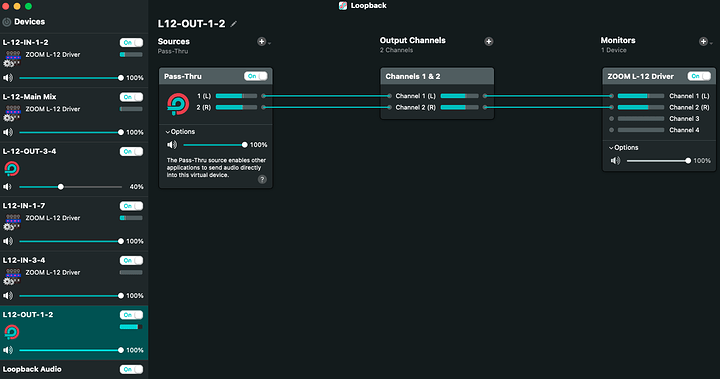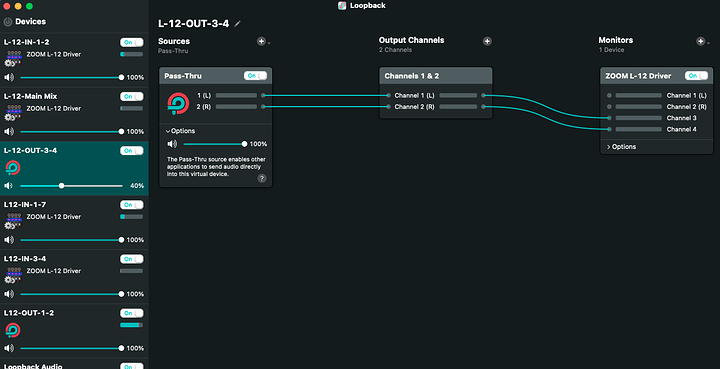I am also running a hardware mixer for convenience, and because I do not trust my ears to some software anymore.
Since you’re going the extra mile, wouldn’t a modius be better? It has xlr balanced outputs that can feed directly into the livetrak …
Good idea. I’ll try and grab that. Thanks
BTW I forgot to ask, have you had any issues in translating 5.1 audio (for example) from SPDIF to RCA (as an example) using the L-12? I suppose the DAC should do all the magic needed.
Hmm,
the L-12 doesn’t know about 5.1, it only has mono/stereo inputs
inputs 1-8 are mono, and for each one of them you have
- a gain knob
- a compression knob
- a mute switch
- an input volume slider
Input can be a balanced or unbalanced XLR/TRS cable
You can enable phantom power on inputs 1-4 and 5-8, (mics) and inputs 1-2 have hi-z filters (guitar,synth,keyboard), inputs 3-8 have a pad (guitar amp,drums) filter
inputs 9/10 and 11/12 are two stereo pairs, they are line level so do not have gain and compression, but they still have the input volume slider that pply to both channels of the stereo pair
Inputs can be:
- balanced/unbalanced TRS
- unbalanced RCA
- USB in through the USB host port
Outputs are:
- Stereo Mains, controlled by the Master red slider, XLR balanced/unbalanced
- Stereo Secondary (A), controlled by a knob, can be TRS balanced/unbalanced or headphones
- Stereo Headphones monitor B to E (4 channels), controlled by a knob can only be headphones level unbalanced
You can mix and match every input to any of the 6 outputs using the control surface, but have no crossover functionality, so you can’t split audio from input 1/2 and send bass to mains , mids to output A and highs to output C, you need aseparate unit to do that, hence your DAC performing the step down
If your AV amp only has two speakers it won’t matter, if you are running a full surround setup and expecting the 5.1 signal to survive going through the L-12 then it won’t happen. Also, the L-12 only understands analog, unless you’re coming in through its USB interface
I use the L-12 hooked up to my OSX VM, into which I have configured multiple virtual devices:
and then I route audio from different apps to different VM outputs/L-12 inputs as needed
Spotify on channel 1-2:
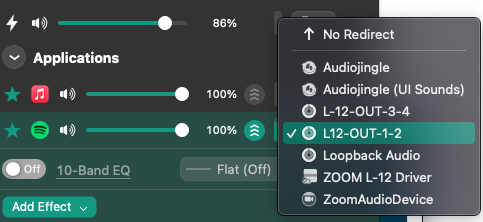
Teams on channel 3-4:
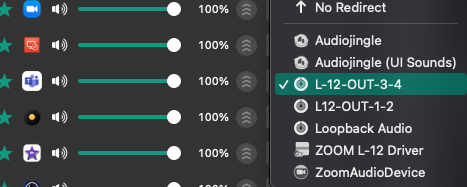
Firefox on default OSX audio device:
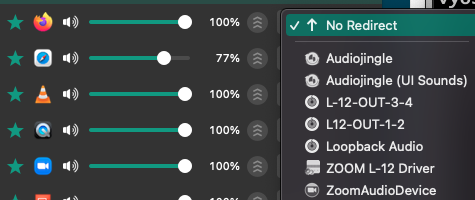
In the L-12 I set the inputs 1-2 to main speakers, inputs 3-4 to headphones, so I can have a teams call going with teams audio on headset, and spotify on mains, and I have a cardioid mic that picks up only in the direction I am facing, so as long as I keep the music volume to a reasonable level, I have no return audio into the mic …
Thanks a lot for the detailed info!! Lots to unpack, I have a space “old” mac, since I moved my main development efforts into Linux, but I know this usually has limited support for various aspects. For example, I’m still unable to get Bluetooth working in Fedora 34, and it’s more a system issue than software/kernel as an immediate guess.
Will let you know how I fair once I start to reconfigure and get things setup. Will report back here for sure + any questions ![]()
Is there any way to lock this kind of limiting in place, so that one cannot accidentally turn a dial absentmindedly, and be sent to exploding-ear-land?
I remember this same topic came up in the Lounge regarding headphones a while ago, and I was baffled that no one is addressing hearing protection in headphones either:
I would love to see audio output devices come with an adjustment pot somewhere tucked away to prevent over-volume driving; the closer to the actual limiting occurs to the output device the better, since every other other device has no way of knowing what voltage level corresponds to which dB level.
This would prevent ear damage both from accidentally leaving or bumping the volume slider too high, and from mistakenly connecting an output to line-level rather than a mixer.
I have myself experienced two dangerous scenarios repeatedly that this would solve:
- When using a phone analogue-out connected to speakers, I have the phone output at 100% (as @MadMatt mentioned) so that the speakers’ amp are not accidentally cranked too high, and also so that the signal vs. noise ratio is better.
- I am listening to an audio file/stream that is too quiet; instead of trying to find some sort of digital solution, I am tempted toward the simpler solution, just increasing the hardware amplification.
In both cases, returning to normal operation (headphones or file with normal loudness respectively) means that volume is suddenly much higher than expected.
Edit:
Reading further in that old thread, I had similar thoughts,
Software is cranked to 100% for me.
The mixers channels are set to “comfortable-loud”.
I then use the master-fader to adjust for quiet or louder stuff (goes -inf to +15dB).
I also have a small compressor between mixer and headphone amps. I do not touch that (except when I need it elsewhere, then it is knob-fiddeling-hour after being put back in its “storage” spot).
Thanks for the tip; I also run a tube amp, this one
https://www.schiit.com/products/valhalla-1
Will grab that compressor, it’s a good idea!
Hey @MadMatt I’m having a couple issues with the L-12, the primary one being that when I connect the outputs on the Schiit Modi DAC (2x RCA → a TRS cable), into Mic line/1, I enable the HI-Z button.
I’ve tried having the compressor set to medium, with least gain, but I find the audio either on (A) headphones (Grado RS1e, can be driven direct), vocals are very much blurred out and feel terribly dampened, and even slightly echoey.
I’ve got the EQ to (off), EFX return on mute, Rec/Play (off - don’t care about SD). On the back, the sample rate is 48Khz (I might fiddle with this).
Any ideas?
Driving a signal from (B) → Schiit Magni 2s, are as bad as the direct (A) through the same headphones.
If I remove the L-12, the audio is great again.
This works - PC → L-12 interface over USB, the audio is great.
However, SPDIF → Schiit modi (pre-amp outputs) → (2x RCA → TRS) → Mic/line 1 is not great at all. ideas?
One clue is that the L-12 input are 68ohm input impedance, whereas the Schiit outputs are 75 ohm. Hmm.
Update:
I just tried
SPDIF → Schiit modi (pre-amp outputs) → 2x RCA (x)2 → Input Line11/12 into both RCA inputs - audio is OK.
So the issue is with the TRS → 2x RCA TISINO 1/4 to RCA Cable, Quarter inch TRS to RCA Audio Cable 6.35mm Stereo Jack to Dual RCA Insert Cable Y Splitter Cable - 3.3 feet/1 Meter
Another update
The issue is with the XLR/TRS jacks on my L-12. When the TRS jack clicks down, it is not making full contact with the TRS jack, and the audio is not 100%. I can barely wiggle the connector and get the full signal. I’m going to send this back for a replacement
Good troubleshooting.
Also, since your is a line level input, I’d set gain and compression knob to 0 (disabled) and set Hi-Z/pad to off: this is how I have my other audio interface plugged in into the L-12, the difference is that I am using balanced cables that you can’t use because you have RCA on the other side …
I pretty much started in that config but with the Hi-Z off, there’s crackling on the line-level input.
It would improve a wee bit with the Hi-Z on, and the cracking would dissipate a bit.
This is bugging me to the point my OCD had me order a second L-12. All covered by Amazon’s return policy so I will return whichever failing unit.
I find it strange that they would allow TRS input for a Mono-line item that is being recorded. For example, the eq-LEDs are a single column, so you’re only recording a mono-track. I’m confused why a TRS jack is supported on inputs 1-8 for this reason - I’m guessing the connectors only make contact with the “ring” on the TRS jacks.
The manual also says that TS jacks are supported. I’m guessing TS would work better with these socket - maybe? ![]()
Will report my findings in due course ![]()
Ok I think the issue here is I’m being a bigger idiot and forgot the meaning of Balanced in the context of TRS.
So when I use a TRS RCA cable. It is expecting the same mono line to be connected to both the R/L of the RCA jacks (?)
If I supply a stereo signal on the TRS cable, the R/L will try to cancel each other out.
So when I used RCA > RCA the each channel was preserved. Thoughts?
Sorry, I completely missed your RCA to trs only had one TRS … use a dual trs one and use two of the l-12 inputs:
Thanks. This also arrived today, will try it shortly.
The tip is either signal or “positive” signal, on TRS, Ring usually carries inverted signal.
Converting Balanced to Unbalanced properly requires a transformer (passive) or Op-Amp (active). The “lazy” (= half-assed) would be resistor balanced, which is ![]()
Devices like this can be found under the search term “line level converter” or just “level converter”. Personal favourite of mine is the Art CleanBox Pro, is on the pricey side though.
The unbalanced to balanced direction sometimes works without butting a DI-Box between source and input. If not, an active of passive DI-Box will do the trick.
![]() Balanced signal into an unbalanced input will cause clipping!
Balanced signal into an unbalanced input will cause clipping!
Thanks @MazeFrame & @MadMatt - BTW the cable I mentioned (Cable Matters Dual RCA to XLR Unbalanced Interconnect) - works great.
Noticed the line-level input had a bit of crackle on line1/2 with Hi-Z off; preferred the quality with Hi-Z on. Moving to 3/4 (through to 8), the best signal is with PAD on (the sig led goes green). Without the attenuation, it’s red and seems to clip.
Now, with regards to what really threw me off at the start, is this cable.
This works fine on the “monitor out” section of the L-12, where it’s TRS (wired as a Stereo output). However, trying to use this for a line-input will lead to the silly assumptions I made.
Thanks a lot for all the info & tips; I definitely learned a lot ![]()
OMG that sounds like the air thingy they put into your mouth at the dentist’s!
This topic was automatically closed 273 days after the last reply. New replies are no longer allowed.