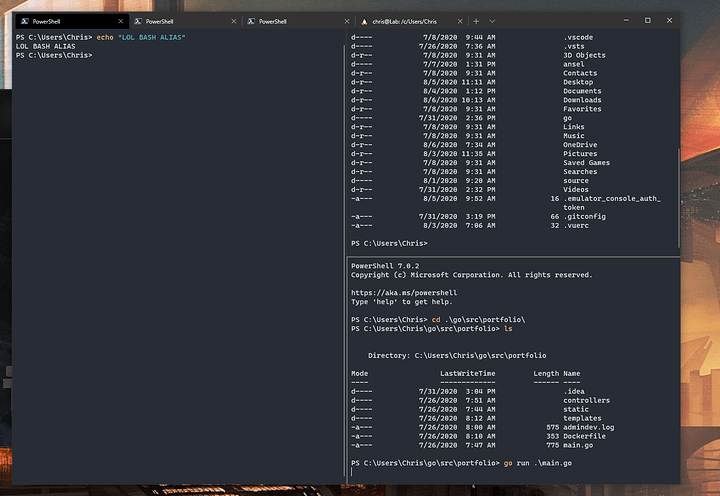Hey everyone!
I wanted to share my experience in going from an ITX small Linux build VFIO GPU Passthrough nested VM ZFS ECC DDR4 workstation to running Windows 10 on my desktop.
I’ve wanted to run Windows for a long time, but it just had too many issues. Games didn’t work, audio issues, graphics would look right. Things like that. I also wanted to be able to customize my desktop without breaking it.
Anyway, so I’ve been on Linux for a while. But I’m tired of Linux. Sometimes I just want to use my computer instead of having to troubleshoot stupid issues. Things should just work!
So, using an extra SSD, I decided to install Windows 10. The installation was weird, I hadn’t disabled default options before. I also created an account for the user, but it never asked me about the root?
After that, a browser popped up and told me the news. It said it was “the new edge” and that I should look around. Lol no thanks. Instead I opted to use a package manager to install all my software. Now I know Windows has a ton of customization, so I had whatever package manager I wanted to choose from. I opted for Chocolatey. Chocolatey has a large repo of packages and would work in any shell: Command Promt, PowerShell, PowerShell Core, etc.
A few minutes later I had all my software and tools installed. From there, I decided to install Windows updates. These took much longer to install than my updates on Linux, but I was able to do things in the background while they ran, which was nice. After a reboot, I started to get to work.
But I still wanted to run Linux and Linux applications. I didn’t want to dual boot, though  Fortunately, I was able to find a Linux compatibility layer (IT IS NOT EMULATION) and get that running. Now I can run all of my Linux apps on Windows!
Fortunately, I was able to find a Linux compatibility layer (IT IS NOT EMULATION) and get that running. Now I can run all of my Linux apps on Windows!
It’s been five days now, and I haven’t had to reboot into my Linux installations. I’m so happy with this build, I might do another small ITX Windows build.
All of my tools work. All of my games work. I can even run my Linux apps on the Windows Subsystem for Linux Version 2.
Thanks for reading. I hope those of you that are struggling to leave Linux for Windows find hope in this post! Let me know if you have any questions! Tell me your story!