This is my first attempt at a Ryzen platform based build. I am not completely finished yet. I want to pick up a Vega64 GPU, and I originally had 2 kits of G.Skill (F4-3466C16D-16GTZSK) but it was not stable using all 32GB. Four dimms just too much for the IMC at that speed… At least for my CPU. So, I had to put in a kit of Corsair I had that is 2x16GB @ 3200. I still want to pick up a faster kit at 32GB (2x16) that uses B-die and looks good too. Though honestly the Corsair kit I have in there now is doing all right, even if SK-Hynix.
System seems to do OK even with a ton background processes, just like you would typically have in normal daily operation. http://www.userbenchmark.com/UserRun/8848641
The theme goal was “Minimalist Black-out” and since I chose a Fractal chassis I went with a Fractal cooler (My first use of Fractal cooler all my other builds use Corsair AIO’s). I choose black and colors that contrast well with black where ever I could. So maybe, its a Fractal Blackout?
Current Parts list:
-
CPU AMD RYZEN 7 2700X
-
Motherboard ASUS ROG Crosshair VII Hero (Wi-Fi)
-
Cooler Fractal Design Celsius S36
-
RAM Corsair LPX 32GB (2x16GB) 3200MHz C16 (CMK32GX4M2B3200C16) Black
-
GPU EVGA 1080 FTW2
-
Boot 960PRO 512
-
Storage 860Evo 1TB
-
PowerSupply Corsair HX850
-
PSU Cables CableMod Pro Black
-
Case Fractal Define R6
-
Fans 4x ML140 Pro Black - 3 in the top and 1 in the rear, all exhaust
3x ML120 Pro Black - Replacing the included Fractal fans on the S36 cooler.
Did a quick CPU-Z benchmark … for a base line.
Some Snaps:
That G.Skill kit looked so sweet in there - even if these are not the best shots of it. Hopefully I can find a 2x16GB kit that looks as well.
OK , so no peel on the plastic yet but a panel on shot. Ignore the tacky reflection. It’s why we leave the panels off for pics…
7 Likes
They have an Asus ROG themed version
sweet!
Looks good!
I like the cable routing.
Thanks, I need to work on the 24pin cable. Clean up the sag and get a better curve as it comes through the grommet. I wish there was a cable tie point right below the fan controller on the back of the chassis that I could use to better support the weight of that 24pin where it feeds through. It would help getting a little more height to make a better bend to the socket on the board. You can see the Velcro strap is struggling and it’s causing the whole thing to sag.
Hi, I have almost your same exact build, same MB, CPU, CPU-cooler and case. Very happy thus far, but struggling abit with the Celsius S36. As pr. now I have the fans on the radiator connected to the S36, the S36 connected to the R6 hub (along with the chassis fans), and the R6 hub connected to the CPU_FAN header. The result of that is that none of my chassis fans are running, and the fans on the radiator are ramping up and down for every little thing. I see you run the S36 directly in the CPU_FAN header and use the R6 hub for the chassis fans? Is this correct? Do you run the radiator fans via the S36 hub then also?
@Anstilion
I have the three radiator fans connected to the hub on the s36. I connected the pump lead to the to the CPU_FAN header on the CH7. I set the switch on the pump to be PWM mode.
In viewing HWinfo or other monitoring software the CPU_FAN speed reported is the actually the pump speed. You don’t really see the fan speeds since only the pump speed RPM is being reported. The fan speeds are controlled by the pump and rise and fall based on pump speed and coolant temp (the magic that Fractal calculates in their pump firmware).
Regarding the other fans in the system. I am a little over kill with the exhaust fans I have three mounted in the roof. These I connected directly to the Connect PWM fan hub on the R6. I then connect the PWM lead from the Connect PWM fan hub on the R6 to CHA_FAN2 on the CH7. Allowing me to control all three fans from one on-board PWN header.
In viewing HWinfo or other monitoring software The CHA_FAN2 speed reported is the RPM of the fan that is connected to the bottom most PWM header of the Connect PWM fan hub on the R6. The one that the manual shows you would connect a CPU fan or pump to. All fans are getting the same PWM signal so the RPM you see reported is for all three fans, ± 10-20 RPM due to individual tolerance differences between fans.
The rear exhaust is connected directly to the CHA_FAN1 header on the CH7.
Regarding the S36, I had the same issues too with the fan speeds ramping up and down quite a bit due to the momentary spikes in temp from one ore more cpu cores. What I did was set up a fan profile for the CPU (which in this configuration is controlling pump and fans). I made it a rather flat profile setting it to keep the pump RPM at around 1960, which for me keeps the fans rather quiet yet still providing enough air through the rad. (Note I replaced the Fractal Fans with Corsair ML-Pros so your noise levels and cooling performance at same settings may be different)
I have my fan profile set at 43% until the CPU reaches 56C. I then ramp it up to 50% at 69C and then to 70% at 75C. I also added 15 second fan up/down time to account for those occasional spikes from a core. The Fan smoothing or up/down time delay helps absorb those spikes by delaying the spin up and down. Since my CPU temps rarely exceed the 55C under normal loads and only exceed 70C if I am benching or stress testing (Prime 95 or Blender) keeping my profile flat until 55C keeps my fans pretty even keel and only gradually increasing as needed.
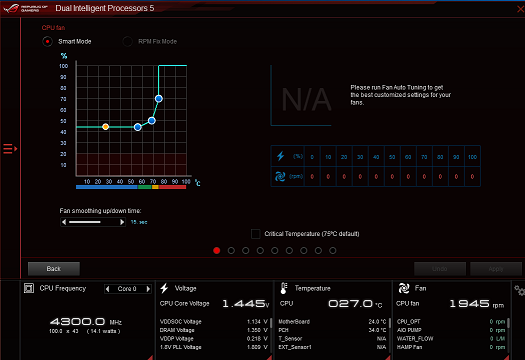
I do a similar situation with the CHA_FAN2 in the roof and CHA_FAN1 in the rear though I set those to key off of other temp sensors not the CPU, and I keep those relatively flat too only ramping up if needed.
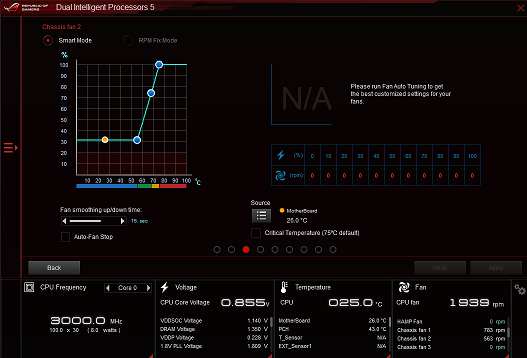
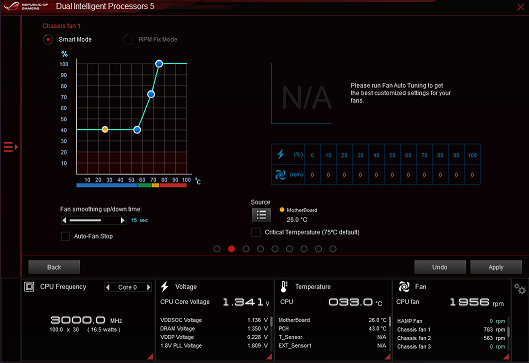
I happen to be using AISuite 3 and FanXpert 4 to set my fan profiles. I have had good luck with it on many Asus boards. But, you can also set the profiles up inside the BIOS if you prefer that methodology over AIsuite. You can achieve the same output either way.
I hope this was not too long and helps.
Wow, nice clean build! Two thumbs up.