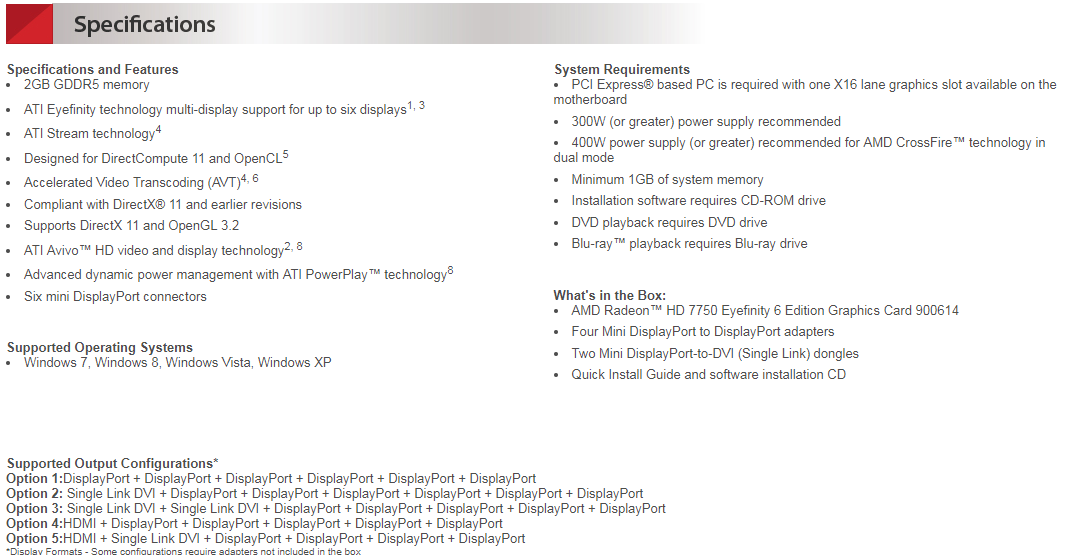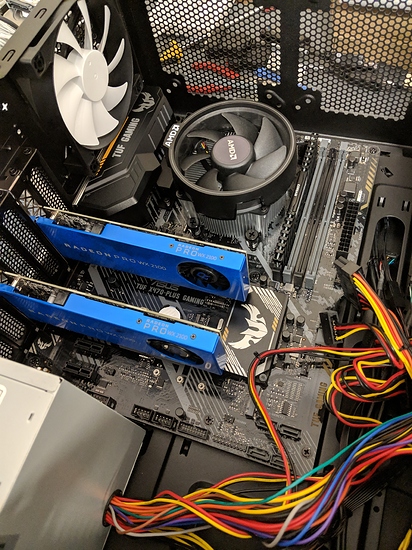Our company has a client that requires running 5 displays. Two weeks ago we purchased and installed this card in his system:
It has been working, but after upgrading him from 4GB to 8GB of RAM, I am only able to get two of the displays to work. I have tried re-installing the graphics driver, but no luck. This is frustrating because we have also tried using an RX550 in combination with an MST hub, but were never able to get more than 4 displays to work.
Does anyone have any advice? And what setup would you use to power 5 or more displays?
That is one old card, kind of looks like the FirePro W600. A newer version is the Sapphire GPro6200 (not that it really matters in display-wall-ish applications).
Spec sheet (for the HD7750):
I think I would have used two AMD WX4100.
For anything display-wall related, I would look at Matrox devices, M9188 and C900 for example.
Awesome, I had never heard of Matrox before. Good to know they exist. However, from what I could find on the prices, they’re quite expensive. Much of our problem is budget.
I’m curious why you recommend the WX 4100? Wouldn’t the WX2100 in crossfire achieve a 6 monitor output?
As the client of yours is at 5 screens allready, keeping the option to add 3 more screens seemd better to me.
The 2x WX2100 will do the job the same way, just requires different adapters.
1 Like
I know you said you tried installing the driver, but im still left wondering why upgrading memory would have caused the problem . so im assuming your on windows 10 .
so i woud look at this thread https://answers.microsoft.com/en-us/windows/forum/windows_10-hardware/display-problems-on-some-amd-radeon-video-cards/037b84cc-2b3f-4192-aa51-83239bf1b61b
and see if the KB there may be of some use. as im thinking a windows update caused the issue.
if the above does not help , then try https://www.wagnardsoft.com/
and do it through safe mode as suggested.
after the removal , go to amd web page and download their driver for the card and install and see if that gets your back up running as expected.
.
.
.
.
Also something a lil more current that may fix the issue for those who are ‘adventurous’
https://answers.microsoft.com/en-us/windows/forum/all/windows-10-multi-monitor-no-longer-working-in-1803/21441114-bab9-4dac-9c02-c2b620284acf
in particular [FrankPo1] post" Then copied Mstsc.exe and mstscax.dll from Syswow64 subdir to USB"
so his post may have your fix.
1 Like
I’ll look into this, thank you!
Our client has requested a new computer. We will be building with a Ryzen 1700x and an Asus X370 Prime motherboard.
For the video card, we will be using 2x Radeon Pro WX 2100’s. Can anyone confirm that the 2100 will run in crossfire? I haven’t been able to find a spec sheet.
Confirmed. 2x Radeon Pro WX2100 solved the problem. I have all five displays.
3 Likes
Nice to see it working.
Sexy blue GPUs you got there 
1 Like