Hey Everyone! Wanted to update this thread with more information about the final setup prior to the 9month thread locking rule.
As of today my server is running Pop!_OS 20.04 LTS with a modified kernel for AMD GPU reset (rx 5600xt) and RMRR remapping.
I changed the CPU’s to a pair of 5670’s to give myself more threads and faster clocks. this also came with a 20% increase in QPI speed, so ended up with twice the original performance pre upgrade.
I’m running 1 VM over QEMU with Freenas within it, wit the intention to upgrade to TrueNAS core once that has been more thoroughly tested. the VM has my LSI HBA, connected to 3 3tb disks and 3 10tb disks, configured in 2 RZ1’s serving different pools. In addition to this I have an overprovisioned NVME drive acting as the host for 4 FreeBSD Jails, including the standard candidates (plex, Qbittorrent etc.)
thanks to everything being connected via the chipset, QPI, I don’t have to worry about which PCIe lanes are connected to which device for better numa performance [it’s always taking the performance hit…yay for consistency?  ]
]
The host machine is now running my steam library/running steam in home streaming. FreeNAS has 8 core’s and 64 GB of ram, with the balance of 16 threads and 80GB being left over for the host machine.
Part of the reasoning for not using proxmox is not having to, having become much more comfortable with qemu CLI arguments. In the cases where a gui is prefered, I can VNC into the host machine if I don’t want to bother getting up from my desk, otherwise there’s not much trouble in walking the 15 or so meters to the server closet [aka the space underneath the stairs near the basement.]
I’ve since been working on a pair of different projects; one for Plex Transcoding, the other for being able to add display port over usb-c to my system, so I can have the footprint/silence of a USB-C dock at my desk, but the horsepower of my dual xeon rig
My current project is getting Plex HDR transcode working in real time. As of now I have a custom build of FFMPEG that will do the conversion in software, but I haven’t been able to get it working in openCL or VAAPI on my rx5600xt.
Other project is adding in Display port alt mode to my system, so that I can have this machine serve as my day to day workstation, but have it tucked away in a silent area, then run a single long cable to my desk that has both USB-c connectivity, while also supporting my display.
My current concept is to use a gigabyte titan ridge V2 card in one of my spare PCIe slots (https://www.gigabyte.com/Motherboard/GC-TITAN-RIDGE-rev-20#kf) to add in USB3 support and connect my GPU to it via the DP in header. per this thread https://hardforum.com/threads/use-usb-c-monitor-without-usb-c.1911817/page-5 it seems like, by connecting this card to my MB, the built in intel chipset will negotiate the contrller to use USB-C 3.1 gen 1 speeds (so 5gps) in addition to carrying DP1.4 signals (my monitor only needs 1.2). I would then use an active usb-c extension cable to run all the way to my desk and use a USB-C dock to connect my monitor, KB, M, audio etc. I’ve been able to find active USB C extenders in the 5 meter (~16-17 feet) variety, however they don’t seem to support display port alt-mode (https://www.amazon.com/Tripp-Lite-Active-Extension-U330-05M-C2C/dp/B07YZRX3RQ/ref=sr_1_3?dchild=1&keywords=usb-c+extension+cable+active&qid=1602120261&sr=8-3).
The (much) simpler alternative is to run one DP cable and one usb extender (both would need to be active) and that would mean only needing to add a USB-c PCI-e card and running both to my desk- but that doesn’t seems as fun 
In any case, until then, looking at the view count, it seems this thread continues to serve it’s original purpose of documenting and helping explore different ideas on how to approach home lab virtualization.
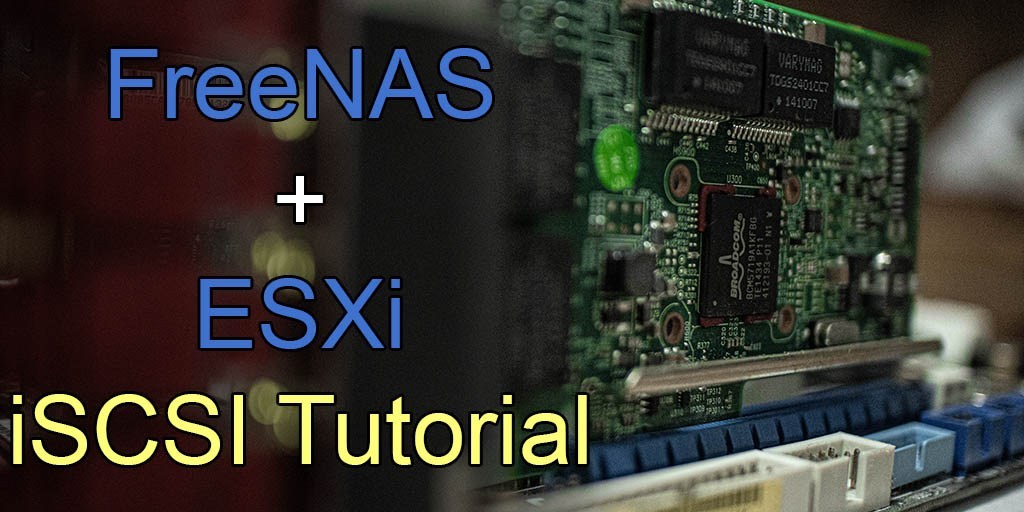

 ]
]