If my mobo reaches higher than 75 degrees should I worry? I never noticed the temps because I never used aida64 before to check my temps. Right now while stressing my cpu, fpu, and ram it is at 70.
Update: it is now 71c
If my mobo reaches higher than 75 degrees should I worry? I never noticed the temps because I never used aida64 before to check my temps. Right now while stressing my cpu, fpu, and ram it is at 70.
Update: it is now 71c
what part of your motherboard is higher than 70C?
I’m not exactly sure. Its aida64 that is saying that the motherboard is now 72c. My cpu is saying 55c. So I think it could be the Northbridge temp.
what is your system?
Msi x370 gaming pro carbon is the motherboard. Ryzen 1800x is the cpu.
should mostly be good. i would recommend staying under 80C but even then nothing bad should happen until you hit 90+ C
Thank you. I had it overclocked to 4ghz and it was running at like 85 degrees. The motherboard that is. Now at 3.9ghz its 72.
sounds like its the VRMs that are overheating. Are you on liquid or air? Might not be getting enough airflow over the VRMs
Is the chipset heatsink loose? Usually they are on tight with the stock TIM, but if it gets knocked loose it might not settle back down correctly. If it is loose then you can just take it off and use your own TIM. I keep a big tube of Ceramique 2 around just for that kind of stuff.
Yeah kinda, allthough 85°C is still basiclly still okayish.
The thing is that the vrm implementation on those boards are pretty mediocre.
Those Nikos mosfets just arent too great, nor are the heatsinks.
yep. MSI really did cheap out on the VRM solution for some of their higher end boards
Been eyeballing numbers myself from HWiNFO64
But regardless I would never trade 100mhz for +13C
@Argone did you check 3.95GHz?
75°C on chipset is a tad toasty, for VRM it is fine-ish (= could be better)
1700x on ASRock X370 Gaming K4 readout:
Idle:
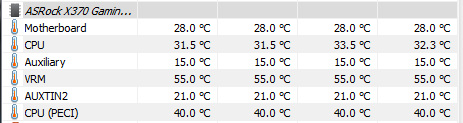
Load (with FurMark CPU Burner) after ~10 minutes:
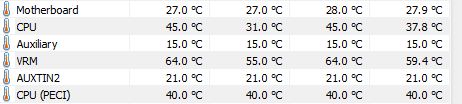
Note: Motherboardtemperature dropped as the front intake fans ramped up.
So should I olace a fan over thr vrm and chipset? What I am thinking I will mount a 140mm fan over the VRM to keep it cool.
Or you could create a custom water cooling system and cool the ram chips.
I don’t feel confident without having help from someone that has done it. Like let them do it and me watch. I am so paranoid about leaks and the kind. If that were the case I would be able to do it by myself in the future.
When I started building computers back in 2006 I had help with my first one and then was confident for all my other builds.
Do you know what the sensor is actually reading? I highly doubt it is one sensor for the two different parts. You could try temporarily sticking a fan over one or the other and then checking to see if the temps go down. This may require laying the case on its side or some creative use of zip ties or similar.
Pro Tip - If you insert the end of a zip tie backwards, it can hold something in place without being latched down for easier removal.
I think its the VRM, it is hot to the touch. I will try that first with the VRM.
just grab a nice chassis fan plug it in and place it near your VRM to cool, and see what happens. If you discover this lowers the temps significantly, you have your start point. I don’t think this board has a BCLK on it correct? If it does shut the BCLK off and check temps. I have never been a fan of MSI … good luck though.
Under load with an OC nope. my AMD FX system will hit 75c on the VRM and 70c on the chip set.
You can try pulling the CPU core voltage back as that got me down to 65c on the on the VRM.