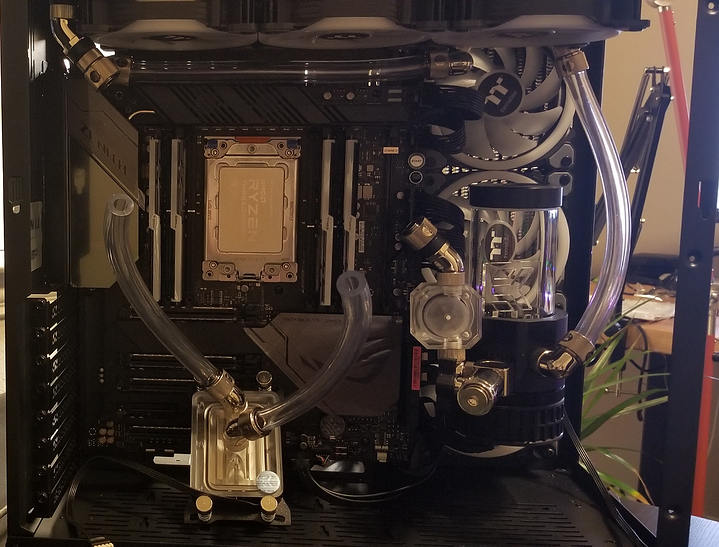Any updates on these projects. was looking forward to any progress made.
Good over all. A bit dicey in the beginning though: I had a lot of windows installs that crashed on first boot with various confounding errors…until in my dense-ness I finally saw a pattern…
Sometimes it was a Bugcode NDIS Driver. Asus Tech support was out to lunch: they asked me to burn new USB install drives, then claimed it must be the CPU. I would have none of that…
NDIS Driver…NDIS Driver…a bit of web searching indicated NDIS might be a network issue…
So I disabled the 10G LAN, WiFi, and Bluetooth in EFI and all went well. windows booted just fine. Then I installed the Asus drivers that came on a USB drive in the box (nice touch, Asus!) and it just works. Added Ubuntu 18 LTS and grub2. All went smoothly. I figure the standard Microsoft drivers had hard addresses for certain “standard” I/F chips but Asus used something different for the ZEA mainboard and pointers got loaded with the wrong addresses…but I only speculate…
2990wx, 128GB 3000 DRAM (stable at 29XX though: at 3000 windows crashed)…sweet so far.
But I put it to sleep as I pull the CPU off the AIO I had on for POST testing and put it in the case to start measuring for the water cooling loop.
All in all, it was worth the pain and I hope others read this about the drivers and save the hours I spent as a pioneer tearing my hair out with little support from Asus or the web. the ZEA mainboard is still on its first BIOS so maybe things will get better in time. But it has been solid once I got Windows to boot for the first time.
Sounds great.
Yeah wenn it comes to memory clocks with all 8 slots populated,
2933mhz seems to be a pattern.
Still reasonable speeds though.
Reasonable speeds indeed. Stock scored pretty high on Vray, only being beaten by over-clocked Xeons, no Core i9s according to the results the app popped up. I just ran it stock (at memory 2166) to make sure the CPU and DRAM were okay after all the install crash hassles so I really didn’t care about the number: only that is finished without crashing LOL. I see real potential in this rig.
Hi guys,
Sorry I’m back!
I have been playing around with this mobo on my TestBench for last few weeks. I’m moving it now to my water cooling build however i’m not completly happy. Few things which bothers me:
- RAM does not OC as good as it was working on Asus Strix, not sure why. My Ram is rated 3600 Mhz cas 16 and on this mobo 4 DIMMS does no even boot. On strix they booted without issues. 3600 is out of reach even on high timings… very strange.
- Had been soaking the board for 2-3 days with 3dmark and cinabench… It was mostly ok until one time board compactly rebooted and VRM fans started to work on max speed. Not sure what was the cause. But when those 2 fans go on max speed it’s annoying.
- temps of CPU on the build in LCD and in windows are exemly low on idle (~15C) and not so high on max load (max 5x). Not sure if this is correct all other boards under max cinabench load were showing in my case ~70 on 4 Ghz with same cooler. Something is off with CPU temeperature readings here.
Good things:
- Small VRM FANs do not kick in at board startup. It was annoying on STrix and AZE.
- on 4GHz with 3466 RAM CAS 14/15 I get the best Cinabench score from all mobos.
- I love the ASUS aura and good placement of all AIO of this board.
- BIOS!!! and you can disable onboard LED or save it using Windows Software. So it will preserve the reboot!
Work in progress when moving to watercooling:
Are you manually figuring out which ProcODT is best for your ram? Not doing so can act as a hard stability wall.
I’m not sure what you mean…
The setup is going right now following are more issues I have found out:
-
There is some serious memory issues on that i can confirm that. Board does not work with 3600 speeds at all. It basically does not boot. on my STRIX X399 same kit work flawless on 3600 speeds. This must be mobo related issues.
-
VRM fans bugs are all over the place. VRM fans behaves inconsequentially. They seems to be bound to CPU fan speed or something. The go low at startup on Motherboard… then during windows boot they go max speed and then quiet down once AI Suite load back on in widows. Some people reports on forums better behaviour when connecting them to extensions fan headers.
When I turned them off in BIOS (by lowering the cuve) one time the PC did shutdown after the while… I have never notice temperature on VRM going above 45 degree though. -
CPU temperature readings are complete nonsense. On my watercooling i achieved 1 degree temperature on the CPU socket. (while there was 20C in room). That does not happen on STRIX. It looks like there is some difference how temperature is being interpreted.
-
W_FLOW header is completely not calibrated. I was able to get 200l/m on my INS-FM14 Coolant Flow Meter which is gives perfect readings on other mobos.
-
general issues with on boards headers for fans showing strange readings. Fans behave better when connecting to extension card.
I would suggest to re-seat the cpu.
Also as far as cpu temps are concerned, it can never be lower then ambient temperature.
Unless you putting it on ice.
Reseat the CPU ?
What that would address?
Might fix your memory issues,
allthough i highly doubt that you would be able to maintain 3600mhz stable,
if you would populate 8 slots on any X399 board.
And it might also fix your temp read out errors.
how reseating cpu can impact temp reading ? i don’t get it.
memory issue i see it’s common for this mobo from what i see from forums. people struggle to get it working 3200 cas 14 with 4 DIMMS …
That is pretty common for pretty much any X399 board.
Unfortunatelly AMD’s imc is still not great.
4 sticks at 3200mhz cl14 is pretty common, if you have the right sticks samsung B-die.
If not then 2933mhz is more common.
It could be that the cpu isnt fully seated properly in the socket.
Happens pretty often with the TR4 socket.
Sometimes wenn users encounter strange unexplainable issues,
then re-seating the cpu might help.
I will wait for some updates from ASUS, cause tand try to open a case or something.
Temps had more sense when i was using Kraken x62 for testing now with watercooling and whole TR4 coverage this reading are complete garbage.
I have not removed CPU between using Kraken and watercooling build.
Thats allways a good thing to do.
I dont think that i have really read much about temp read out issues,
with those said Asus boards.
But memory overclocking issues… yup thats a X399 issue in general.
Or lets say AMD’s imc issues rather.
this temp issue is very strange… seeing it booting and idlling at 1’degree with 200l/m water flow is crazy 
Yeah that doesn´t sound right.
after some time i see 7 degree… and then eventually after few h it start sitting at 1 degree.
and officially went below 0
I found the problem in regards to temperatures.
There is a fuctions in BIOS caused chanced overclocking. Not sure why but if it’s set to auto sometimes it’s getting triggered and lowers the temperatures reported by sensors.
WAR is to disable it.