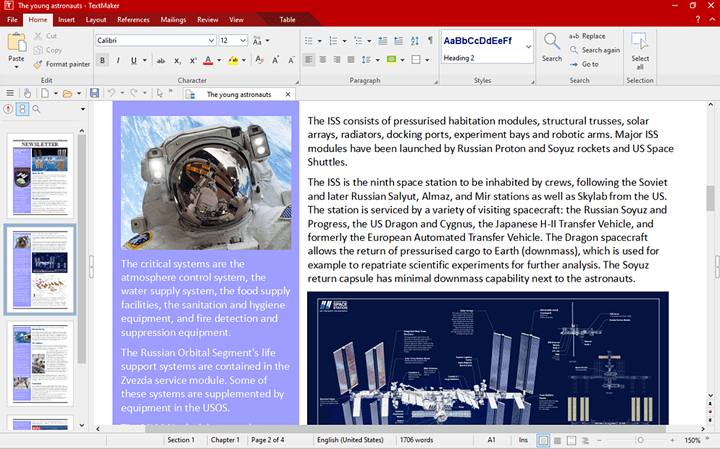I am about to try out OnlyOffice. Do you folks have any feedback about this or the alternatives? I am one step away from running Microsoft Office in a virtual machine. 
I use LibreOffice, it is enough for my modest needs.
OnlyOffice aims to be a direct replacement to MS Office.
LibreOffice comes to mind as a general office suite. If you need more of a desktop publishing tool and LaTeX is too involved, I’d suggest Scribus
+1 for Libre Office. If you are a normie fish like me. It should fine for most printable stuff. It breaks formatting if you work with other people and their MS Office files.
Google Docs if you work with a lot of people and collaborate stuff online. There is also https://cryptpad.fr/ if you are somewhat paranoid like and like to avoid the awful analytics of Google and Microsoft.
you should use what they use
if you don’t then you do whatever fits you better
I use libreoffice at home, when it comes to using pre-made office documents it doesn’t matter if you use libreoffice or office365, it’ll fuck everything up
I say this because school gives us a docx template for us to build upon and it’s only ok when you use the local version of office, google docs is even better some times
ps: at work I have local version of office and an office365 account
Answered your own question 
I run libre office for most tasks and prefer it for some spreadsheet tasks.
I still have office on one machine for dealing with customers who use office as sometimes it’s just easier to open it with their preferred stuff.
A vm would be a good idea if this is about business, sometimes you just need to deal with the proprietary stuff to get things done.
I am leaning towards the Microsoft Office in a VM. I wonder if there is an open source app virtualization that I can run. I’m trying to avoid having a Windows OS in my network. It’s too much to baby sit.
I wish that Corel WordPerfect was still made for Linux. It was better than Microsoft Word, back in the day. Does anyone else remember it like that?
I have Libre Office and OnlyOffice installed right now. Both leave room for improvement. I have spent a lot of years with MS Office that’s what most of my buddies use. 
I’ve run open office for years and never had an issue. I will admit that I don’t use it much though.
Libreoffice, I’ve been using it for years, I don’t even like MS Office anymore
10/10 LibreOffice with the notebook bar enabled if you like that MS Office ribbon-like interface.
I’ve done some moderately advanced documents in Writer (think engineering PDR/CDR with some embedded LaTeX and a ToC), so it can handle pretty well. It also has pretty good .doc and .docx compatibility so it’s great for sharing with a Windows world.
If you want to do more advanced document editing and don’t need a WYSIWYG editor, you can do a lot with LaTeX and an app like TeXstudio or Texmaker
https://www.softmaker.com/en/softmaker-office
Good compatibility with ms office formats, older version free, cross platform.
I’ve used it a bit, but primarily use libreoffice
I have Free Office installed on my ThinkPad for compatibility reasons with documents and sheets at work.
It’s from Softmaker and looks pretty much like Microsoft Office, except it too works on Linux and macOS.
I believe Freeoffice is more compatible with MS Office from me brief test in Manjaro, however I prefer LibreOffice. Compatibility is a real issue though, so if you need that with MS docs then try FreeOffice. They do have a paid version too from memory, but I forget what that’s for.
For personal stuff I use LibreOffice but some work stuff requires me to use Microsoft.
I like the look of OnlyOffice but building it from source is a pain. They require Ubuntu 14.04 which is EOL for compiling and if that is the internal process I would have some security concerns. I never got it to build in the end.
I have tried many office applications, and i personally use Libre office as my main office suite.
Because it’s open source and comes pre installed with most linux distro’s.
And it pretty much does what it supposed to do.
But in my honest opinion non of the open source or semi free office suites,
are as good as MS office.
This looks like MS Office without the MS! Awesome. I am going to try it. The cost seems reasonable too.
If you do already have MS Office, there is WinApps (https://github.com/Fmstrat/winapps) which would be similar to MS Remote Apps or Citrix XenApps if you’re familiar with those at all.
I will try out the WinApps too. I used to be a Citrix Admin.