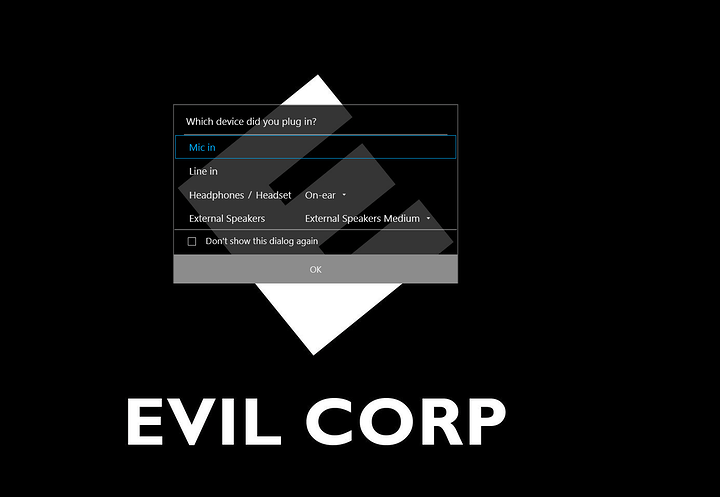Hey,
I have the Rode SmartLav+ mic and I am trying to get it to work properly with my Win10 notebook. Every time I plug it in I get a pop-up asking me what kind of sound device I have just plugged in. If I select Mic in or a Line in then the Mic doesn’t pick up my voice, but if I select Headset it works. Now the problem with that is that if I select Headset it behaves weirdly and the system is confused and tries to change speaker volume automatically for some weird reason. I need to make it work as a mic rather than a headset. Any ideas how to fix this issue? I feel there is some Mic setting somewhere that’s preventing it from working properly…
The SmartLav has a 4 pole 3.5mm (TRRS) plug, right?
Plug that into a Rode SC3 (adapter cable), then plug the adapter into the mic in of your computer.

Or, if your computer only has one 4 pole combo port, use the Rode SC6