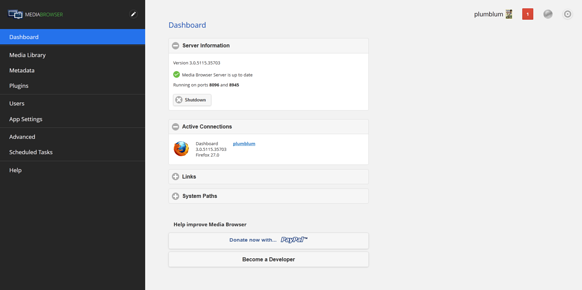So after finally lurking for so many months I'm gonna make my own thread and keep it updated, since i want to inform everyone that finally there is an open-source option to plex :)
(With more features and things that makes mediabrowser3 a very good solution for at least my media consumption)
If you have no clue what either of these two are then I'm gonna help you out! MediaBrowser3 is a cross-platform all-in-one media solution with server/client setup, that has a great library management and meta-data collection feature, that supports multiple profiles and even things such as music and e-books.
At the moment the current platforms they support are :
- Android
- Html5
- iOS
- Media Portal
- Roku
- Windows 7/8 Desktop
- Windows Media Center
- Windows Phone
- Windows 8
- Xbmc
So this basically means you can have your content everywhere.
As of now it is in heavy development and the progress they are making is astonishing, for example next up on the feature list is Live-tv with recordings and all that jazz.
Now it think it's time for some images!
First up (to build the suspense) is the Live-tv not even out yet but you know ;)
And just a few more of how it is looking now!
And with that it's time to wrap it up :)
If you want to read what some sites have to say about the whole project here are some links :
http://fanart.tv/2014/01/mediabrowser-and-fanart-tv-working-in-perfect-harmony/
http://www.wpcentral.com/access-your-home-server-official-media-browser-app-windows-phone
MediaBrowser3 website :
And their github and forums :
https://github.com/MediaBrowser/MediaBrowser
http://mediabrowser3.com/community/
Any questions ? And if you decided to try it out and run into any problem(s) feel free to send me a pm or leave a reply in the thread :)
/plumblum
Also moderators i hope this forum is the correct one! could not find one i thought it was more at home in.