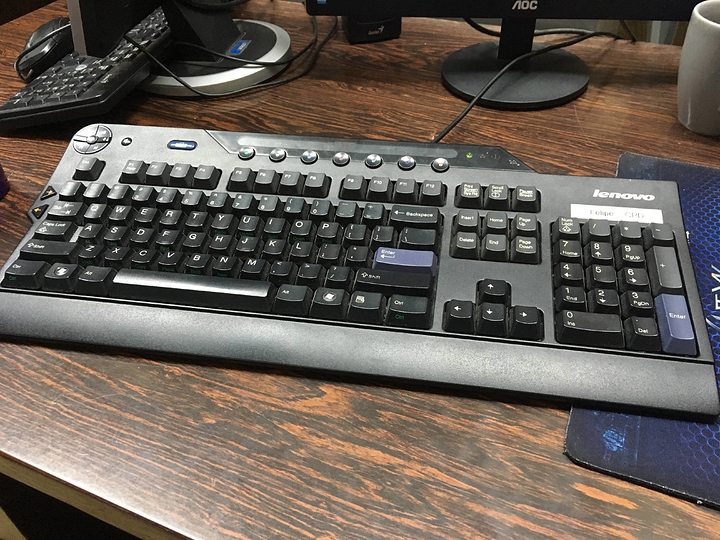Which makes me laugh at myself actually, because not a year ago i couldn’t care about keyboards and my daily driver was this thing:
I have done a bit of looking and they are very hard to find. I did find one that is not bluetooth but is wireless (uses its own dongle) and there is also a bluetooth board called the IKBC DC108 which is a fill size wireless board but I cannot find anywhere selling it, all sites are in Chinese.
There is no end to TKL and smaller wireless boards out there but that is not what you are looking for.
Interesting… looks like Cherry knockoffs I’m guessing since they don’t scream Cherry every other word. I’ll have to take a look at that… if all else fails I’ll goto Microcenter and play around in the keyboard aisle.
They are Outemu switches, no bad thing at all. there are a lot of clones these days and so much competition that anything bad will just not make it. I have used Outemu black switches and they are fine, no complaints at all.
EDIT: @RevampedTech There is also this again a non bluetooth wireless board with its own dongle.
other than that I can turn up quickly is the Filco again or the Uniqey Q100 with is very expensive.
Appreciate your help… yeah, I may visit Microcenter and see what they have in the aisle and decide to go with a TKL. Not really using a mechanical that much I probably need to figure out what Cherry’s would be best for me then go from there, although I can adapt pretty quickly.
I’m actualy looking at the Corsair K63 now… love the back lighting and what I didn’t realize with the Logitech is the wrist rest is non-removable, so if I decide I don’t like it I’m buggered. K63 I can attach/detach as needed.
I did it! I pulled the trigger on $355 worth of Ergodox Ez keyboard! I was going to do this a month or two ago, but I found that they don’t do PayPal. Instead I just drooled over it for a while. I got to do additional reading on the keyboard, and how to use it, and how other people use it. At this point, I’m less worried that I’m spending a ton of money on a keyboard that I just won’t like, and more worried that I’m going to enjoy the crap out of this keyboard so much, that I will lose my typing speed on a standard keyboard.
In any case. I got it with all of the bells and whistles. I went with red switches, blank key caps, legs, and LEDs. I wasn’t too keen on the LEDs originally, because they’re basically ground effects LEDs. They only glow under the keyboard itself, not under the keys. But once I started to understand the layering feature of the keyboard, and that you can tie a specific color to a specific layer, I felt the LEDs would be a good visual indicator of which layer I was on.
Ye gods I’m so fscking excited! Estimated shipping time is 3 weeks though. I will report back on my progress with it.
In my opinion they just feel like short-throw MX Browns with o-rings. The travel is shallower, and they’re soft when you bottom out. They don’t feel cheap necessarily, just different; so different that they almost don’t feel mechanical. They’re not like the mech switches we’re used to. I actually liked them when I first got my G910, but then I got the BlackWidow Ultimate V2 with Razer’s orange switches and those are my favorite.
Now i’m curious, i know i’m probably not going to like them but i really wanna try them anyway!
So I had the Corsair K63 (blue LED) delivered… wow, what a difference in typing. Still do miss the keypad but I can live with it, really having to get used to the sensitivity versus a non-mechanical keyboard.
Got the Red Dragon Vara in a few days ago. For only 35 bucks it’s pretty good and it scratches myy clicky-ness itch. Still trying to get used too the key mapping but it’s not a big deal.
My first mechanical keyboard was a SteelSeries G7 w/Cherry MX Reds. Loved it, painted it orange, gave it to a kid I know. I currently have a SteelSeries Apex M800. It’s fine, but I wish I got something with standard switches. It also has weird issues with the lighting in Linux.
My dad burns through a board every year, so I modded a Corsair Strafe RGB Silent w/ O Rings and Vortex Doubleshot PBT Backlit keycaps. He absolutely loves it, and I may end up doing something similar on my next one.
Why would the silent need orings? The rubber was built into the slider.
They made the keys a bit more quiet, and a bit more resistance. The o-rings also helped with the keys bottoming out.
Oh I know. I have two boards with them and a board with the silenced switches.
Just seems an odd thing to do as the rubber is in the top and bottom of the sliders so it quietens the up and down click, where orings will only stop the down click.
I can see the shortened travel helping all right.
The other bit I forgot to mention was that my dad isn’t very savvy when it comes to mechanical switches. He plays 8+ hours of games per day, but never really got into hardware specifics. When I showed him a keyswitch tester, he was unsure if he wanted reds or blacks. He eventually decided that blacks were a bit too heavy, and liked the reds. The reds + o-rings give him a good mix of the two. Plus, with the silent switches and o-rings, he doesn’t hear anything.
Somebody made a CONCRETE 60% case, for whatever reason:
Well then… points for creativity?
Well you can be assured it isn’t moving anywhere no matter how violently you hit the keys while gaming… unless you have a cheap table.
I swear the MK community is always trying to put the smallest keyboard in the biggest case.
Some of the group buys I’ve seen have cases that place the PCB like three inches off the desk surface. I get carpal tunnel just looking at them.