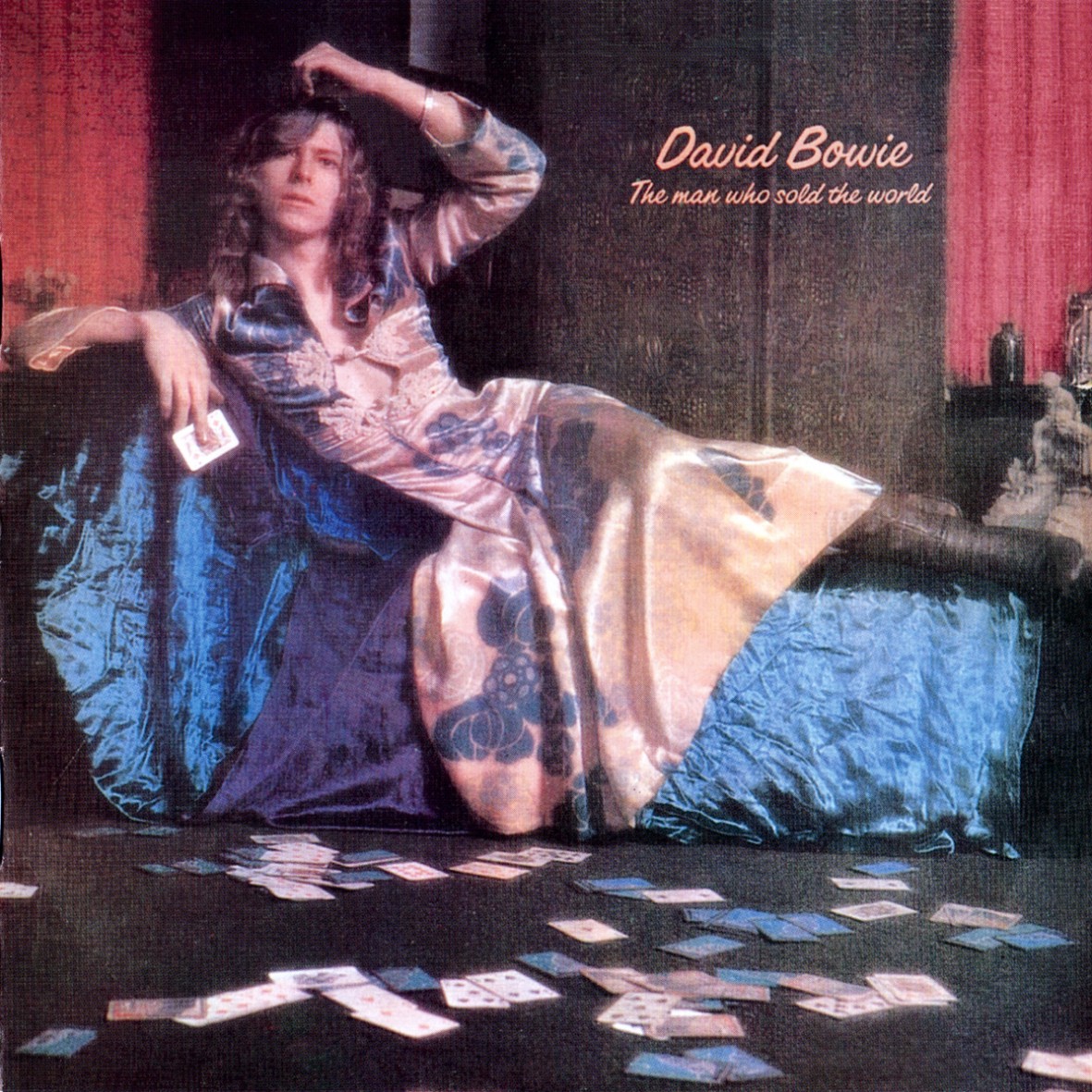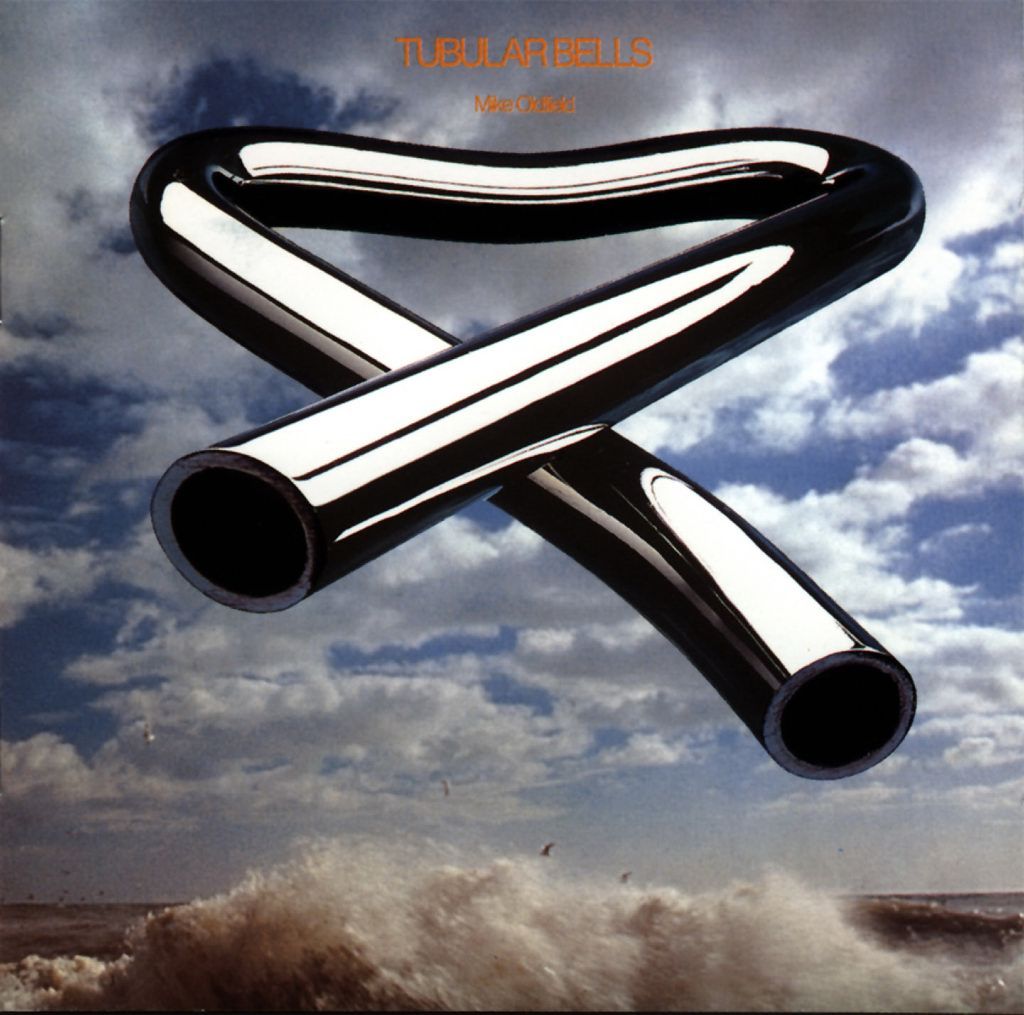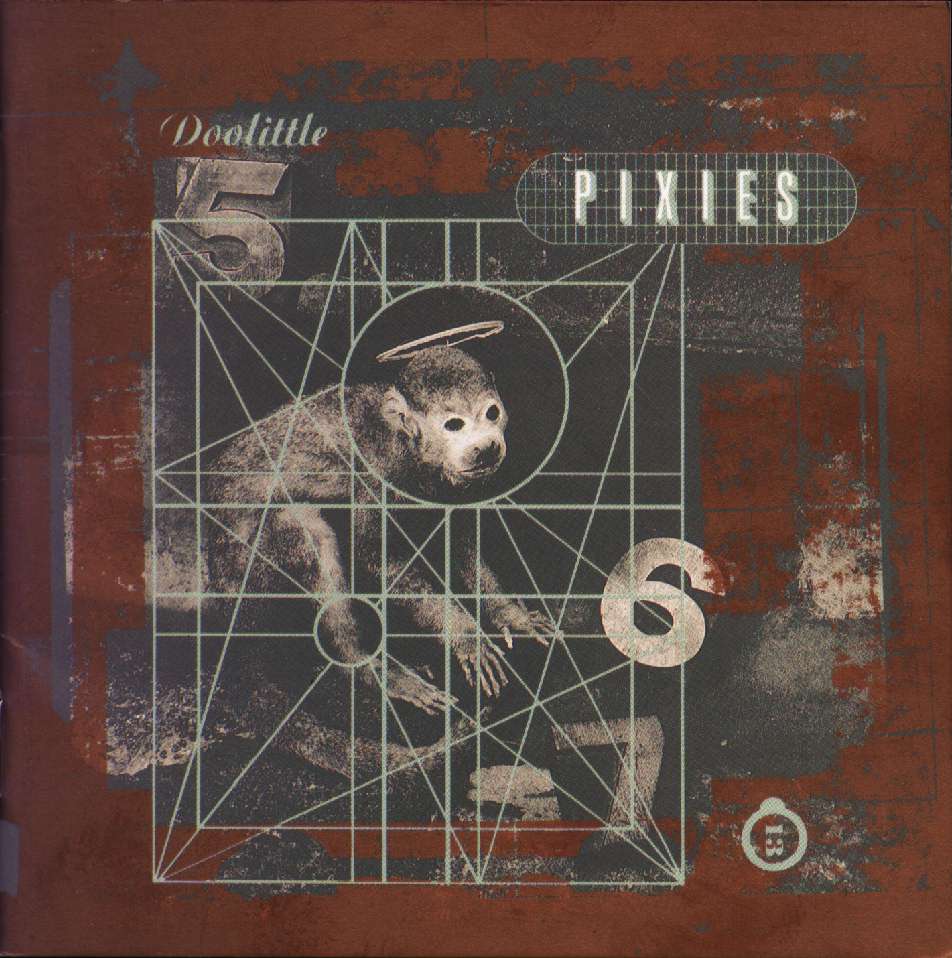Okay so I just got a car and I want some music to listen while i'm driving, I have radio but the songs are a bit boring really.
Anyways I am looking for some software or a way to make a playlist that actually sounds good and the songs crossfade well into each other, if you have ever listened to a mix on youtube that is an hour long you may get what I mean, the people make the songs fit so well with each other and I am wondering if there is any software that can do this or a way that makes it easier?
I have no experience with DJ software apart from cutting down songs in audacity nothing major.
Thanks!
Crossfade is a feature of a player, not playlist or audio files.
The reasonable solution that I see is to use your smartphone to output audio that will be amplified by your car's audio system, and on that smartphone, use music player that supports crossfade
Cant my player does not have an Aux or bluetooth so I have to use CDs :(
any software that does this on a computer? if you find one, you may be able to find a mobile version or something.
i can't think of any that picks songs that go together. i mainly use iTunes (can do basic playlists) and have started using foobar2000 but i don't know if they have as nice a playlist option. You can choose crossfade in iTunes preferences>playback and can set the amount between 1-12 seconds. I dunno if this is possible in the phone version.
You can burn playlists to a CD (that's what i do), but i don't think it will crossfade mp3 in iTunes when burnt to a disc.
Really I'd try and save up for a new head unit. You can get a fairly decent one for $50 new. Cheaper if you get one used or from a junk yard.
Even a tape player would work. My one car has a cassette deck and I use one of the tape adapters. Works great.
There are also the FM radio adapters. But those are kinda crappy and drop out a fair bit.
Also "sounds good?" I can understand picking music that goes well together. That is something you need to do for yourself. I'm not sure what you listen to so I can't pick for ya lol. But decide on a theme for each playlist and work out how you want it to sound. I make playlists based on mood or give them some structure. Usually I like starting off with slow or more quiet songs and working to louder and more aggressive music before coming back down.
That is what you need to do. Worrying about a gap in between the songs isn't really important. Plus, iTunes will let you burn a CD with no gap at all between tracks.
You can use car FM transmitter (though I have no idea whether they are good or not).
I'd generally try to find a way to use output of a smartphone/player, as it is the most reasonable way to do this. Downloading FLAC (you can't use non-lossless here, as converting lossy to lossy absolutely kills audio quality), then applying crossfade to it and converting it to MP3, then burning it to CD does not seem like a good idea to me.
The thing you CAN do, is create a playlist in audacity. the songs can be made to run together,but they will crossfade once you create them that way. Some newer head units auto fade when changing songs. I am afraid without an aux port, the song itself being modified, or a unit that does it on its own, short of a DJ controller in your car, it is not going to happen with just a CD player.
there's a lot of crap on the market and they can be finicky, but my aux jack connects via fm and it works very well, cds generally produce a better sound (even if you use the same files, it's magic) but you can't argue with the incredible convenience
There are some playlists that sound absolutely amazing.
Thanks guys! I think I will just add any songs into audacity and edit them in, keeping the frame file so I can just update it, I have CD RW anyways so its not as if I cant change it later down the line.
Remember to use lossless files as source.
enjoy and congratulations on your audio and automotive freedom!
Thanks everyone, I am going to look at upgrading the radio later on, get something with Aux then Ill just get a second hand ipod or something, I am unsure if my player supports FLAC so I will try tomorrow, just need to figure out how to get my MP3s into that format, Audacity possibly?
Converting from .mp3 to FLAC is not going to work out. Might not even be possible. mp3 is a lossy codec, meaning when files are encoded to .mp3, data is lost. You're not going to be able to re add that lost data. You need to download FLAC files, or convert to FLAC from .wav
While it is technically possible to convert any audio format to FLAC, converting any lossy formats to anything is utterly pointless (MP3 -> FLAC gives you quality of MP3 with filesize of FLAC).
You need to acquire your music in FLAC or any other lossless format.
or rip FLAC from CD if you have them.