Hello,
I wanted to install Mac OS X on VMWare workstation pro 16 on linux.
I’ve “unlocked” my vmware installation with this: AUR (en) - vmware-auto-unlocker-git
(it says it’s for up to workstation 15 but after patching my version (16) it seems to be working)
And then tried following this tutorial: How To Install macOS Big Sur 11.0.1 On VMware (2020) - YouTube
However when I try booting the installer it’s boot looping with this information (I’ve found some post suggesting that it’s due to low ram assignment, but I’m assigning 8GB of ram to this vm):
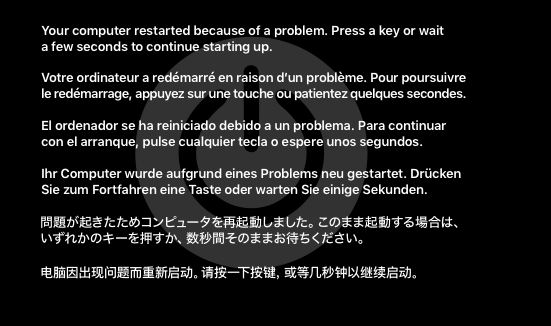
What should I change in my .vmx file?
I would also be happy if there was a way to move my other mac os installation from KVM (sosumi: Install Sosumi on Ubuntu using the Snap Store | Snapcraft ) to vmware.
(the only reason I’m trying to to do this with vmware is in hope that the GUI performance will be better than on KVM, so if you know how to make the UI faster on KVM please let me know)
Host information:
Distro: ArchLinux
Kernel: 5.10.10-arch1-1
CPU: i5-8250U