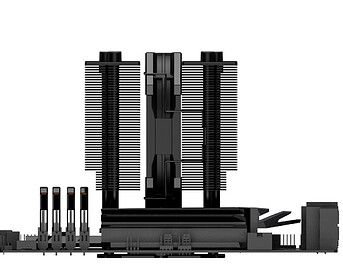Realtek vs Intel is a large one, because Intel works and is rock solid…
I have an MSI board with the 2.5G RTL8125, under Linux, and it’s been rock solid for me. Granted, it’s running at 1G. Then there’s this post.
all amazing suggestions
I’m torn between the i3-12100T and the i5-12500T but maybe I’m just being greedy - how big of a difference do you think this’ll make to my power bill? is it worth it?
I’ll pick one of the B660 boards too
I’ll let you guys know how it goes if anyone’s interested?
Incidentally, I can’t seem to find the 12100t anywhere apart from in thinkcentres… any ideas guys?
Thanks again
It might be an OEM part, in which case ebay is probably going to be your best option for used. I wouldn’t worry too much as a buyer, CPUs either work or they don’t, just make sure you don’t order it until you have everything else ready to test.
I cant seem to find one that isnt attached to an enterprise grade thin client.
@pastadisaster are you sure you can get them as CPU-only?
No, that’s exactly what I’m saying - I can’t find them anywhere apart from in lenovo thinkcentres- I think its OEM only as @E-Wasted says
I think I may just buy a 12100 standard and try to see how far I can get lowering idle power by adjusting max TDP in BIOS and enabling biostar etc
The T suffix is just lowered TDP. For a custom build that doesn’t make much sense unless you have idiotic UEFI which won’t allow lowering power limits. But well… Unless you go hard on the compute it won’t matter much, since they’re exactly the same CPU other than the TDP.
Can you alter the clock frequencies on the non-Z series of motherboards? I know you can overclock on a Z-series but can you underclock in the B-series?
I am currently thinking hard on getting this vs the F-series of CPU. Its a big hassle to troubleshoot without onboard graphics - you have to move around GPU and it is annoying if you only had one on your current rig.
Well with that kind of logic, how is the i3-12100 better than AMD’s 5500 series if I undervolt it similarly?
I know the BIOS is not as strictly locked on Ryzen 5500 (4C 8T at 65W TDP) and TrueNAS could certainly benefit with more cores, should I decide to add more containers or VMs in it.
Depending on the motherboard you pick, Intel has generally better IO (mainly more PCIe) than AMD. And AMD will get you better CPU upgrade options.
Surprisingly, 12100 doesn’t have much lower idle than 5600X. Intel Core i3-12100F Review - 5.2 GHz OC with an Asterisk - Power Consumption & Efficiency | TechPowerUp
I think the only reason to go for Intel is that usually, cheaper models start to have Intel GbE meanwhile, on AMD side, I can get Intel GbE on a cheaper motherboard but uses an older model (Asus ROG Strix B450-F GAMING II). The next best NAS mobo is ASRock X570 Pro 4 which costs a bit more.
Another thing to consider is usage of CPU coolers. With AMD, I can use the free AMD Cooler that came with my 5600X. With Intel, I may have to buy something that can fit in a 3u/4u case. Speaking of CPU coolers to buy, I just saw an alternative to the Noctua D9L:
https://www.idcooling.com/Product/detail/id/312/name/SE-207-XT%20SLIM
It claims to have a size of120 × 110 × 135mm (L×W×H). The idea is to remove the fans and just rely on passive cooling. You need shorter Corsair Vengeance LPX RAMs too…
You can always help the cooler along with an angle grinder ![]()
You write “will idle on less than a couple watts”. Do you have a source for this? I’m interested in this board for a high-efficiency server but can’t find any reviews that have measured anywhere near as low as this.
I should have elaborated more, what I meant was it is my actual experience* that the cores will idle on almost zero watts with full c-states enabled as reported by software monitoring. This doesn’t include other power draw numbers on the chip which would require you to monitor power at the EPS connector.
*Total system power consumption is just under 40w at idle including one mechanical hard drive, one m.2 nvme, two ddr4 dimms, four case fans, and a gtx1060 that can also idle down to almost zero.
Thanks for sharing. This is in line with the reviews I read (unfortunately). I will try to buy a Kontron K3843-B, which has shown to result in << 10W systems.
This topic was automatically closed 273 days after the last reply. New replies are no longer allowed.