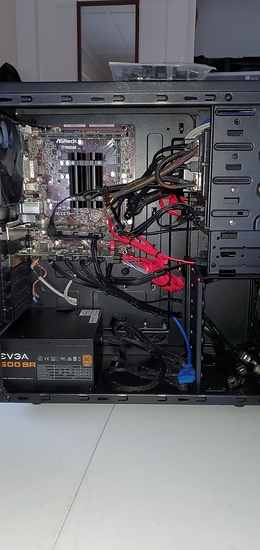I have had a few different builds of custom NAS builds previously but they were using either an old Xeon, or an old i5, and I really didn’t like how much it was increasing my monthly power bill. I had just been using windows 10 pro. So for the time being I installed 2x 12tb drives in my main and have just been using that until I figured out a different solution. My main use for this will just be an archive for my games library, movie library, and misc files so I don’t have to redownload anything over my slow internet connection. The only other thing I plan on using this NAS for is setting up a PLEX server.
So for a while I have been looking into a low power NAS alternative to a synology or something similar, that’s easy to repair/upgrade with standard parts. I did a lot of searching for the right parts. I had settled on either a super low end ryzen/am4 Athlon or an embedded intel solution. I ended up going with the embedded intel simply because it was cheaper. Paired it with a 128gb boot ssd, 2x4gb ddr3, and a couple pcie sata expansion cards.
Another thing I had been hitting a road block with was the case, I wanted something somewhat small, but with 3-4x 5.25 bays for hot swap drive bays/backplanes. also wanted internal bays. I really like the Fractal XL R2 but it was way out of the price range of what I was hoping to spend. ended up just getting a cheap case on sale on Newegg that had a decent number of bays all-round.
Something else I have been looking into is what OS I was going to install on it. I had looked into unraid, xpenology, freenas, and various distros of Linux. for the most part the main problem I kept running into with these OS’s was having to wipe data clean off of existing drives, I really didn’t want to deal with that. In the back of my mind I also had been thinking about in the future if I wanted to upgrade the NAS hardware, I didn’t want to deal with any issues with the operating systems, raid configs, etc. and the possibility of losing the data on the drives. For ease of upgradability, and instantly being able to use it, I decided to just use Windows 10 Pro again. I will have to do a little bit of juggling of the data, but nowhere near the trouble if I had to completely start fresh on fresh drives. I haven’t fully set up plex yet, but I’m currently in the process of moving my movie library to the NAS.
As far as local/remote desktop use, the dual core Pentium is painful, but using network drives is perfect. After I get plex set up I’ll update this with how it performs transcoding, I may have to buy a single slot Quadro or gt 1030 or something. I’m not going to have a crazy number of streams, just me, and maybe a friend or two.
The cable management looks worse in the pictures than it does in person, I will probably work on it more. Just have a couple drives in it for the time being, will be transplanting one of the 12tb drives after the movie library is finished moving. They’re currently striped and I want to keep one of them in my main.
Compared to a synology, there’s a lot more freedom with this, in regards to upgrading, and such. Got most of the parts on ebay, ended up spending around $300, with the low power draw, expandability, and as long as it can handle a couple plex streams this is perfect.