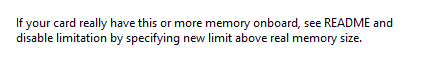So ever since that I have upgraded my gpu to a 290 roughly two days freezes and already had 5 which one happened recently when watching a Youtube Video standard settings and starting MSI After Burner to see what fps I would get in games and such. I have been Googling a bit and it seems to be coming from the motherboard that the GPU is sipping too much power from the PICE lanethan the PCIE connectors. I thought that my PSU was adequate for the 290 even though Sapphire recommends a 750w which seemed overkill. I am running the latest Drivers and also reseated the GPU and made sure that the connectors are inserted properly.
Here are my specs:
Intel Xeon E3 1231v3
Kingston HyperX Blu 2x4gb CL9 sticks stock
R9 290 Sapphire Tri X OC
SilverStone 600w Fully modular ( SST-ST60F-FB )
Asus H81M-E
CoolerMaster Hyper 212 EVO with 2 NZXT Fans
Cougar Spike with exhaust and intake fans are used not the side panel due to the 212 EVO
If no issues before GPU upgrade then its not the motherboard.
Either PSU or GPU
- Test gpu in another system if possible
- Test your system with another psu
That particular silverstone model has combined 12v rails which has me a tad worried...
~ test memory on your GPU; r9 290 series were suffering from bad memory blocks.
sometimes leading to strange, strange issues.
Cant do both due to having no money and no friends that I know of. I have another half built system wtih a FX6300 and a CX500 and a low end motherboard but its missing RAM and a heatsink. Before the upgrade was flawless but I kinda had to upgrade cause that my Asus 270X dvi ports died.
Know any applications that tests for memory blocks?
Video Memory Stress Test; look it up on google or somewhere.
before starting the test, the application detected my card and it says that it only has 3gbs of vram will give you test results in about 12 hours or so since i need the computer for stuff right now.
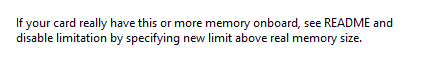
yeah you can disable limits; but most likely they may be corrupted.
(set it to 3.8GB to be safe)
Know how to remove the 2gbs limit? cause I don;t really know.
nah, never really used it...
try OCCT
I was just going to download that .
Did you Xeon E3 + Asus H81 runned totaly fine, just before you upgraded the gpu?
Or did you have some issues with it before?
Asus H81 boards tempt to run a bit hot in vrm´s and mosfet temps, atleast Hardware.info did a lowend mobo test, in which they conclude this.
But if it has worked fine before with the Xeon, then it should not be your problem.
@deejeta if you are right, that it has multiple 12V rails, then i agree it could be an issue.
But as far as i can find, there are a couple of diffrent models of this particular psu. 1 with dual 12V rails indeed, and 1 with a single 46A 12V rail.
before upgrading it was totally fine and i managed to find the issues that I was getting that they were from the GPU and it has Bad memory on it. I am currently using a 6770 which is a backup gpu since the gpu that I upgraded to the DVI ports died. If you can can you show the amount of ram that is shown using Video Memory Software Test that would be great to rma @MisteryAngel
Well i dont own a 290 unfortunatly,
but as far as i´m concerned, it should show 4096MB of GDDR5.
Woops wrong person was thinking of Kat as you and You as Kat. My bad.
my SS in your other thread was from msi lighting 290x

still for RMA they should not ask you any proof; simply state bad memory ...
returned it back to the shop to see if they can see it. the only problem is that i was getting desperate and returned to a shop that is really far than the shop that i bought from them and wont be hearing from them in a few days.
why not to the closest one? i dont' see point. Tell them warranty... and piss. If they don't like it, tell them small claims court might just got new case...
it wasn't open on that day.