No I’m saying you cannot download anything above 129kbps (in this case, this varies by video), because YouTube doesn’t provide anything with a higher bitrate in the first place.
What I was saying is that there is no point in re-encoding (converting, whatever you wanna call it) those 129kbps to 320kbps.
I never downloaded anything from Soundcloud but I’m pretty sure the situation is similar. They provide a file at bitrate XYZ and that’s what you’ll have to live with.
Yes, only when you have an uncompressed (or at least lossless) signal to go from, which in this case you don’t.
Ah. I think I understand now. Just out of curiosity, would there be any way for me to check & see how high the bitrate is set to on a Youtube video BEFORE I go downloading it?
Well that’s what the format listing using -F is for. -F doesn’t download anything (well, it downloads part of the website, but no video or audio), it just lists what YouTube has on their servers.
As for the YouTube Website/App… eeeehhhhh well, sort of… ish.
So in theory you can right-click the YouTube-player and click “Stats for Nerds” at the bottom, which will bring up this:
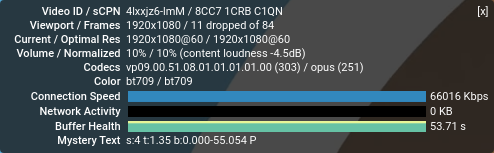
There is no direct mention of the bitrate in there, but we can see on the Codec line that it uses Format 303 for the video (VP9 codec), and Format 251 for Audio (Opus codec). Format 251 is the highest available bitrate that YouTube provides for opus audio, but it doesn’t say how much exactly.
Also remember Format number is not the bitrate, it is just an identifier YouTube uses internally.
But the format the player delivers to you depends on the capabilities of your browser/PC, so this will be different depending where you open it (which is the reason for the multitude of formats in the first place).
I got you. Well, since you mentioned earlier that it would be pointless to try & download anything above 129kbps & then convert it, I think I’ll just settle for 129 as it should be plenty fine. I hope I can master getting used to this tool relatively quickly as I’m hoping to make up some lost ground on my project. I’d like to thank you very much for being patient with me, helping me out & answering all of my questions.  I really do appreciate it!
I really do appreciate it! 
No, that’s not what I said 
If YouTube provides anything higher then 129 then by all means go for it, it will be higher quality.
What I said is that downloading the highest available bitrate and then converting it to try to make it even higher has no point to it.
So say that hypothetically YouTube provided an audio track with say 180 kbps on a video, of course it makes sense to use that (as it’ll most likely be higher quality).
But taking a 129 kbps or 180 kbps audio track, and re-encoding it to make it 320 has no point to it because the acoustic information that was lost during encoding to the lower bitrate is already gone and it won’t come back.
OK. Sorry if I misinterpreted you.  If there’s anything offered above 129, then I’ll go for something that has a higher bitrate, but I won’t bother trying to convert a lower bitrate to a higher 1. Makes perfect sense now.
If there’s anything offered above 129, then I’ll go for something that has a higher bitrate, but I won’t bother trying to convert a lower bitrate to a higher 1. Makes perfect sense now.
OK then. Well, thanks for educating me! 
1 Like
For me I personally use SoundCloud Downloader oneline tool to download SoundCloud tracks. Just like I use Instagram Audio Downloader to download and save insta audio.
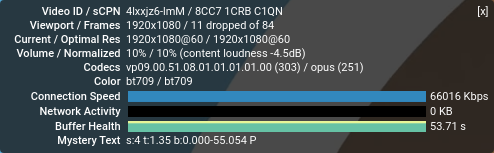
 I really do appreciate it!
I really do appreciate it! 

 If there’s anything offered above 129, then I’ll go for something that has a higher bitrate, but I won’t bother trying to convert a lower bitrate to a higher 1. Makes perfect sense now.
If there’s anything offered above 129, then I’ll go for something that has a higher bitrate, but I won’t bother trying to convert a lower bitrate to a higher 1. Makes perfect sense now.