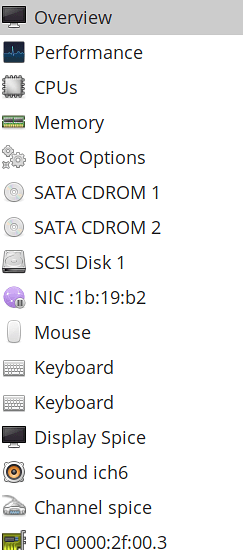Im trying to use spice in looking glass and i added a spice channel in virt manager, but i cant seem to connet to it
What’s your error exactly?
im not exactly sure,
when i added it in virt manager its port is 5900 but i dont know how to add the host to the spice connection. is there something im doing wrong
when i type
./looking-glass-client -c 192.168.122.149 -p 5900
the screen comes up but no image from the vm
Does it come up with the purple waiting screen?
yes
it does
What does the terminal say at that time?
[imre@localhost client]$ ./looking-glass-client -c 192.168.122.149 -p 5900
[I] main.c:1047 | run | Looking Glass (a12-131-g10217fc8d9+1)
[I] main.c:1048 | run | Locking Method: Atomic
[I] main.c:1018 | try_renderer | Using Renderer: EGL
[I] main.c:1203 | run | Using Clipboard: X11
[I] spice.c:197 | spice_connect | Remote: 192.168.122.149:5900
[I] egl.c:377 | egl_render_startup | Vendor : X.Org
[I] egl.c:378 | egl_render_startup | Renderer: AMD PITCAIRN (DRM 2.50.0, 5.0.4-200.fc29.x86_64, LLVM 7.0.1)
[I] egl.c:379 | egl_render_startup | Version : OpenGL ES 3.2 Mesa 18.3.5
[E] spice.c:742 | spice_connect_channel | socket connect failure
[E] spice.c:203 | spice_connect | connect main channel failed
[E] main.c:1253 | run | Failed to connect to spice server
do i need both?
I would try it and see.
can you show me what is inside of display spice and inside channel spice
All I did was go ‘Add Hardware’ -> ‘Channel’ and then set things to spice. Also ‘Add Hardware’ -> ‘Graphics’ -> ‘Type’ and set it to spice as well.
spice port or spice agent inside of channel
Agent
thank you very much
I currently am running Windows 10 with GVT-g. Because libvirt is having issue with properly resizing the display, I thought it would be a good opportunity to try out Looking Glass.
However, I am running into an issue when trying to compile the client for Linux:
$ make
Scanning dependencies of target looking-glass-client
[ 4%] Building C object CMakeFiles/looking-glass-client.dir/main.c.o
[ 9%] Building C object CMakeFiles/looking-glass-client.dir/lg-renderer.c.o
[ 13%] Building C object CMakeFiles/looking-glass-client.dir/lg-fonts.c.o
[ 18%] Building C object CMakeFiles/looking-glass-client.dir/ll.c.o
[ 22%] Building C object CMakeFiles/looking-glass-client.dir/utils.c.o
[ 27%] Building C object CMakeFiles/looking-glass-client.dir/spice/rsa.c.o
[ 31%] Building C object CMakeFiles/looking-glass-client.dir/spice/spice.c.o
/home/user/Downloads/LookingGlass-a12/client/spice/spice.c:39:10: fatal error: spice/error_codes.h: No such file or directory
#include <spice/error_codes.h>
^~~~~~~~~~~~~~~~~~~~~
compilation terminated.
make[2]: *** [CMakeFiles/looking-glass-client.dir/build.make:141: CMakeFiles/looking-glass-client.dir/spice/spice.c.o] Error 1
make[1]: *** [CMakeFiles/Makefile2:73: CMakeFiles/looking-glass-client.dir/all] Error 2
make: *** [Makefile:84: all] Error 2
I did a dnf provides *spice/error_codes.h to see what package I was missing; however, I already have the spice-protocol package installed (unless I was also suppose to install the mingw packages):
$ sudo dnf install spice-protocol
Last metadata expiration check: 0:21:30 ago on Sun 31 Mar 2019 06:46:12 PM PDT.
Package spice-protocol-0.12.15-1.fc29.noarch is already installed.
Dependencies resolved.
Nothing to do.
Complete!
I use this command to get all of the dependencies:
Does anyone know what I am doing wrong here?
You’re doing nothing wrong, RedHat removed that header. Unfortunately you have no choice but to move to the latest version in git where this has been fixed, or wait until the next release.
Hello.
I’m on Arch, kernel 5.05, latest everything.
I have gotten everything set up with a Windows 10 VM, GPU passed through (RX 590), drivers installed, and so on. I have keyboard and mouse set up with evdev, where you mash both control keys to switch.
I then got Looking Glass set up.
It is working at first, but then after about 2-5 minutes it just freezes. The cursor in Windows shows it busy, as if it is accessing storage, and it just freezes. I think Looking Glass is freezing, as when I look into the Virtual Machine Manager app, it shows processor activity continuing and varying for the VM.
I ran
journalctl
to see what came up but nothing looked wrong to me.
What are my next steps?
Thanks
Hello there,
Sorry for my bad English i am from Germany…
I am on Fedora 29 and i have an Issue with the installation of Looking Glass.
git clone https://github.com/gnif/LookingGlass.git
Klone nach ‘LookingGlass’ …
remote: Enumerating objects: 56, done.
remote: Counting objects: 100% (56/56), done.
remote: Compressing objects: 100% (25/25), done.
remote: Total 4490 (delta 26), reused 55 (delta 26), pack-reused 4434
Empfange Objekte: 100% (4490/4490), 1.03 MiB | 1.05 MiB/s, Fertig.
Löse Unterschiede auf: 100% (2941/2941), Fertig.
[yajass@yajass ~] cd LookingGlass/ [yajass@yajass LookingGlass] mkdir client/build
[yajass@yajass LookingGlass] cd client/build/ [yajass@yajass build] cmake …/
– The C compiler identification is GNU 8.3.1
– Check for working C compiler: /usr/bin/cc
– Check for working C compiler: /usr/bin/cc – works
– Detecting C compiler ABI info
– Detecting C compiler ABI info - done
– Detecting C compile features
– Detecting C compile features - done
– Performing Test COMPILER_SUPPORTS_MARCH_NATIVE
– Performing Test COMPILER_SUPPORTS_MARCH_NATIVE - Success
– Found PkgConfig: /usr/bin/pkg-config (found version “1.5.3”)
– Checking for modules ‘sdl2;x11;libconfig’
– Package ‘libconfig’, required by ‘virtual:world’, not found
CMake Error at /usr/share/cmake/Modules/FindPkgConfig.cmake:457 (message):
A required package was not found
Call Stack (most recent call first):
/usr/share/cmake/Modules/FindPkgConfig.cmake:642 (_pkg_check_modules_internal)
CMakeLists.txt:40 (pkg_check_modules)– Configuring incomplete, errors occurred!
See also “/home/yajass/LookingGlass/client/build/CMakeFiles/CMakeOutput.log”.
There is an Error with the “libconfig” Package and i don’t know how to fix it can anyone help me with this ?
try:
dnf install libconfig-devel