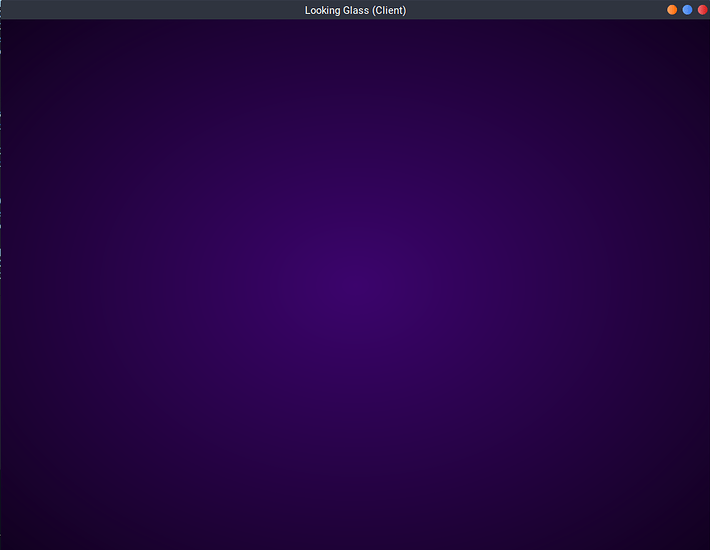I am following the guide exactly, however in device manager in windows I don’t see any “PCI standard RAM Controller” that are at a matching bus and I can’t find any devices without a driver either.
Why have you specified the PCI address? Not sure if this is the cause as I no longer use libvirt myself but you say you followed the guide exactly, and this is not part of the guide.
<address type='pci' domain='0x0000' bus='0x08' slot='0x01' function='0x0'/>libvirt sometimes adds information.
From my working VM:
<shmem name='looking-glass'>
<model type='ivshmem-plain'/>
<size unit='M'>128</size>
<address type='pci' domain='0x0000' bus='0x02' slot='0x02' function='0x0'/>
</shmem>
I’m still adding it using QEMU cmdline args in my domain XML and it works fine.
<qemu:commandline>
<qemu:arg value='-device'/>
<qemu:arg value='ivshmem-plain,memdev=ivshmem'/>
<qemu:arg value='-object'/>
<qemu:arg value='memory-backend-file,id=ivshmem,share=on,mem-path=/dev/shm/looking-glass,size=64M'/>
</qemu:commandline>I did not specify the address, it was assigned automatically.
Finally figured it out! The problem was that that I was searching for a device without drivers, however windows did not display the device as an unknown device. Now I however ran into a new problem: after starting the client on host I am only presented with this:
this is the output of the client:
[I] main.c:777 | run | Looking Glass (a12-13-g473e4716fc)
[I] main.c:778 | run | Locking Method: Atomic
[I] main.c:771 | try_renderer | Using Renderer: EGL
[I] main.c:844 | run | Using: EGL
[I] spice.c:159 | spice_connect | Remote: 127.0.0.1:5900
[I] main.c:984 | run | Waiting for host to signal it's ready...
[I] spice.c:367 | spice_on_common_read | notify message: keyboard channel is insecure
[I] egl.c:372 | egl_render_startup | Vendor : NVIDIA Corporation
[I] egl.c:373 | egl_render_startup | Renderer: GeForce GTX 1060 6GB/PCIe/SSE2
[I] egl.c:374 | egl_render_startup | Version : OpenGL ES 3.2 NVIDIA 415.27
EDIT:
So after further testing this is what actually made it work.
It is wierd though that it appears in the same bus as the membaloon device:
The output of lspci on windows:
00:00.0 Host bridge: Intel Corporation 82G33/G31/P35/P31 Express DRAM Controller
00:01.0 VGA compatible controller: Red Hat, Inc. QXL paravirtual graphic card (rev 04)
00:02.0 PCI bridge: Red Hat, Inc. QEMU PCIe Root port
00:02.1 PCI bridge: Red Hat, Inc. QEMU PCIe Root port
00:02.2 PCI bridge: Red Hat, Inc. QEMU PCIe Root port
00:02.3 PCI bridge: Red Hat, Inc. QEMU PCIe Root port
00:02.4 PCI bridge: Red Hat, Inc. QEMU PCIe Root port
00:02.5 PCI bridge: Red Hat, Inc. QEMU PCIe Root port
00:02.6 PCI bridge: Red Hat, Inc. QEMU PCIe Root port
00:03.0 RAM memory: Red Hat, Inc Inter-VM shared memory (rev 01)
00:1b.0 Audio device: Intel Corporation 82801I (ICH9 Family) HD Audio Controller (rev 03)
00:1f.0 ISA bridge: Intel Corporation 82801IB (ICH9) LPC Interface Controller (rev 02)
00:1f.2 SATA controller: Intel Corporation 82801IR/IO/IH (ICH9R/DO/DH) 6 port SATA Controller [AHCI mode] (rev 02)
00:1f.3 SMBus: Intel Corporation 82801I (ICH9 Family) SMBus Controller (rev 02)
01:00.0 PCI bridge: Red Hat, Inc. Device 000e
03:00.0 USB controller: Red Hat, Inc. QEMU XHCI Host Controller (rev 01)
04:00.0 Unclassified device [00ff]: Red Hat, Inc Virtio memory balloon (rev 01)
05:00.0 Ethernet controller: Realtek Semiconductor Co., Ltd. RTL8111/8168/8411 PCI Express Gigabit Ethernet Controller (rev 15)
06:00.0 VGA compatible controller: Advanced Micro Devices, Inc. [AMD/ATI] Cape Verde PRO [Radeon HD 7750/8740 / R7 250E]
07:00.0 Audio device: Advanced Micro Devices, Inc. [AMD/ATI] Cape Verde/Pitcairn HDMI Audio [Radeon HD 7700/7800 Series]
my new xml:
<domain type='kvm' xmlns:qemu='http://libvirt.org/schemas/domain/qemu/1.0'>
<name>win10</name>
<uuid>fc19726c-d695-4bde-97a6-d202fc218d6b</uuid>
<metadata>
<libosinfo:libosinfo xmlns:libosinfo="http://libosinfo.org/xmlns/libvirt/domain/1.0">
<libosinfo:os id="http://microsoft.com/win/10"/>
</libosinfo:libosinfo>
</metadata>
<memory unit='KiB'>8388608</memory>
<currentMemory unit='KiB'>8388608</currentMemory>
<vcpu placement='static'>6</vcpu>
<os>
<type arch='x86_64' machine='pc-q35-3.0'>hvm</type>
<loader readonly='yes' type='pflash'>/usr/share/ovmf/x64/OVMF_CODE.fd</loader>
<nvram>/var/lib/libvirt/qemu/nvram/win10_VARS.fd</nvram>
<boot dev='hd'/>
<bootmenu enable='yes'/>
</os>
<features>
<acpi/>
<apic/>
<hyperv>
<relaxed state='on'/>
<vapic state='on'/>
<spinlocks state='on' retries='8191'/>
<vendor_id state='on' value='0123456789ab'/>
</hyperv>
<kvm>
<hidden state='on'/>
</kvm>
<vmport state='off'/>
</features>
<cpu mode='host-passthrough' check='partial'>
<topology sockets='1' cores='6' threads='1'/>
</cpu>
<clock offset='localtime'>
<timer name='rtc' tickpolicy='catchup'/>
<timer name='pit' tickpolicy='delay'/>
<timer name='hpet' present='no'/>
<timer name='hypervclock' present='yes'/>
</clock>
<on_poweroff>destroy</on_poweroff>
<on_reboot>restart</on_reboot>
<on_crash>destroy</on_crash>
<pm>
<suspend-to-mem enabled='no'/>
<suspend-to-disk enabled='no'/>
</pm>
<devices>
<emulator>/usr/bin/qemu-system-x86_64</emulator>
<disk type='file' device='disk'>
<driver name='qemu' type='qcow2'/>
<source file='/var/lib/libvirt/images/win10.qcow2'/>
<target dev='sda' bus='sata'/>
<address type='drive' controller='0' bus='0' target='0' unit='0'/>
</disk>
<disk type='block' device='disk'>
<driver name='qemu' type='raw' cache='none' io='native'/>
<source dev='/dev/sdb'/>
<target dev='sdb' bus='sata'/>
<address type='drive' controller='0' bus='0' target='0' unit='1'/>
</disk>
<disk type='file' device='cdrom'>
<driver name='qemu' type='raw'/>
<source file='/var/lib/libvirt/images/virtio-win.iso'/>
<target dev='sdc' bus='sata'/>
<readonly/>
<address type='drive' controller='0' bus='0' target='0' unit='2'/>
</disk>
<controller type='usb' index='0' model='qemu-xhci' ports='15'>
<address type='pci' domain='0x0000' bus='0x02' slot='0x00' function='0x0'/>
</controller>
<controller type='sata' index='0'>
<address type='pci' domain='0x0000' bus='0x00' slot='0x1f' function='0x2'/>
</controller>
<controller type='pci' index='0' model='pcie-root'/>
<controller type='pci' index='1' model='pcie-root-port'>
<model name='pcie-root-port'/>
<target chassis='1' port='0x10'/>
<address type='pci' domain='0x0000' bus='0x00' slot='0x02' function='0x0' multifunction='on'/>
</controller>
<controller type='pci' index='2' model='pcie-root-port'>
<model name='pcie-root-port'/>
<target chassis='2' port='0x11'/>
<address type='pci' domain='0x0000' bus='0x00' slot='0x02' function='0x1'/>
</controller>
<controller type='pci' index='3' model='pcie-root-port'>
<model name='pcie-root-port'/>
<target chassis='3' port='0x12'/>
<address type='pci' domain='0x0000' bus='0x00' slot='0x02' function='0x2'/>
</controller>
<controller type='pci' index='4' model='pcie-root-port'>
<model name='pcie-root-port'/>
<target chassis='4' port='0x13'/>
<address type='pci' domain='0x0000' bus='0x00' slot='0x02' function='0x3'/>
</controller>
<controller type='pci' index='5' model='pcie-root-port'>
<model name='pcie-root-port'/>
<target chassis='5' port='0x14'/>
<address type='pci' domain='0x0000' bus='0x00' slot='0x02' function='0x4'/>
</controller>
<controller type='pci' index='6' model='pcie-root-port'>
<model name='pcie-root-port'/>
<target chassis='6' port='0x15'/>
<address type='pci' domain='0x0000' bus='0x00' slot='0x02' function='0x5'/>
</controller>
<controller type='pci' index='7' model='pcie-root-port'>
<model name='pcie-root-port'/>
<target chassis='7' port='0x16'/>
<address type='pci' domain='0x0000' bus='0x00' slot='0x02' function='0x6'/>
</controller>
<controller type='pci' index='8' model='pcie-to-pci-bridge'>
<model name='pcie-pci-bridge'/>
<address type='pci' domain='0x0000' bus='0x01' slot='0x00' function='0x0'/>
</controller>
<serial type='pty'>
<target type='isa-serial' port='0'>
<model name='isa-serial'/>
</target>
</serial>
<console type='pty'>
<target type='serial' port='0'/>
</console>
<input type='tablet' bus='usb'>
<address type='usb' bus='0' port='1'/>
</input>
<input type='mouse' bus='ps2'/>
<input type='keyboard' bus='ps2'/>
<graphics type='spice' autoport='yes'>
<listen type='address'/>
<image compression='off'/>
<gl enable='no' rendernode='/dev/dri/by-path/pci-0000:22:00.0-render'/>
</graphics>
<sound model='ich9'>
<address type='pci' domain='0x0000' bus='0x00' slot='0x1b' function='0x0'/>
</sound>
<video>
<model type='qxl' ram='65536' vram='65536' vgamem='16384' heads='1' primary='yes'/>
<address type='pci' domain='0x0000' bus='0x00' slot='0x01' function='0x0'/>
</video>
<hostdev mode='subsystem' type='pci' managed='yes'>
<source>
<address domain='0x0000' bus='0x1e' slot='0x00' function='0x0'/>
</source>
<address type='pci' domain='0x0000' bus='0x04' slot='0x00' function='0x0'/>
</hostdev>
<hostdev mode='subsystem' type='pci' managed='yes'>
<source>
<address domain='0x0000' bus='0x1f' slot='0x00' function='0x1'/>
</source>
<address type='pci' domain='0x0000' bus='0x06' slot='0x00' function='0x0'/>
</hostdev>
<hostdev mode='subsystem' type='pci' managed='yes'>
<source>
<address domain='0x0000' bus='0x1f' slot='0x00' function='0x0'/>
</source>
<address type='pci' domain='0x0000' bus='0x05' slot='0x00' function='0x0'/>
</hostdev>
<redirdev bus='usb' type='spicevmc'>
<address type='usb' bus='0' port='2'/>
</redirdev>
<redirdev bus='usb' type='spicevmc'>
<address type='usb' bus='0' port='3'/>
</redirdev>
<memballoon model='virtio'>
<address type='pci' domain='0x0000' bus='0x03' slot='0x00' function='0x0'/>
</memballoon>
</devices>
<qemu:commandline>
<qemu:arg value='-device'/>
<qemu:arg value='ivshmem-plain,memdev=ivshmem'/>
<qemu:arg value='-object'/>
<qemu:arg value='memory-backend-file,id=ivshmem,share=on,mem-path=/dev/shm/looking-glass,size=64M'/>
</qemu:commandline>
</domain>
UPDATE:
it works, but only when an RDP session is active.
Do you have a display attached to the VM?
Yes, I have the monitor plugged into my second GPU with HDMI. I’ll get a second keyboard and try to run the host manually if something went wrong there.
Check if the display is outputting.
Looking glass requires a display. Whether it be a dummy plug or an actual display, it doesn’t matter.
Found out something new: if I remove the SPICE and QXL devices from the VM and run the client with the -s option it works!
Yeah, that’d do it.
I am seeing picture if I switch the input on the monitor.
How can I setup spice without the QXL graphics? Or is that not recommended?
I forget what my configuration is and i am not at my workstation at the moment.
You should just be able to create a channel of type spice, set it to run on a port and you’re good.
Thanks!
Everything works now. Could you just send me your spice setup when you get the chance? Thanks again for all the support from everyone!
If you want to use libvirt it will continue to place the video device in there. Disabling it in device manager inside the VM is sufficient for the looking glass host to work appropriately. If you move to qemu directly for the VM you do not have to have a video device.
Me personally I just disable the device in device manager, as its simpler for me managing multiple machines through libvirt.
and you do have a monitor or dummy plug attached?
When I tried to run a game in fullscreen or borderless fullscreen I get a [stream paused] for about one second. After this is gone I can see my mouse moving again but the rest of the screen is frozen. I restarted the client but now I have a black screen but can still see my mouse.
Is there any way to solve cursor getting misaligned? I switch between looking glass frequently and it often become unaligned for various reasons. It is quite annoying…