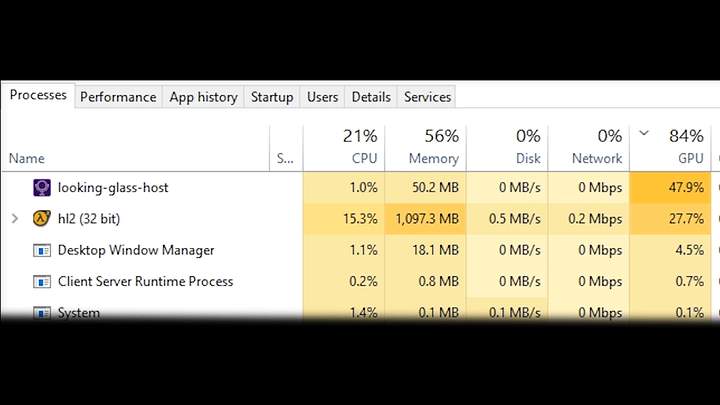There is no virus present, seems that Microsoft are being a little over zealous with their detentions.
It appears that everything is working but the video being pushed back to the Looking Glass Client. When I run the client, it appears to be connected via the Spice server as keyboard commands on the Client OS can be seen in the Host machine via Looking Glass, but no video.
I don’t actually see the ‘looking-glass-host’ app running on the Windows 10 VM. It appears to try to run (I get all of the UAC prompts when UAC is on) but I don’t see it in Task Manager under Processes or Details. I’ve added it to the Run regkey to run at Startup as well as trying to run it manually.
Looking for any suggestions to look at next. Should I see the ‘looking-glass-host’ app running on the Windows 10 VM somewhere?
I am on the latest build (b1) of Looking Glass from today (6/21) on both Pop!_OS and Windows 10.
Any help is greatly appreciated.
there has been an update to looking glass (b1) try updating both the host and client, make sure the looking-glass-host is the same version as the version on Pop!_OS
I am on B1 for both the client and host applications.
Please provide the host log, without it there is nothing we can do.
i just remembered i had this issue before, im wondering if you have tried this, its an issue with the kvm spice acting as the primary display.
try adding this
https://forum.level1techs.com/t/psa-lookingglass-with-clipboard-support-and-libvirt-without-qxl/139539
<video>
<model type='none'/>
</video>
if that doesnt work, im wondering if you had the same issue where windows defender prevented it from running, check that and see if it helps
I added that, thank you. Unfortunately I still only get the keyboard passing through from the client to the host, video is not coming from the host to the client.
I think Windows Defender (or something) is not allowing the looking-glass-host.exe to run in my Windows 10 VM. I hope I’m not crazy in expecting to see ‘looking-glass-host’ in either the Processes or Details tab in Task Manager, right?
Everything looks like it should be running at startup but I’m not convinced. With a few changes, I finally got the looking-glass-client to timeout when trying to connect to the spice server.
Any other thoughts?
Yes, it should be there when it is running, also the LG icon should appear on the tray icon.
Check the windows event log to see if there is any errors related to launching it, also please look for the log that LG produces and provide it. It will be at C:\Users\YourUser\AppData\Local\Temp\looking-glass-host.txt
Thank you for that, I have seen the tray icon flash a few times when I was looking for it. Log file shows “Unable to enumerate the device, is it attached?: 0x00000103 (No more data is available.)”.
I found a potential solution by installing the patched driver noted here:
"Edit:
Solved the problem for windows host. Forget that needed to install the patched IVSHMEM Driver on windows side from https://github.com/virtio-win/kvm-guest-drivers-windows/issues/217 "
Only thing is that is from 2017 and there were specific notes to install the latest driver 0.1-161 or later, which I have. So I fear I’m in a slightly different situation.
I show the “VirtIO Balloon Driver” as installed in the Windows 10 VM. Any way to see if it’s working correctly?
There is no “patched” IVSHMEM Driver, it simply is THE driver.
Nothing has changed in the IVSHEMEM driver since, you’re still good.
Not the place to ask this sorry.
Again, thank you to all that have posted things to try. The IVSHMEM driver wasn’t extracted correctly in my VM, once I did that, I was able to get it to actually install.
All is working now. Looking Glass and all of you are awesome.
My VM will play audio up until I connect the looking-glass-client, at that point I lose audio within the VM and via the looking-glass-client. If I reboot the VM, it will have audio until I connect the looking-glass-client again. Any suggestions?
Are you using Scream over IVSHMEM?
Finally able to get back to this…
No I have not setup Scream for IVSHMEM.
Is that required?
It is not required. What r you using to listen to audio on your VM?
Just the onboard audio. Works until lookingglass connects.
oh. the VM spice host will only allow one connection and this connection, by default, carries your audio.
so when you start the lg-client with spice (the -s switch)…
the previous connection also states to be broken (like in virt-manager)? looking-glass-client has no audio stack…
you can change that, see option 2 in http://mathiashueber.com/virtual-machine-audio-setup-get-pulse-audio-working/ for example
Again, I just want to say thank you to everyone that has given me help through this. I’ve gotten my system working to a point I’m OK with, not perfect but it works.
how much of a performance hit is there when capturing with the looking glass.exe on windows. with obs i recorded task manager and it was using up to 40% gpu when playing teamfortress 2. im running a 1080ti, 40% seems very high.
What resoltuion? What framerate? Do you have v-sync enabled in the game?