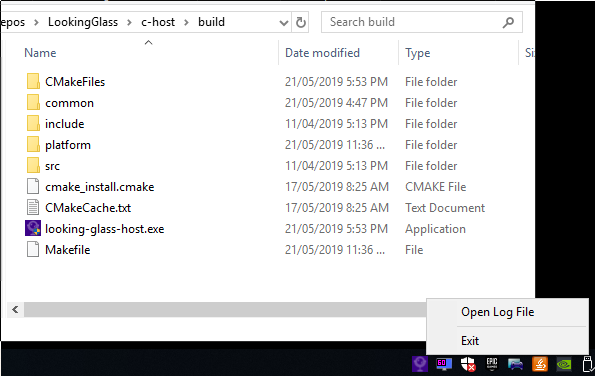Still getting this ready for the Beta 1 (B1) release, today a major milestone was accomplished that has been holding this back. The option parsing, loading and saving has been overhauled to a platform agnostic interface. This has changed a few things of note for the end user:
- Some option switches have changed and/or been removed.
- The configuration file format is now a standard INI type, making it easier to get the syntax correct.
- The help output has changed to hopefully be a bit easier to search through.
Note: As usual this code is extremely new and may contain bugs and/or errors.
The old short option arguments have mostly been deprecated, some have been kept around however to make this transition a little smoother for those launching LG from scripts, etc.
The new format is as follows:
module:name=value
For example, to turn on the FPS display the argument would be:
win:showFPS=yes
If you wish to put this into a configuration file, the format would be:
[win]
showFPS = yes
Below lists the current options as they stand at the time of posting this:
| Long | Short | Value | Description |
|---|---|---|---|
| app:configFile | -C | NULL | A file to read additional configuration from |
| app:shmFile | -f | /dev/shm/looking-glass | The path to the shared memory file |
| app:shmSize | -L | 0 | Specify the size in MB of the shared memory file (0 = detect) |
| app:renderer | -g | auto | Specify the renderer to use |
| app:license | -l | no | Show the licence for this application and then terminate |
| Long | Short | Value | Description |
|---|---|---|---|
| win:title | Looking Glass (client) | The window title | |
| win:position | center | Initial window position at startup | |
| win:size | 1024x768 | Initial window size at startup | |
| win:autoResize | -a | no | Auto resize the window to the guest |
| win:allowResize | -n | yes | Aallow the window to be manually resized |
| win:keepAspect | -r | yes | Maintain the correct aspect ratio |
| win:borderless | -d | no | Borderless mode |
| win:fullScreen | -F | no | Launch in fullscreen borderless mode |
| win:fpsLimit | -K | 200 | Frame rate limit (0 = disable - not recommended) |
| win:showFPS | -k | no | Enable the FPS & UPS display |
| win:ignoreQuit | -Q | no | Ignore requests to quit (ie: Alt+F4) |
| win:noScreensaver | -S | no | Prevent the screensaver from starting |
| win:alerts | -q | yes | Show on screen alert messages |
| Long | Short | Value | Description |
|---|---|---|---|
| input:grabKeyboard | -G | yes | Grab the keyboard in capture mode |
| input:escapeKey | -m | 71 = ScrollLock | Specify the escape key, see https://wiki.libsdl.org/SDLScancodeLookup for valid values |
| input:hideCursor | -M | yes | Hide the local mouse cursor |
| Long | Short | Value | Description |
|---|---|---|---|
| spice:enable | -s | yes | Enable the built in SPICE client for input and/or clipboard support |
| spice:host | -c | 127.0.0.1 | The SPICE server host or UNIX socket |
| spice:port | -p | 5900 | The SPICE server port (0 = unix socket) |
| spice:input | yes | Use SPICE to send keyboard and mouse input events to the guest | |
| spice:clipboard | yes | Use SPICE to syncronize the clipboard contents with the guest | |
| spice:clipboardToVM | yes | Allow the clipboard to be syncronized TO the VM | |
| spice:clipboardToLocal | yes | Allow the clipboard to be syncronized FROM the VM | |
| spice:scaleCursor | -j | yes | Scale cursor input position to screen size when up/down scaled |
| Long | Short | Value | Description |
|---|---|---|---|
| egl:vsync | no | Enable vsync |
| Long | Short | Value | Description |
|---|---|---|---|
| opengl:mipmap | yes | Enable mipmapping | |
| opengl:vsync | yes | Enable vsync | |
| opengl:preventBuffer | yes | Prevent the driver from buffering frames | |
| opengl:amdPinnedMem | yes | Use GL_AMD_pinned_memory if it is available |
The list of options and their current values are obtainable by launching the application with the -h or --help option, for example:
./looking-glass-client -h
The following is a complete list of options accepted by this application
|-----------------------------------------------------------------------------------------------------------------|
| Long | Short | Value | Description |
|-----------------------------------------------------------------------------------------------------------------|
| app:configFile | -C | NULL | A file to read additional configuration from |
| app:shmFile | -f | /dev/shm/looking-glass | The path to the shared memory file |
| app:shmSize | -L | 0 | Specify the size in MB of the shared memory file (0 = detect) |
| app:renderer | -g | auto | Specify the renderer to use |
| app:license | -l | no | Show the licence for this application and then terminate |
|-----------------------------------------------------------------------------------------------------------------|
|-------------------------------------------------------------------------------------------------------|
| Long | Short | Value | Description |
|-------------------------------------------------------------------------------------------------------|
| win:title | | Looking Glass (client) | The window title |
| win:position | | center | Initial window position at startup |
| win:size | | 1024x768 | Initial window size at startup |
| win:autoResize | -a | no | Auto resize the window to the guest |
| win:allowResize | -n | yes | Aallow the window to be manually resized |
| win:keepAspect | -r | yes | Maintain the correct aspect ratio |
| win:borderless | -d | no | Borderless mode |
| win:fullScreen | -F | no | Launch in fullscreen borderless mode |
| win:fpsLimit | -K | 200 | Frame rate limit (0 = disable - not recommended) |
| win:showFPS | -k | no | Enable the FPS & UPS display |
| win:ignoreQuit | -Q | no | Ignore requests to quit (ie: Alt+F4) |
| win:noScreensaver | -S | no | Prevent the screensaver from starting |
| win:alerts | -q | yes | Show on screen alert messages |
|-------------------------------------------------------------------------------------------------------|
|---------------------------------------------------------------------------------------------------------------------------------------|
| Long | Short | Value | Description |
|---------------------------------------------------------------------------------------------------------------------------------------|
| input:grabKeyboard | -G | yes | Grab the keyboard in capture mode |
| input:escapeKey | -m | 71 = ScrollLock | Specify the escape key, see https://wiki.libsdl.org/SDLScancodeLookup for valid values |
| input:hideCursor | -M | yes | Hide the local mouse cursor |
|---------------------------------------------------------------------------------------------------------------------------------------|
|------------------------------------------------------------------------------------------------------------------|
| Long | Short | Value | Description |
|------------------------------------------------------------------------------------------------------------------|
| spice:enable | -s | yes | Enable the built in SPICE client for input and/or clipboard support |
| spice:host | -c | 127.0.0.1 | The SPICE server host or UNIX socket |
| spice:port | -p | 5900 | The SPICE server port (0 = unix socket) |
| spice:input | | yes | Use SPICE to send keyboard and mouse input events to the guest |
| spice:clipboard | | yes | Use SPICE to syncronize the clipboard contents with the guest |
| spice:clipboardToVM | | yes | Allow the clipboard to be syncronized TO the VM |
| spice:clipboardToLocal | | yes | Allow the clipboard to be syncronized FROM the VM |
| spice:scaleCursor | -j | yes | Scale cursor input position to screen size when up/down scaled |
|------------------------------------------------------------------------------------------------------------------|
|------------------------------------------|
| Long | Short | Value | Description |
|------------------------------------------|
| egl:vsync | | no | Enable vsync |
|------------------------------------------|
|------------------------------------------------------------------------------------|
| Long | Short | Value | Description |
|------------------------------------------------------------------------------------|
| opengl:mipmap | | yes | Enable mipmapping |
| opengl:vsync | | yes | Enable vsync |
| opengl:preventBuffer | | yes | Prevent the driver from buffering frames |
| opengl:amdPinnedMem | | yes | Use GL_AMD_pinned_memory if it is available |
|------------------------------------------------------------------------------------|