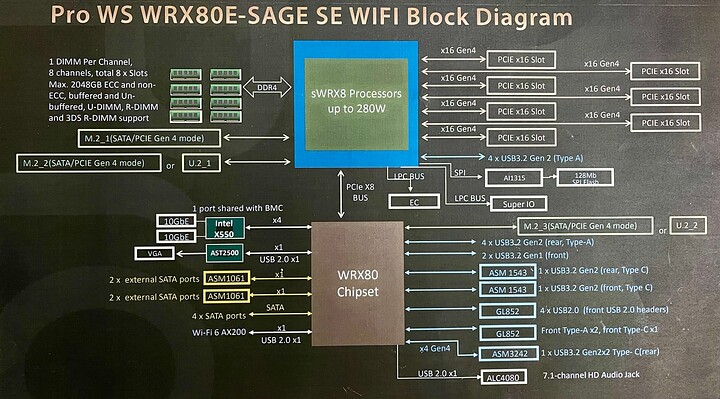Hello, I was wondering if anyone out there can possibly point me in the right direction. I am looking for detailed information on the ASUS Pro WS WRX80E-SAGE SE WIFI. Specifically, I am looking for some type of an I/O diagram that tells me exactly which PCIe slots utilize the chipset and which ones utilize the CPU directly or if maybe it is a combination of both? I currently have a system that I just built that uses this motherboard and I’ve been through countless google searches in addition to reading the manual cover-to-cover and I can’t seem to find what I’m looking for. I’m trying to figure out which slots to put my two asus hyper m.2 gen 4 x16 cards. I’ve heard @wendell refer to these properties of the PCIe slots in one of his videos where he is talking about this same motherboard. So, my logic here is that he had to have gotten the information from somewhere and perhaps someone can nudge me in that same direction. Thank you for your time and I look forward to hearing from you. Have an excellent day.
I’m not exactly sure how the lanes are divided up but all 7 PCIe slots come off the CPU. Hope that helps.
Not really, but I do appreciate the time you took out of your life and the effort you put forth to respond to my question. Thank you and I appreciate you.
Asus doesn’t include a Block Diagram in the manual for some strange reason, but after some digging I found this:
Thank you! This is EXACTLY what I was trying to locate. Where were you able to find it at?
Yeah, this info was nowhere to be found on any mainstream sites, nor in the official docs.
I found it totally by accident on a Russian website while researching for a way of enabling Thunderbolt 3 support using nefarious ways.
It was worth the effort as I eventually got that working as well.
That makes sense. I Googled for days trying to find anything even similar to this and came up empty-handed every time. Again, thank you very much for sharing this. I’m sure there are countless others who will find it very useful as well. Did you have to add/remove some electrical components to get Thunderbolt 3 working?
Did you have to add/remove some electrical components to get Thunderbolt 3 working?
No, as far as I can tell everything is working as intended which is a pleasant surprise. 6 out of my 7 slots are populated, mostly with NVME storage so I’m pretty happy with the way things turned out.
The only caveat is that the Gigabyte Titan Ridge Rev. 2 card I’m using absolutely needs to be installed in slot #5 with a downgraded NVM driver to version 23.
Strangely, it’s working a lot better than on my ASUS x299 SAGE 10G board that has official TB3 support with the same card installed. On that system, my OWC Thunderbay-8 would constantly disconnect when rebooting or shutting down and hot swap would not detect any of the drives.
Oh and I’m on Windows 11, which apparently is the most finicky OS to get TB running without any BIOS support.
This topic was automatically closed 273 days after the last reply. New replies are no longer allowed.