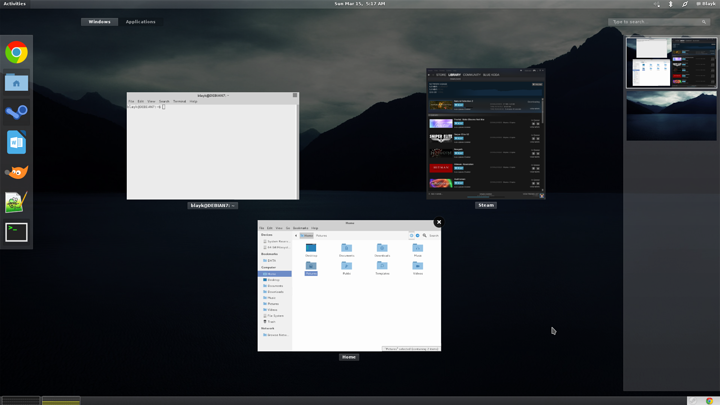I have it going right now on my laptop, REALLY looking forward to playing with it :D Time to restart and begin !
guake terminal
or the drop down for extension for gnome but guake is better imo
+1 for Guake. I tried the ~ drop down but when you play games or things like that. Or even typing on the forums and such where you can use the tilde for an approximation symbol, having the terminal drop down gets annoying.
I use Tilda, it's easy to config, reliable and you can set any key as your drop down key. I've got one of those stupid "multimedia" key set up as terminal-key.
Awesome thanks for letting me know! :D
I decided to jump aboard! I've mentioned before that I've used ubuntu off and on for years. I went ahead and dug up a spare SSD, threw stock Debian Wheezy on it, got gnome going and I'm off! I'll try to use it as much as possible.
I took the inspiration from Logans themeing and went with the FlatStudio gray along with Shine, my favorite gnome shell.
So there come sthe Time I tryed to work with Ubuntu again. First experience : Steam wont install because of some libcs06 error and other Stuff. Searched the Web but nothing of these Troubleshooter´s helped me out.
Some Idea´s in here??
open Synaptic Package Manager and search for libcs06. It most likely is actually, libc.so.6 which means you are missing a libc library. It usually helps to install the libc-dev libraries when you are unsure which library is needed. i have libc-dev-bin and linux-libc-dev installed on my Linux Mint machine and Steam runs fine.
Hey...THX...will try after Shower and Coffee=)
after some search for the lib files...
libc-dev is installes already and the error shows up again....now with some extra error.
libGL.so.1
and in the Installer Program itself shows me this:
libgl1-mesa-glx:i386
unity-controll-center : libcheese-gtk23
Problem occured through pkgProblemResolver::Resolve
It´s an AMD A10-6800K Maschine
okay Solution:
manually install steam in the console and the system searched for new files...after its done steam works....now lets see what we can play with a Steam Maschine =)
And what about a Installation on a very old Laptop (BIOS Clock shows 1988=)) ?? chances tht linux would work??
Does Wine work with games that I already installed on my Windows install? in the guides it isnt mentioned.
I already installed Wine, what is next?
Sometimes yes, sometimes you need to reinstall them.
in both cases, can I transfer my saves?
Of course you can.
It's "set" not "test" -- nomode**set**.
Xen is indeed capable of doing passthrough as well, but I found current, useful information about VGA passthrough with KVM much easier to locate than the same for Xen, which I think has intentionally targeted corporate cloud needs only. Or maybe I just didn't look in the right places for info.
just copy-paste?
Yeah, pretty much. You just need to find your save files and copy them over to your new install in PoL/Wine.
actually I cant find my saves for hotline miami 2, goddamn. checked in steamapps\common and then documents but theres no mygames folder
just installed Kodi (XBMC)
liked...very much liked...I think now is the Time to dump M$ 8.1
IIRC Steam backs up save files to cloud
The game itself would have a choice to save you game in the cloud or do it by default in steam. As such when save to the cloud your save will be there when you run the game on Linux. Check you game for the option to save in the cloud and use it when saving and you save will be there waiting on Linux.