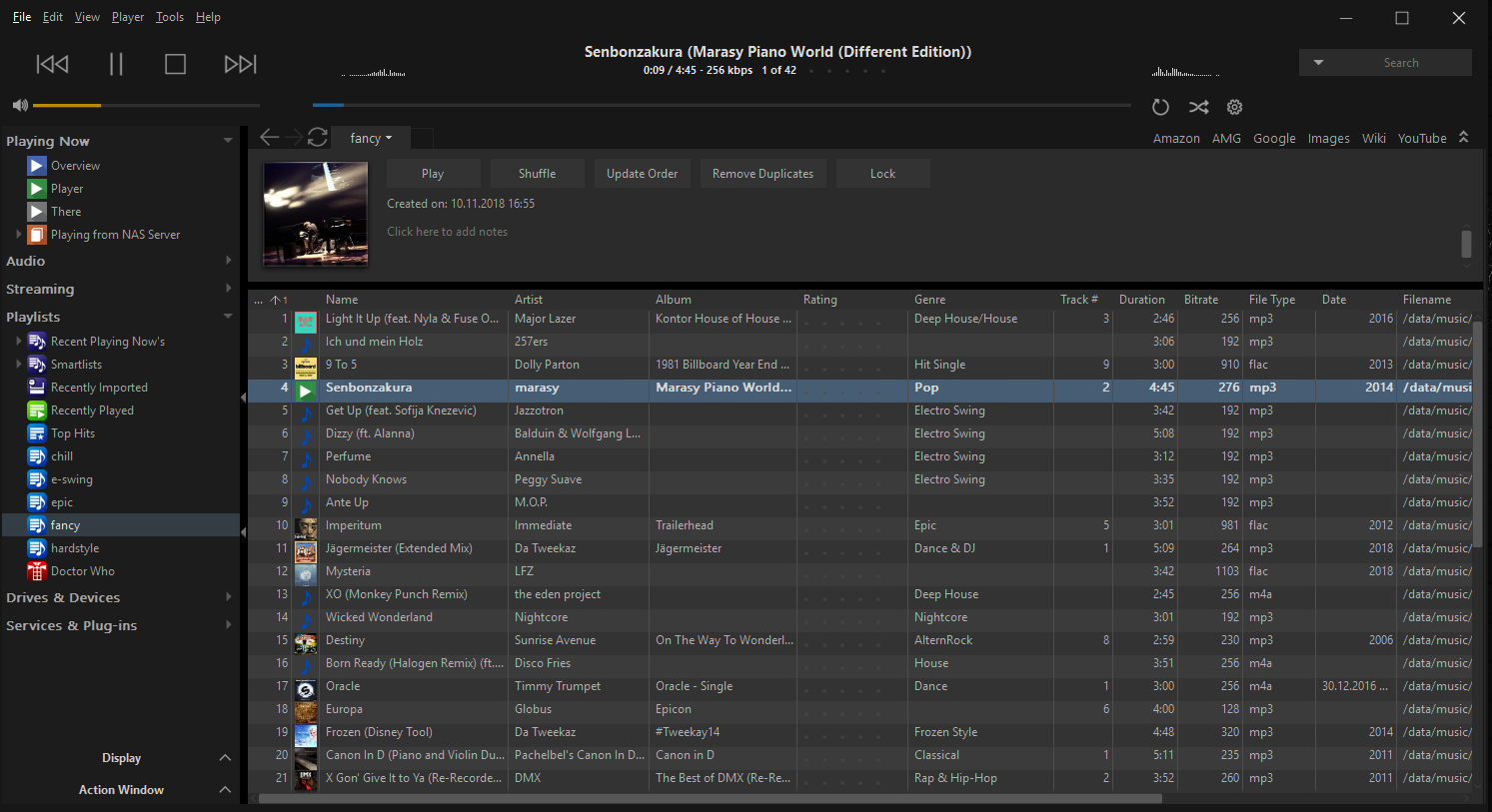I wanted to share Insync. I have to use Google Drive for work. For some reason I was under the impression that there would be a Google Drive client by Google for Linux. There isn’t. Insync honestly works better, though. Proprietary, and a little pricey, but it works very well, is less resource intensive than Drive, and makes it feasible for me to switch to Linux.
Maybe they’ll see. That post of theirs was almost 2 years old.
Apologies. Note to self. Check date of posts.
IT’s fine ^^
Since it´s not on the list I´ll add this one (JRiver).
On my quest to find a decent music player that works on both linux and windows. Witch allows me to use the same library located on my NAS on all my machines. I found this: https://jriver.com/
Also works on both wayland and x11. At least on debian based distributions (ubuntu, mint, debian). Also works on Fedora with X11, since that’s what I’m on right now.
The website is garbage. Took me a while to get to the “ok let’s actually give it a try”, mostly because of that tbh.
It does not have seperated server software technically. It´s all in the client. But some nice people of the community have made a docker image where you can install it on a headless linux server and interact with the ui of your server via vnc. There is not really a whole lot you have to do, just setup where you want it to get music from and setup an optinal password (witch is required if you want to sync back changes to the remote library).
You could also just put it on a Server that just happens to have a UI. Or put it on your desktop machine and make that accessable. Or not care and just use it as a normal music player.
The docker image I used for this is that one: https://hub.docker.com/r/jatzoo/jrivermc24/
Also looking pretty good with plenty of skin options. Loving it so far.
It´s not free however it´s free for 30 days then you need to activate it. around $79.98$ for the master license that works on windows, linux and macos. You can request a new key 10 times in a year. And with that key you can activate every client within “resonable” quantity (whatever that means), that you want to run. The keys you request are only valid for activation for 2 weeks (i think it was). But then those stay active until the end of time (kinda sorta).
So dunno. Your decision if it´s worth it to you. But for me it deffinitely was. Because trying to sync playlists between PCs has really gotten the better of me over time. Also not really being able to use linux desktops ever cause no musik on it and musicbee only being available on windows sucked. And using something completely different on Linux also sucks cause then you have to figure out how to fix your playlists all the time.
PLEX and EMBY I found to be not good enough for music and plexamp propably even more so. So there is that. Both plex and emby are fine for watchable content. If you have a sizeable music collection I´d look elsewhere.
Is there any easy to use software to rip my music CDs? I recently installed Manjaro Linux on my Macbook Pro and before that I used iTunes which was pretty handy. Now I use Lollypop but afaik it can’t import CDs
https://help.ubuntu.com/community/CDRipping
SoundJuicer I’ve heard before. I have not yet tried to rip any CD on Linux yet though. And I believe my music player can do it too. So I won’t even need an extra program. Before I’ve used Exact Audio Copy on Windows.
I’ve never used arch based distro either (and honestly not really planning to  ). But SoundJuicer is in some “extra” repo listed here. So you should be able to install it with pacman or so.
). But SoundJuicer is in some “extra” repo listed here. So you should be able to install it with pacman or so.
Soundjuicer does the job pretty awesome. Thank you!
Ok, good! 
I’m guessing you have tried it before I wrote that? Since it took you a grant total of a minute to go from reading this to installing it to replying it works great. xD
Well, I just clicked the import button while your post appeared. Importing music is really easy now. It even finds album name and artist etc. Covers are done in Lollypop and bam music library finished 
Exact Audio Copy also works great in wine. Just tried that. First thing I installed with wine. It didn’t convert the songs to flac for some reason though. But whatever then don’t flac *.wav works mightly fine. One of the things I find really cool about Linux so far is that you don’t HAVE TO install a gui programm for every (how little it might be) cr4p you wanna do. Yeah, sure I could also instead of dnf install flac, download the flac.exe, move it “somewhere” and setup environment variables. But that’s not fun to do all the time. I did that for a lot of stuff and it’s SOO MUCH better to install such things on Linux and have them update with everything else.
Funny how on Linux people are (or at least me) like “package managers are great!”.
Meanwhile on Windows “GO AWAY Windows store!”.
EAC works great in Wine… until it doesn’t.
When it doesn’t, give abcde a spin.
I use Whipper to rip CD’s, it doesn’t have a gui but it uses AccurateRip just like EAC.
Want to see something really cool?
PwNAT establishes connections between a server inside a NAT and a client also inside a NAT. You don’t need to forward any ports, no third-party servers, nothing.
How is that possible? It’s brilliant-- the server constantly pings an unreachable IP, and the client responds back like a hop inside a traceroute sending a host unreachable response, which establishes a UDP connection between hosts inside both NATs, and then it encapsulates TCP over that UDP permitting NAT transversal.
It’s like F’in magic.
Entangle - Photo tethering software
It is mainly aimed at Canon and Nikon as far as I can see but a first test (literally one shot, a minute ago) suggests that it might work with other cameras too.
While looking around I also came across this video which might be more interesting to many here:
I would vote gparted for partitions, but Gnome-disks is built into a lot of distros.
On the command line, cfdisk seems technically better, but I haven’t used it. There is a few more on the command line, like parted, but I forget the names
Didn’t even know about cfdisk, just been using fdisk when I needed it.