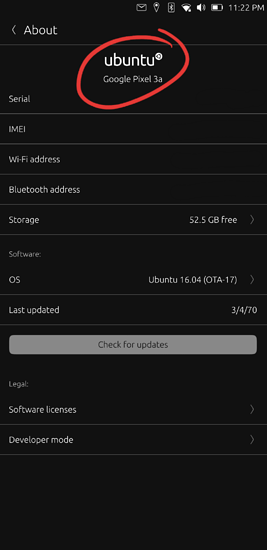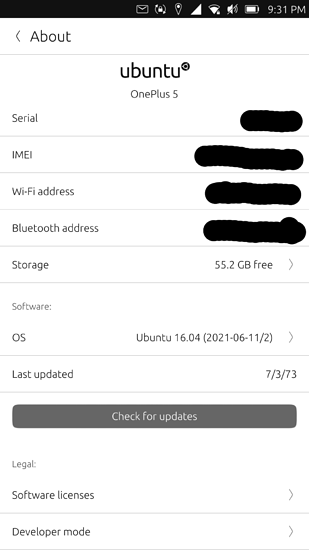Are you already running UT on one of them? If so, what’s your biggest gripe with it?
No- I have stock on one for a “work phone”. The other two run a “custom” rom that is nearly aosp with a few tweaks.
I haven’t played around with UT yet. I do have a librem 5 and librem 5 dev kit, but haven’t been doing much on those because of lack of time and skill. Mostly skill. 
First couple of minutes impression… Feels extremely good! Lol
Let’s see what (hopefully little) hiccups I find after a day or two.
Today I learned I could run Ubuntu Touch on my recently deceased OP5…

My mother now wants a linux phone as well.
Is the librem 5 good yet
Also is homebank in the repo’s
I know people are sometimes hating on pulseaudio, but damn, if the convergence with the pinephone doesn’t work nicely.
Basically just a matter of installing paprefs on the pinephone, enabling access to local sound devices on the pinephone, and then selecting the pinephone’s output/input at will on the host Linux computer.
Works surprisingly well over wifi, or of course using the included ethernet-dock.
Using this, I’ve been using my pinephone as a sort of wireless-headphone system since my audio extension cable broke, and my computer is to far away to reach using the cable length provided with my headphones.
Pipewire is new hotness explicitly because it fixes some problems with handoff between modem (i.e. call) and playback audio devices (iirc).
Fortunately, Pipewire has a PA backend so this should still work if Pipewire becomes default in the near future.
I find myself using my Pinephone as a wireless microSD card adapter. The flexibility to do little weird edge case stuff like this is what draws me to the platform. Your wireless headphone adapter is exactly the kind of hacks I like to see around here. 
I wonder if there is any software I can use on a Linux smartphone that allows me to access and have some control over my multi-purposed home server.
Terminal?
You are still thinking of it as “phone”, its not. Its a full fledged linux on a form factor smaller than a laptop.
I am aware, but I am gonna want an interface that’s somewhat optimal for a phone and not a laptop or desktop (what am I gonna do, attach a large keyboard to a phone?). Of course I can just ditch the idea and use an old laptop as some terminal for that. Alternatively I could just get a PinePhone Keyboard and that problem would solve itself.
A SPICE client would be nice. Basic integration with libvirt, start/stop virtual machines, or Cockpit to start/stop/respawn containers.
Hm, I’ve never had great experience with GUIs for managing servers.
But then again I might be biased, I also find the Windows admin experience where you have to do most things with the GUI awful.
Web browser works fine though, you can also use regular Linux “GUI remote access” tools like X11 Forwarding, Xpra, VNC, RDP, etc. if you’re into that.
But the regular Linux admin things work great:
You’ve got a normal terminal, with a normal Bash, regular OpenSSH client/server, sshfs, normal tools for managing network connectivity(network-manager, iptables, wireguard, …), depending on your distro even a normal LibC, access to regular ARM repositories for your distro, etc.
You can even do crazy things like run btrfs as /(bootable snapshots anyone? RAID?), multiboot, etc.
You are running desktop Linux after all, don’t let the UI fool you.
Looks like the p-boot multi distro image got updated a week ago. Each OS is now way more usable than in the last release, its pretty cool to see most of the progress over time in one place.
https://xnux.eu/p-boot-demo/
The oneplus 5 got added the the ubports installer recently so I decided to try it out. Still pretty early for this port but so far so good. The snapdragon 835 makes the experience much nicer than the allwinner in the pinephone.
Couple things to do. Download UT Tweak Tools, and webber.
UT Tweak Tools has a few helpful tricks, but the best one IMO is under apps + scopes. You can “prevent app suspension” which allows an app to continue running in the background even with the screen off. Great for using Bandcamp, SoundCloud, or even YT without loosing playback when you turn your screen off.
Use webber to make web apps. Which off the bat (at least to me) sounds kinda lame (using webapps), but it’s very useful.
Here’s a screen shoot for inspiration. Lol
I still need to write my review for the Pixel 3a, but these past few weeks have been very busy.
Overall it’s amazing, but I was forced to go back to my Nexus 5 due to unreliable texting, but boy is it painful to go back to the Nexus.
Might have found a fix, but I haven’t had a chance to really dig into it.
Thanks for the advice (specifically webber)!
Yeah, I installed this originally to test it out before upgrading to a newer version of lineageos. My main sim is in the pinephone right now but if this is as functional as it seems at first glance I’ll probably keep it. I’m just hoping I don’t run into any major problems outside of the things they say are broken.
Last updated in 73? Lol
I’d be happy to give it a whirl if there was one for the oneplus nord
Has anyone built a pinephone piece by piece yet? I’m thinking of just buying the parts slowly and building it part by part.