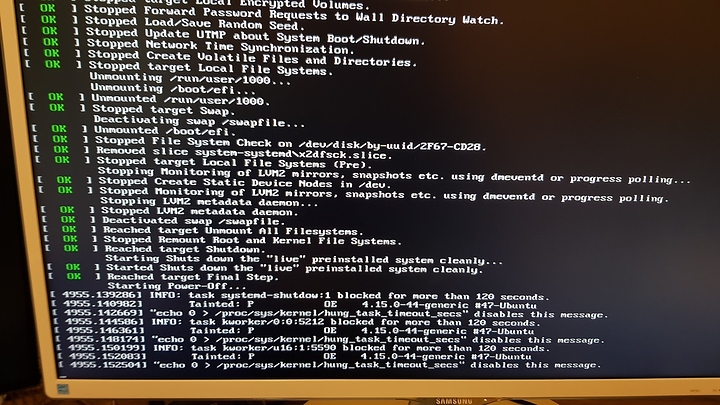Hey guys, new around here but i follow the YT channel quite often. Hoping I can get some help here as neither reddit nor distro specific forums have provided me with a solution.
Now I am by no means a linux pro although I have been involved with monitoring a linux infrastructure in my days working at a Govt DC. I got fed up dealing with windows pulling crap and switched my personal PC to Linux 2 months ago and adjusted quite well. However there is one issue that drives me up the wall - My PC will NEVER shutdown.
I tried ubuntu, Linux Mint and Manjaro both live and fresh installs and all fail to shutdown. I am currently running on LM Tessa Cinnamon and plan to settle on this distro if I sort out the shutdown issue.
Everyone points me to set acpi=force but this does not solve the problem, I found someone else who suggested apm=power_off but again did not sort out the issue had suggestions to turn on secure boot (no luck), switch off fast boot, reset bios, change from nouveau nvidia drivers to prioprietary (currently running 390)
Currently /etc/default/grub looks as follows:
# If you change this file, run 'update-grub' afterwards to update
# /boot/grub/grub.cfg.
# For full documentation of the options in this file, see:
# info -f grub -n 'Simple configuration'
GRUB_DEFAULT=0
GRUB_TIMEOUT_STYLE=hidden
GRUB_TIMEOUT=0
GRUB_DISTRIBUTOR=`lsb_release -i -s 2> /dev/null || echo Debian`
GRUB_CMDLINE_LINUX_DEFAULT="quiet splash acpi=force apm=power_off intel_iommu=on"
GRUB_CMDLINE_LINUX=""
# Uncomment to enable BadRAM filtering, modify to suit your needs
# This works with Linux (no patch required) and with any kernel that obtains
# the memory map information from GRUB (GNU Mach, kernel of FreeBSD ...)
#GRUB_BADRAM="0x01234567,0xfefefefe,0x89abcdef,0xefefefef"
# Uncomment to disable graphical terminal (grub-pc only)
#GRUB_TERMINAL=console
# The resolution used on graphical terminal
# note that you can use only modes which your graphic card supports via VBE
# you can see them in real GRUB with the command `vbeinfo'
#GRUB_GFXMODE=640x480
# Uncomment if you don't want GRUB to pass "root=UUID=xxx" parameter to Linux
#GRUB_DISABLE_LINUX_UUID=true
# Uncomment to disable generation of recovery mode menu entries
#GRUB_DISABLE_RECOVERY="true"
# Uncomment to get a beep at grub start
#GRUB_INIT_TUNE="480 440 1"
I’m not sure what’s causing the issue and where to look. If I sort out this issue I’ll convert full time but If I can’t get this sorted I’m afraid I’ll have to revert back to windows 
I’m running on the following specs:
i7 4790K
Asrock Z97 pro4
GTX980
16GB DDR3 Ram
1TB WD Blue M.2 SSD (OS Drive)
256gb Samsung 850 Evo SSD
2x1TB Hard Drives