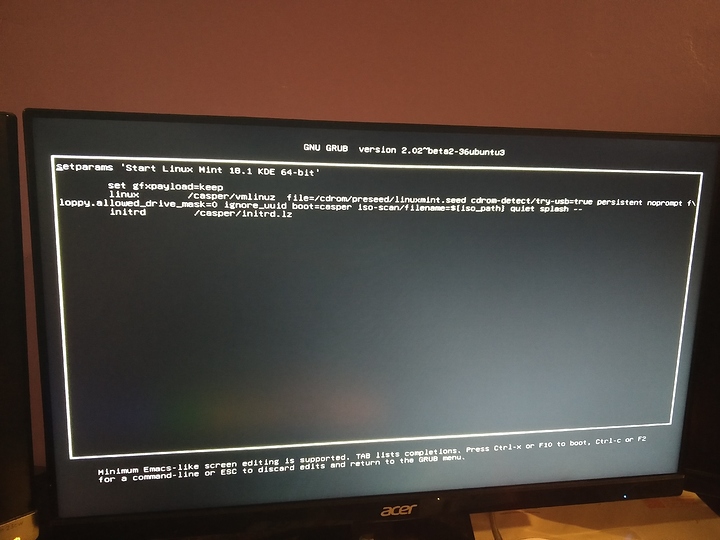At the grub menu, select what you want to boot to, press e to edit, then add nomodeset to the line that says ''grub default: 'options options options nomodeset''
After quiet splash
Did they get in ? Thank you guys. Crickets.................. ? Did it work ?
And disable hybrid shutdown in the Windows power management, otherwise the ntfs partition will be "locked".
still have not gotten it to work, i have installed it using the nomodeset but cant get video to boot i may just remove gpu see if i work to see if motherboard problem or nvida problem, if nvidia is there a way i can boot using my IGPU and then install drivers for GPU?
Yes. It should work fine. The install typically defaults to the open source video driver. That driver should work fine with your VERY popular GPU and MOBO.
Have you tried booting a live session from a flashdrive on this machine? The reason I ask is (I have not dual booted in many many years) that I am told Windows likes to put its boot record on another drive. I have no verification of this. It may be doing this and trying allocate a GPU driver. Hard to say.
i have tried to boot Linux pen drive to boot did not work. just black screen, i have tried to install with nomodeset in grub installed to ssd then boot to black screen no idea what to do, thinking about removing GPU and installing linux then somehow instilling nvidia drives tehn reboot with gpu
can't post first day on form cant post but so much
Yes, flashed it yesterday to new firmware. have not tried to roll back. I have tried to install using different setting in rufus i have tried different distros, fedora, mint and ubuntu idk if it could be bios setting I have fast boot off and all other widows setting i could fine. and when installing i have only the ssd for linux.
I think i got it, my current situation is that i have both able to boot, but i have to change boot in UEFI so boot into bios then change windows boot manager to Linux. i have one last question where i may have messed up, when you install linux and it ask to force UEFI should i or not with a duel boot. i did the on the install, and now i can only boot in UEFI not legacy+uefi is that correct or dis i mess something up
... and this is with an updated motherboard firmware? if I am correctly understanding the thread?
I know what I would do BUT I don't know if it is the optimal solution. I would defer to someone who has the GTX-970 and running Debian, Ubuntu, Mint, or derivative. I would set BIOS graphics to INTEGRATED, monitor plugged into MOBO, power down, remove the GPU, unplug the Windows SSD, boot from a live flash drive.
If that works, then install Ubuntu on the SSD. Reboot from SSD and check normal operation. If all good then not a MOBO issue, which is unlikely anyway.
Try that and get back to us. Then we can move forward with the GPU.
Forgot to mention about the nomodeset thing: it's temporary, so upon reboot you'd need to set it again, just so you can get to the desktop and install the proprietary drivers. The open source drivers for nvidia (called nouveau) are lightyears behind the proprietary drivers due to nvidia being a proprietary bitch.
Nvidia works fine mind you with proprietary drivers on a stable kernel, but it might cause headache for new linux users.
Anyway any questions just ask. These forums aren't linux shills in a way that people laugh at simple (to them) questions, but also since you're diving into linux world: don't expect straight 'copy-and-paste' answers, linux is very modular.
Sure sometimes someone will give that straight answer, but pretty often you're just going to be pushed in the right direction to troubleshoot something, so you also have to google and read wikis a bit.
It's not hard tho, as someone earlier stated linux land is easy, it just requires you to both listen to what linux is telling you, and also read a little documentation. But it's all plain english.
But yeah, any questions or issues just ask, 95% of the time it's a stupid easy fix, and also 95% of the time new linux users find linux complicated when they troubleshoot, but if you forget about how things were handled in windows and think differently, it'ss 95% certain you'll soon get the hang of it.
You can develop Linux from your window$ desktop just fine.
Running linux desktop in a virtual environment(ofc if it is of a somewhat recent hardware platform), it runs just fine.
Linux isn't a gamer platform, e.g. you don't wan't a massive gpu, cpu and such.
What you wan't to become familiar with is ssh(e.g remoting), and setting up software in CLI.
CLI > than anything M$ has ever released, infact M$ themselves relies heavily on linux for the non visual aspect of their whole corporate infrastructure.
But for a desktop just go with your day of the mill VM, you dont really get a thrill from running a linux desktop of a 10k $ desktop computer. Linux has its power in commandline, not the desktop.
Personally i use for desktop environment, a windows machine running a virtualbox with ubuntu-mate desktop, but any non desktop i remote using ssh, and admin perfectly fine through console, in a VM.
I am done, I have installed mint once successfully then tried to replicate the results couldn't do it. So I am waving the white flag. I went though my dead computers and found one that is promising. It is an HP laptop with no keyboard/trackpad and no wifi (has card does not work in windows find out why that doesnt work.) and i think 6gb of RAM so should be plenty for anything. I really want baremetel, i feel like i will try harder to fix issues then i would on a vm, sine vm is way easier to reset on for major issues. On vm i also see windows in background and keep getting the feeling when programming why not just use windows. This little adventure had helped me learn a lot, i understand how UEFI works a lot better, i understand more about the distros and I really want to learn arch, because it sounds like learning it will help me understand a lot more about computers and I really enjoy learning. Thanks guy i will be back asking more questions and one day understand all of this.
I am running Arch and I love it. I use RHEL for some things, I use Ubuntu server for many other things, but Arch is my personal rig. It is true that working through these glitches pushes you to learn. I have learned information about ordering of kernel modules, kernel power states, networking details that I would likely never get anywhere but in a curriculum of computer architecture; except that I learned through troubleshooting that turned in to a curiousity. There is much to be learned. So please do come back and ask questions when you can. We all can learn more.