The team is proud to announce the release of Linux Mint 18 “Sarah” Xfce Edition.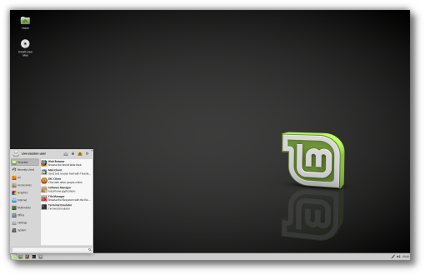
Linux Mint 18 is a long term support release which will be supported
until 2021. It comes with updated software and brings refinements and
many new features to make your desktop even more comfortable to use.
New features:
This new version of Linux Mint contains many improvements.
For an overview of the new features please visit:
“What’s new in Linux Mint 18 Xfce“.
Important info:
The release notes provide important information about known issues, as well as explanations, workarounds and solutions.
To read the release notes, please visit:
“Release Notes for Linux Mint 18 Xfce”
System requirements:
512MB RAM (1GB recommended for a comfortable usage).9GB of disk space (20GB recommended).1024×768 resolution (on lower resolutions, press ALT to drag windows with the mouse if they don’t fit in the screen).
Notes:
The 64-bit ISO can boot with BIOS or UEFI.The 32-bit ISO can only boot with BIOS.The 64-bit ISO is recommend for all modern computers (Almost all
computers sold in the last 10 years are equipped with 64-bit
processors).
http://blog.linuxmint.com/?p=3080
I am so happy for this release. Been waiting a month for my baby to come back. Awww yea Xfce