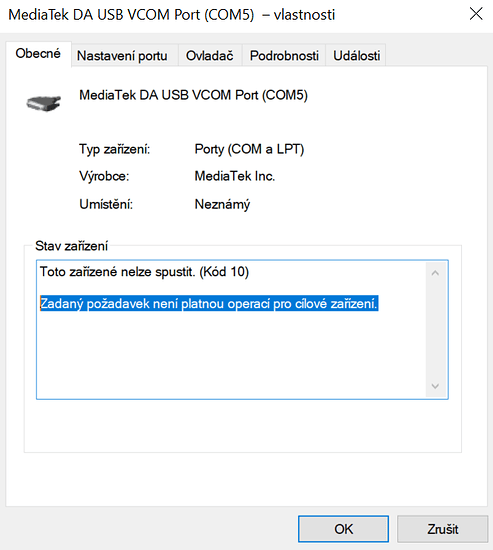I got: https://www.getdroidtips.com/install-lineage-os-15-lenovo-a536-development/
from there I got to this: https://www.getdroidtips.com/flash-twrp-recovery-mediatek-sp-flash-tool/
picture under point 6 show I should check recovery, but no checkbock in that list can be checked 
Hmm…
That sound like the situation that I have with my mother’s phone. It’s a Prestigio, low-end, with a MediaTek SoC. It’s two years old now.
I am trying to get to the bottom of this and see if I can help figure it all out.
Do you have the scatter file it wants?
EDIT: Okay i am stuck. the Scatter file is apparently in the Stock rom download from NeedRom but you must log in for the link…
- Get SP Falsh Tool (https://mega.nz/#!jyYWla7B!1nRufDBMo4wD1UlwcRxejW5JNDtE4SafMT8ygUPTeGM)
- Get the Stock Rom from NeedRom (https://www.needrom.com/download/lenovo-a536-4/)
- Get the Scatter file from that
- point SP Flash Tool at the Scatter File
- Get TWRP (https://mega.nz/#!r4UQlaqY!cr3VX4JoEOybRucZ86eU6NljLwM9Ua3TEDEZxqu1kTo)
- Flash TWRP through the SP Flash Tool
- ???
- Profit
This is what I can gather from many different articles on XDA and GetDroidTips. Usually XDA is far better at this but the A536 is just not supported will it seems.
there was multiple downloads with the rom. I used this one http://download1211.mediafire.com/uo85so5t833g/czgc6nr05hz5ctr/Lenovo_A536_S186_MT6582_20150813_4.4.2.zip
After restarting the computer I can check that checkbox, but when I press download it get stuck, I think it do not even trying to comunicate with the phone 
They mention VCOM drivers. do you have them?
https://mega.nz/#!imZB0axa!pKyvUCYv2aa12DTUxMnYN8ZwClzPlTZumD2B4ciXSK0
EDIT: For guture reference. If you are not allready on android 5 with kernel 3.10+ you will want to update to that first as kernel 3.4 and 3.10 roms are not compatible.
yes I have the driver, but it shows some error, and there was no picture of it after driver instalation, so I am not sure if it is wrong or not.
it says something like: The specified request is not a valid operation for the target device.
the linux gamer did a hands on/interview with the ceo of purism
It’s not hard to run LineageOS without integrating Google services. Micro g is fairly straightforward, almost too easy if you use magisk modules to get there. Being on lineageOS you’d already have an unlocked bootloader and be rooted. It really Slims down and speeds up the entire experience, much like debloating windows. No need to discourage people against microg. It is a wonderful project that deserves more support.
Have you considered Sony Xperia XA2 or its larger variant the XA2 Ultra (both released 2018). Both can run Sailfish OS and Lineage OS and it is relatively cheap. Decent enough camera - will all the features you need.
If you go by SailfishOS - They will provide a step by step tutorial. But do take note that Sailfish OS is paid software and is not purchasable within the US (use a VPN).
I am not in US so it would not be a problem.
They list Free version https://shop.jolla.com/ and if they have the basic apps I do not need android apps support  but I messaged Pine when they phone will be available and now waiting for their answer.
but I messaged Pine when they phone will be available and now waiting for their answer.