I suggest linux mint 17.1 KDE it is stable and one of the most customizable DE I've ever used.
If you want the Mint Cinnamon desktop on another Debian based distro (such as Ubuntu):
sudo add-apt-repository ppa:lestcape/cinnamon
sudo apt-get update && sudo apt-get install cinnamonMint doesn't get kernel upgrades nor does it get all security updates and since your spending your time on a public network....
I learned on red hat when I was in school. I use Ubuntu server on my home server and ran Ubuntu as my daily driver for a few years (about 2 or 3 years ago (pre Unity)) and now I support a mix of CentOS and RHEL on servers at work.
so my advice is to just try a bunch and then pick one you like and stick with it for a year or so. Because once you learn one really well. those skills transfer to all the others really easily.
for me when I was first learning linux I was jumping around a lot to the different flavors and all the minor differences made it confusing. it wasn't until i picked one and just stuck with it was when I really learned linux. now when I switch I just have to learn the minor differences and that takes no time at all.
I'm recommending Manjaro and OpenSuSE for most dektop users, but I'm right away going that ANY recommendation of a distro is not worth a whole lot, because every linux user does distrohopping (or at least should do that), and will decide on what he/she likes best. That is the whole idea of the free choice in open source!
I myself use SuSE and OpenSuSE (and still Fedora because I've used it for the longest time and I still like it, even though OpenSuSE now fulfills the role Fedora once had) for work, CentOS and Debian on servers, Gentoo for experimentation and slim systems (like my 3D printer server machine or some dedicated machines for particular tasks), and Arch for speedy quick fix type applications, also for slim systems. I also run quite a few virtual containers with all kinds of BSD and linux distros, from Slackware to FreeNAS. There is no one distro that is best for every job in my opinion, and the distros that do everything (like OpenSuSE and Sabayon), are absolute overkill for many dedicated applications, where you want a lean and mean system.
If you're going for computer sciences, I would most strongly advise that you would use multiple distros, and get a hang of the different flavours in GNU/Linux. If you want to do all of that with maximum comfort, go for a very efficient but full featured modern host distro like OpenSuSE, that has very extensive all-platforms compatibility and integrates a lot of virtualization tools, like kvm of course, but also xenserver for instance, which is an industry standard that you should become familiar with, and that performs great (almost as good as kvm), is very stable (no PSOD's like on VMWare), and doesn't require tainting your kernel with proprietary modules (like Virtualbox). In such a distro, you can do whatever you need to do in terms of development, productivity, communications, etc..., and run virtual environments really efficiently, where you can run other distros, dedicated servers (e.g. for development or networking experiments), etc... in virtual containers, that use the very same kernel as your host (bleeding edge, which is definitely a must these days with all of the functionality upgrades), or uses a completely different kernel of your choice. Very flexible and feature-rich. You could do the same with any distro, but it would require more config work. Great tools in OpenSuSE like snapper, which are accessible right from the bootloader, are a great benefit. Also live kernel updating is a gift from heaven, it's great for not losing time, or for repairing a kernel you've just mutilated in experiments without having to reboot an old kernel or having to reboot in runlevel 3 to fix the mess. You can just repair it immediately, or do a quick snapper rollback (which literally takes 5 seconds! great tool!). Btrfs is also very well implemented on OpenSuSE to the point where you can use the extra functionality with great reliability. So definitely check OpenSuSE out! But as I said, experiment and select the distro for the job that you like best. Chances are that it's not going to be one single distro, maybe it won't even be linux, but BSD, who knows...
What about Ubuntu GNOME?
But be sure to uninstall the previous desktop! I would join a --purge and install argument with && to do it in one go. Otherwise you might have problems with one starting on top of another on some distros/desktops, having mixed defaults, or simply unnecessary processes and disk space lost.
That's not really the case. Yeah, it will take a bit of disk space, but the system usually does a good job separating it all. I usually have more than one DE installed and I never hand any problems with one DE starting on top of another.
+1
You can install as many as you like, they will not clash at all, you can even have several versions of the same or part of the same on your system, it will not be any problem at all.
Especially as a college student you want easy to use software.
I can suggest you a few distributions of Linux already;
•Ubuntu Gnome LTS (stay away from the regular ubuntu)
•OpenSUSE (really powerful software for enterprise/school solutions
•Arche (also powerful but not as feature packed as OpenSUSE and Ubuntu Gnome)
Personally I prefer Ubuntu Gnome because of the ease of use and the very good performance. But OpenSUSE is also a very good option, but it is more business oriented than UbuGnome is.
Ubuntu Gnome is fine.
Mint shows all the updates available in 5 levels. 1 to 3 are deemed OK to install, but 4 and 5 are considered to be risky, in terms of OS stability. Once they have be given the OK, by the Mint bods, then they're installed. However, there's nothing stopping you from throwing caution to the wind and installing 4 and 5 options, all be it against advice.
For Mint users this is propably good advice.
Kernels are not upgraded by default, ever. You install it with a kernel and you use that kernel for the lifetime of the OS (5 years now). A 5 year old kernel produces a security vulnerability and limits hardware comparability.
Ubuntu w/ Unity is a good choice despite the general consensus around here.
Just an update guys,
I ended up going with Arch with gnome as the desktop environment. I had actually had previous experience with Arch as I had it on my laptop a few years ago until it came to untimely end. I've enjoyed it a lot so far and it wasn't to troublesome to set up. Now I just need to get some essential software and I'll be set. Thanks for all the replies!
Gray
Unity is influenced too much by bullshit like Amazon that it doesn't feel comfortable to use anymore.
it doesn't feel like Ubuntu anymore, that is why the Gnome version is much better in my opinion.
iIn additiin to that; Gnome has a much more practical interface.
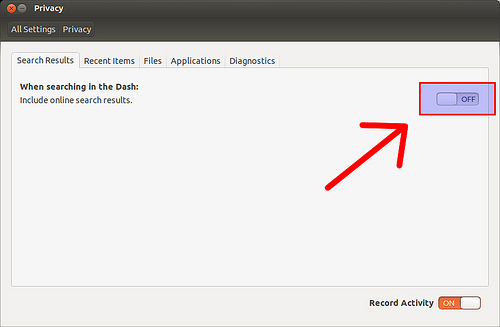
Complaining about the Amazon integration is such a silly reason to hate something. Problem with most of the people making that complaint is they see no problem with the Google search results on their phone or the Bing search results on their Windows machines. If you see a problem with all three, then I'm with you. If you don't stop complaining.
Do you even read?
I named more than only the shitty amazon thing.
You only mentioned Amazon. The online search results are one click.
As for Gnome being more practical that's an opinion. I personally feel that having a full screen interface is as unpractical as Windows 8. Never mind that it doesn't have a launcher or minimize button by default. Gnome requires customization to become practical in my opinion. Once you customize Gnome then it's great.
That's blown out of proportions. The only "influence" are some search functionalities which you can turn off in one click. Gnome Shell may look cool, but it feels unnatural to many users. Can you tell me HOW EXACTLY is it more practical than Unity? Does it have anything that other DEs do not have? I can make use of any DE, be it KDE, Gnome, XFCE, LXDE,... but there is one thing that keeps me on Unity - HUD. That I cannot find anywhere else and is a killer-feature in my opinion.
I'm aware that there some risks in having Mint 17 LTS, but as home machines usability/stability is more important. That's not to say I don't realize the valid point you have made.