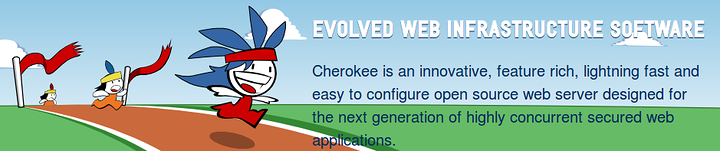Three out the box solutions:
Turnkey Linux, which is based on Debian, have a host of pre-built servers.
Quotes from site:
"File Server - Simple Network Attached Storage
An easy to use file server that combines Windows-compatible network file sharing with an advanced web based file manager and includes support for SMB, SFTP and rsync file transfer protocols. The server is configured to allow server users to manage files in private or public storage. Based on Samba and AjaXplorer."
Link: http://www.turnkeylinux.org/fileserver
"LAMP Stack - Web Stack (MySQL)
LAMP stack is a popular open source web platform commonly used to run dynamic web sites and servers. It includes Linux, Apache, MySQL, and PHP/Python/Perl and is considered by many the platform of choice for development and deployment of high performance web applications which require a solid and reliable foundation."
Link: http://www.turnkeylinux.org/lampstack
Another source for these is SourceForge; where you'll find not only the 64bit versions, but also 32bit versions of these servers, should you need them. (Great, for giving an old timer PC a new lease of life.)
http://sourceforge.net/projects/turnkeylinux/files/iso/
An alternative lightweight Web Server is Cherokee. Never used it myself and the docs don't state whether it has a 32bit version, or just 64bit, but it looks interesting. You can compile from source, if you wish. It has a ppa for Ubuntu, but it's already in the Yum repository for RHEL/CentOS and Fedora. So it must be good to get in there! Debian requires a little more work and there are docs to cover this.
Quote from site:
"Welcome to the Cherokee 1.0 documentation. Cherokee is a high-performance web server. It is very fast, flexible and easy to configure. It offers support for the widespread technologies nowadays: FastCGI, SCGI, PHP, CGI, SSI, TLS and SSL encrypted connections, Virtual hosts, Authentication, on the fly encoding, Load Balancing, Apache compatible log files, Data Base Balancer, downtime-free updates and upgrades, Reverse HTTP Proxy, and much more.
It is highly efficient, extremely lightweight and provides rock solid stability. Among its many features there is one that deserves special credit: a user friendly interface called cherokee-admin that is provided for a no-hassle configuration of every single feature of the server. This administration interface allows you to configure the web server without having to worry about editing a text file written with a certain syntax."
Link: http://cherokee-project.com/