build me a custom distro too
I need it to just work
build me a custom distro too
I need it to just work
I did the DE hop on a regular basis for years.
Despite being a KDE fan back in the (pre) 1.0 and 2.0 days (and less so with 3.0, and much less so with later versions) i’m running Gnome.
Why?
Because its the default on Fedora and Ubuntu and actually has functioning file browsing across SMB, etc. with a minimum of hassle.
All DEs are crap to varying degrees… i can’t be bothered wasting my time any more, i’ll just live with Gnome.
I am working on one version of arch that when you boot into it, it immediately reformats your connected drives and then runs a scripted install without any user input.
While useful for a particular use case, it’s not something I’m putting in the wild for obvious reasons.
One man’s glaring issue is another man’s triviality.
Isn’t that basically Manjaro with less input
well played
this explains why you run linux and other people use windows
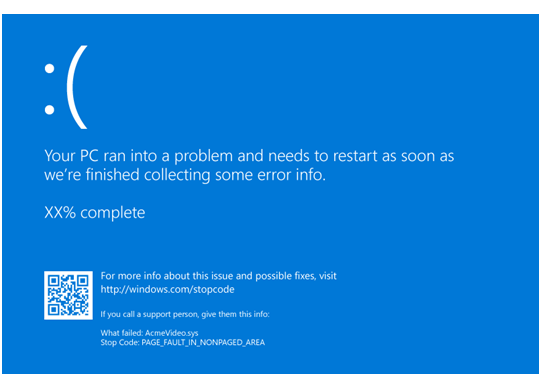
I won’t post a screenshot as it wouldn’t be a DE at the moment.
If i use a DE, i run Gnome stock. I’ve done all the theming etc., but i’ve come to realize, that Adwaita is perfect for me. Even more so with the new redesign. I add one or two extensions (volume control and Argos for some custom menus).
Plasma has been great, but it always felt “fragile” to me. Stuff always was on the brink of breaking.
I enjoyed Budgie quite a bit, but couldn’t see the benefit over gnome for my workflow.
My actual setup currently is i3 with some gaps. No fancy bars, just added conky for the status output and changed some colors around.
I want to try xmonad soon as many have spoken highly of it.
If i feel like i need to tinker, i’m going back to awesomewm every now and then. There is nothing more customizable than that thing. But lua certainly isn’t my prefered language.
So yeah. If i can help it, no DE what so ever. If i need one, Gnome has been solid and consistent, but lacking a bit in performance.
This is my experience also (actually breaking).
KDE 1.0 through 3.5 were reasonably solid for what they were.
Plasma? Seems to me, for what i do
Even KDE 2.0 was far more solid from memory; plasma desktop started out flaky way back and it’s still flaky 10 plus years later from the limited experience i’ve spent with it.
Gnome, for all the brain damage in the UI (as far as i am concerned) at least seems to be STABLE from what i have experienced. For the most part it is unremarkable and just enables opening applications and basic window management, along with a file browser that works. That’s all i need or care about.
Resource consumption? I’m running it on an 8 core box with 32 GB of RAM (64 GB at work), i’m not too fussed about chasing the last GB or whatever.
Current DE:
Gnome 3.32 (current Manjaro testing branch version)
Why do you like it?
I like things that are new and bleeding-edge. Normally I’d be running KDE, but this new early release package from Manjaro with a few tweaks is absolutely gorgeous! So much so that I was willing to forget about the heaviness of it (uses close to 1GB ram at idle). They’ve added a few extensions by default which are enough for me to setup things as I like it without needing to add any extra extensions. On top of that, I don’t know what they’ve done differently, but colours, icons and everything just looks better and sharper overall, compared to KDE which I had installed previously. It fits my workflow and gets out of my way very easily. Will probably be sticking with this for some time as long as no major issue arise.
What do you dislike?
The heaviness. With KDE I loved that it only used about 500MB or less at system idle. Having far less customisation options than KDE, I still don’t quite understand why Gnome needs nearly twice the ram. This particular version is still in testing phase, so it’s a bit buggy, but so far nothing I haven’t been able to fix - aside from one known long-standing issue which should have been fixed years ago (desktop wallpaper is distorted upon resuming from suspend. Have to hit Alt+F2 and the ‘r’ command to reset Gnome and fix the wallpaper).
Other notes:
As mentioned, I used KDE previously and love it. Also enjoy Cinnamon, Mate and Deepin DE’s as alternatives. Do not like XFCE. It’s not that light and is not very intuitive IMO.
This was before I changed the icons theme to something less cartoonish (these are default papirus), but you get the idea. Dash-to-panel with Arc menu disabled to reduce redundancy and top panel is set to auto-hide with full-screen apps to maximize screen real estate.
Just felt like venting about one thing I still can’t stand about X11 display server. Why can’t I scale a single display without affecting the other? It’s a real pain when mixing a 1080p and 4K monitor. I wonder if Wayland plans to address this issue. I used to think this was a DE issue but seems to be the same no matter the environment.
That’s a good point. I wonder if it’s possible to do that from within the Nvidia settings (if you’re running the Nvidia prop drivers)…
gnome mate.
pros:
-gets out of the way, i install some software, it shows up in my start menu, no if’s or buts.
-low’ish resource usage.
-Works for gaming, i’ve had problems with likes of KDE etc.
-I can get the snazzy apple bottom menu for e-peen.
cons:
-ubuntu desktop, and mate really doesn’t like each other, you cannot for the love of me have these desktops installed side by side.
I am confused. Gnome and Mate are 2 different DE’s. Did you mean Ubuntu Mate?
Current DE
AwesomeWM
Why do you like it?
I like that it stays out of my way. I like the amount of control it gives me. I rarely have to use the mouse. Everything Is at my finger tips. It looks nice to me without being flashy.
What do you dislike?
It is not easy to configure. I do not know Lua and only really have AwesomeWM as a reason to learn. There are pretty few already made widgets. It being so keyboard based makes it hard for others to use and also makes it hard to switch to other Desktop Environments.
Other Notes
Thinking of switching away from AwesomeWM into a more normal DE
Re-read it and I think you’re right
[Originally: I thought Mate used an older version of Gnome, like 2.something]