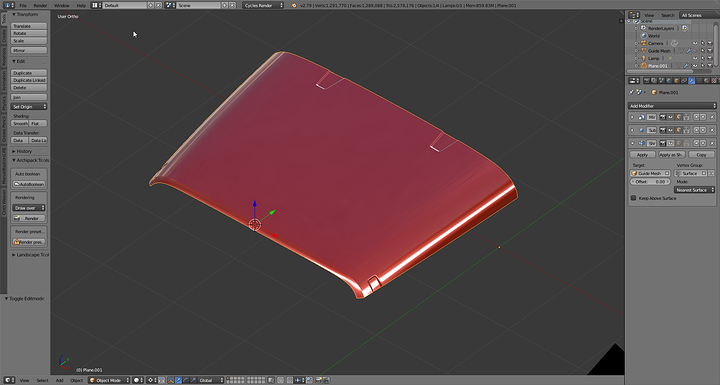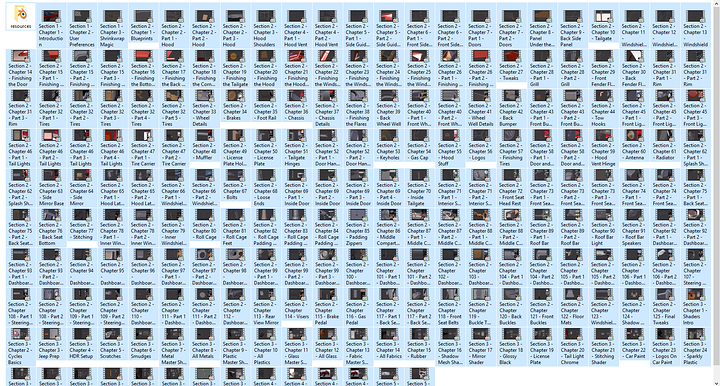I am the latter.
what i’d really like to see is a hybrid solution that allows a transition between the two. Shaders that look the same on both, like with that one AE compositing plugin that the VCP people make.
I have zero experience with AE.
i mean the concept works independently of that.
do a really fast mockup with EEVEE, then, because the shaders are unified, switch to cycles for the final render with minimal tweaking
Do Eevee and cycles use the same node system? Because I would love to use Eevee for its live preview, ten switch over to cycles for the render.
that’s what I’m hoping for but I haven’t installed an unstable release in a while, can’t afford to break things when you have deadlines.
ohhhh
Which Cycles material nodes can I use with EEVEE?
All the material nodes are supported with the exceptions of Velvet and Toon. The most popular choice for shading is the Principled BSDF node. This is in part because of how “PBR” friendly this node is. Game artists are already familiar with the PBR workflow thus making it straightforward to setup good-looking materials with existent PBR textures (albedo, metallic, …). Using this node gives you a pretty close look when switching from EEVEE to Cycles and vice-versa.
ah, won’t that be nice
I tried the unstable build ~two weeks ago and looked at some of my old scenes. Eevee definitely tries to use the same materials as cycles, but about half of mine were either broken or entirely black. Hopefully they’ll fix that until the final release. Either way, the intent is clearly to reuse cycles materials, which is nice.
this could have something to do with your workflow, too.
For example, the doc doesn’t seem to make any mention of third party or procedural shaders, just the basic nodes that come with recent cycles versions. My guess is that you’d have to keep to a specific workflow to make this work.
I only use standard cycles nodes. Most of my materials are created in substance designer so cycles shaders consist mostly of image textures plugged directly into a principled shader. l then use nodes to add coatings, velvety sheen and things like that. Nothing fancy.
are you using vector data for the texture coordinates or doing UV unwraps?
also, do materials made in eevee also break when switching between the renderers? curious to know.
UV maps. Not sure what you mean with vector data in this context. Some materials do perform vector math on the coordinates (“Mapping” node) but there’s no reason simple transformations like that wouldn’t work with a real time renderer.
That’s a very interesting question indeed. I have only opened my old scenes and thus not created new materials. I’ll check that as soon as I can, but unfortunately I am not at home and don’t have access to my PC for at least another week.
If you’re doing a by-the-book pbr workflow you need vector data from a mapping node for stuff like spec maps rather than using unwraps
I would be really curious to know whether it’s only in one direction though, keep us posted.
I can believe it, accurate car paint is such a pain in the ass
fugg that’s a lot of footage.
They’re all at an average of 10-20 minutes long, lol.
last long tutorial series I followed was blend and paint by david revoy. If you’re interested in assisted digital painting you should check it out.