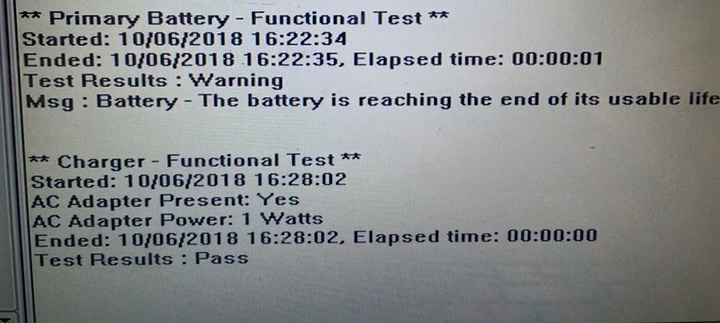I’m trying to find what part is causing issues in my parents’ 2015 Broadwell-based Dell laptop. I have never owned a laptop and consequently have basically no practical experience with laptop power issues. Here are the symptoms:
- When plugged in and powered on the battery status says “plugged in, not charging”
- When on battery power the processor runs at full speed, but when it is plugged in, the CPU drops down to 480MHz. The power plan options in the control panel aren’t set to any power-saving settings. So, it still runs…just very slowly.
- The battery won’t charge, even when the system is completely off. Charging has started working on a couple of occasions, but will stop working again within a couple days. The first time it happened coincided with the update to 1709, so for a while I was thinking that there was a software/OS/data-corruption issue.
Today I discovered that there exists a diagnostic tool built into the BIOS. I ran it and it came back with this:
The AC adapter passes the diagnostic, but comes back saying it’s a 1 W adapter. I would think it should say 45 W, but I’m not sure.
I know keeping the battery topped up all the time for 2 years isn’t great for it, so the degraded battery doesn’t come as a huge surprise as it was on AC power 95% of the time. However, since the problem came up suddenly, my intuition says this isn’t normal degradation.
So, on to the questions. Has anyone experienced similar issues before? Are there any other tests I can do to narrow down possibilities? Would replacing the AC adapter and/or battery likely fix the problem? or is the problem probably not easily fixable and it’s better to buy a new laptop?