You heard me. Undeniable proof that 2020 is finally the year of Linux on the desktop.
Thanks to WSL2 

You heard me. Undeniable proof that 2020 is finally the year of Linux on the desktop.
Thanks to WSL2 

And all it took was Microsoft!
Seems so 
In serious for a tiny bit more detail. WSL now has (in Win10 preview builds for now) the Linux file-system exposed by default into windows explorer. So you can interact directly with the file system without any additional steps.
Each distro will show up under the Linux share
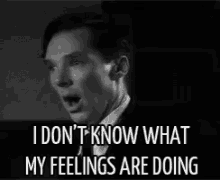
Is this how Linux takes over the desktop? With cooperation and underlying integration? 
Its not the first time that ive thought WSL will likely be the catalyst to integrate Linux with workstations with zero screwing around.
You got Linux on the servers, Windows on the workstation, and Linux native on your windows workstation for all your cross-os management and development needs.
At this point, I can quite literally do 95% of my workstation work in a Windows workstation with WSL.
Native linux gtk and qt apps within windows when?
Someone did some experimentation getting x11 to work, but its not a goal yet as far as im aware. what app would you want to run?
I wanted to be funny. I have all I currently need available as native windows apps or dockerized.
It just worksTM
In all seriousness though, I love being able to work on some linux stuff without needing passthrough/vms or a seperate machine!
Well to ruin your joke. apparently its pretty simple
https://wsl-guide.kennethreitz.org/en/latest/gui.html#

Now i have to try 
Is that an actual linux filesystem or just a directory on an NTFS partition? Because you can never properly run Linux on NTFS, until it defaults to Unix file permissions. I’ve never really been able to get a clear answer on this one.
I don’t want to be a downer, because this is cool, but I tried WSL2 for work a month ago and it was a terrible experience.
Yes its wslfs. Newish filesystem combines Microsofts old wsl fs and a windows access method into one…
This was the best quick description i found on it (i dont know much about the ins and outs of the filesystem).
As you may know, WSL has historically had two file systems: LxFs for the Linux files, and DrvFs for accessing your Windows files. As time went on, we added more features to DrvFs that moved it closer in behavior to LxFs: we added metadata support, and allowed escaping special characters that aren’t legal in NTFS file names, etc. However, for various reasons (mainly different requirements), we used a different implementation for these features in DrvFs than LxFs.
WslFs is a replacement for LxFs that converges these features. It basically uses the DrvFs implementation for your internal Linux files. It’s essentially DrvFs with a few options locked: metadata is always on, all directories are case sensitive, etc. It also has caching enabled, unlike DrvFs (so using your internal Linux files from Windows is still not supported, and they must be accessed through \wsl$).
Lets be real, its a new system in a lot of development integrating two different operating systems. right now, imo, it works great for specific use cases. i wouldn’t run production services off of it though.
Stop using Windows for I/O 
Finally!
Don’t get me started.
I meant development, just running ansible, git, terraform, etc…
You should get complaining on their github. As far as i can tell they’re relatively receptive to improving bugs.
Just sayin…
It’s 2020. Get with the times, this isnt the place.
Not possible with open source, especially something as deeply embedded and ingrained as the Linux kernel.
The one true savior of all