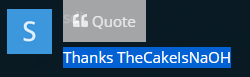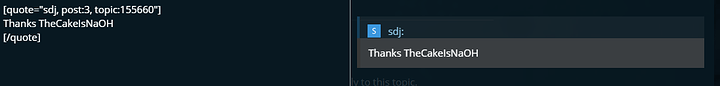Hi. 1st time post here!
I have been googling to find an answer for these questions but to no avail!
I thought this would be a good place to come to.
I am fairly new to linux but am ltrying to learn! I have a need and just want to know if what I want is possible (and within the grasp of a simpleton such as myself)?
I have Ryzen 2600, 1660ti, 2x2TB WD RED, 250GB Crucial SSD, 16GB DDR4 and want to create a server for:
1a. Steam in home game streaming to HTPC, laptops and Rasp Pi’s around the house.
2a. Steam cache for other PC’s to download games and updates faster.
3a. Torrent download/upload (no I am not a pirate!).
4a. (Future potential) as a dedicated streaming PC.
5a. (Future potential) as a video ingest/rendering server.
6a. ZFS in Strped vdevs (RAID 0) to use all 4TB of HDD. Nothing critical to be stored on these drives so reduncency is not needed. Anything needed to keep will be moved to NAS.
I understand this is a lot, however I understand that this spec should be capable (and perform well) with all these uses individually and I do not expect it will need to do any of these tasks at the same time (although if there is overlap it should still operate pretty well).
I have made some assumptions on OS config:
1b. Use a lightweight linux server OS to operate steam cache, torrent backend, ZFS file system.
2b. The linux server to run a Windows VM (for steam in home streaming).
Things I don’t know:
1c. Can the windows VM use the ZFS (steam cache) like it would a local drive?
2c. Is VFS the right file type to use? Using freenas for years it seems great but I do not know how this translates to other OS or this type of use case!
3c. How can I idle this machine? I presume it is easy enough to schedule it to power up overnight to run steam updates/torrents. However I want it to stay idle and lowest power consumption untill it is needed for game streaming or rendering (e.g can I use WOL) so it doesn’t run full tilt all day?
Again I am not asking for you guys/gals to waste a load of time giving me every solution for every query (I am happy to put in the work!). I just want to understand if this is reasonably obtainable or if I should give up on this all in one solution and run several smaller lower powered solutions (e.g refurb laptops) to get what I need?
Appreciate any of your replies!
sdj