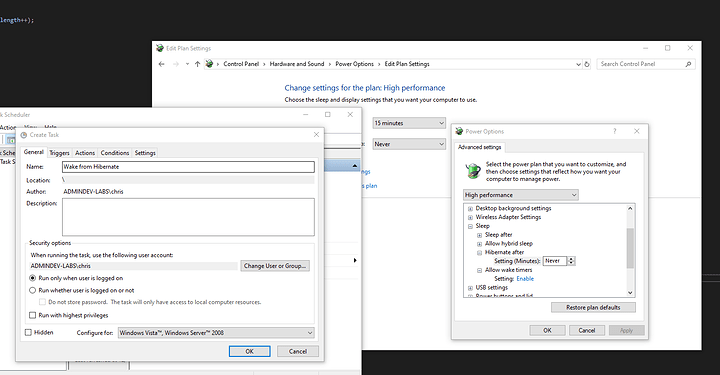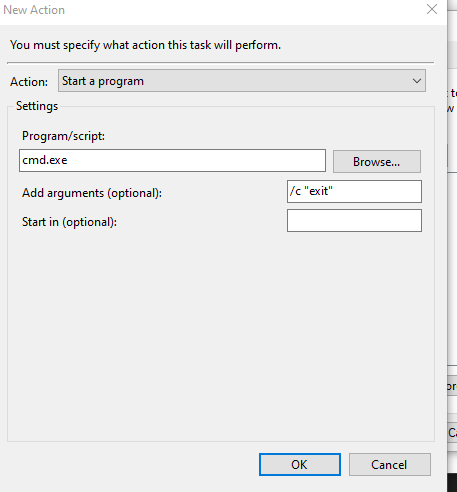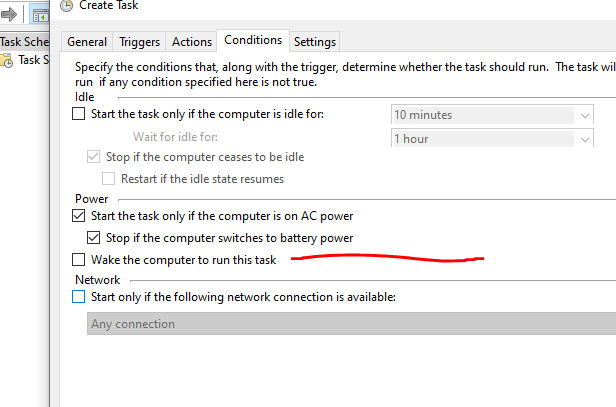Is there a such program where I can schedule times for my computer to go into and come out of hibernate?
For example I want my computer to hibernate at 3PM. If I happen to be using the pc at that time it will not hibernate.
Then I want it to wake out of hibernation by 11PM without me having to wake it myself
You can use Task Scheduler to do it for you.
Go to Power Options > Edit Plan Settings > Change Advanced Power Settings
Make sure wake timers is enabled under Sleep > Allow wake timers
The command is %windir%\System32\rundll32.exe powrprof.dll,SetSuspendState, but there is some confusion as to whether or not this works on Windows 10 (a lot of folks are claiming it does).
Set that command to run in “actions” and configure the settings and conditions as you see fit.
Create another task that runs command prompt or powershell, something. You can even pass an argument to exit the application
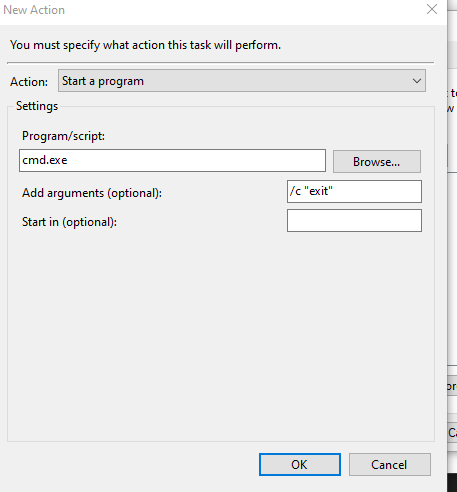
Set the time as you see fit. Be sure to check “Wake the computer to run this task” under Conditions
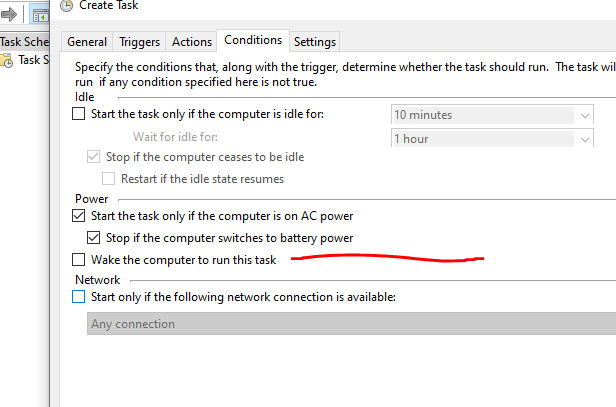
It might take some tweaking, but several people have touted the success of this strategy.
Oh damn, that command works btw lmao
I’m on this version:

4 Likes