Amd runs pretty cool 
The 7700K definetly has bad TIM on it.

Fixing the Tim inside the cpu is not that easy? Is what I was talking about. Possibly that tim degrading is the root cause of the temp weirdness.
(For at least some people)
Mine ran mid 80s stock on my H100i GTX when I first put it in though admittedly this was the boards fault. I was able to "overclock" to 4.7 from stock and not even adjust the voltages. Gigabyte is shit and this is the last board I will buy from them. That said I cant get above 1.35vcore without it basically pegging and thermal throttling. I could only get 4.7ghz stable with that voltage. To go any further I will have to delid.
I could not agree more. Poor cooling on chip sets and VRM and garbage BIOS lay outs.
FTFY
Yeah I thought the reviews of the Z170 Gaming 3 were good and the masses cant be wrong. I think I will stick with ASRock or ASUS in the future.
Precisely this. The difference to Skylake is quite obvious and on delided & TIM redone Kabylake chips I have seen up to 20C temp decreases. It's the same bad TIM fiasco that Intel had with previous generation early run chips.
I really don't know why they don't just solder them like AMD does.
http://hexus.net/tech/news/cpu/103054-overclocker-der8auer-delids-amd-ryzen-cpu-reveal-solder-tim/
It was amusing the read the top comment on der8auer's video which was "Gold plating, high quality solder and silicone protected caps. Intel should be ashamed.
You are correct. Intel picked the worst possible TIM supplier with Kabylake, something that was fixed in Skylake previously after being an issue ever since IvyBridge.
And by bad, I mean it was REALLY BAD, yet most people didn't realize and just threw more cooling at it.
Well not sure where these assumptions come from.
Because it highly depends on which particular board you speak off.
Gigabyte´s semi to highend boards have a decent vrm implementation.
Cheap boards are of course cheap for a reason, this count for any brand.
The only main con i find on Gigabyte boards sometimes is a wonky bios.
But thats something that is fixable due bios updates.
And pretty much any brand has to deal with bios issues now and then,
especially on a new platform like Ryzen for instance.
I´m personally not a huge fan of Gigabyte boards either.
But i personally wouldnt state them as being shit.
That sounds like a reasonable possibility.
Personal experience with multiple boards.
I dont know much about this particular boards VRM, it seems to work fine for me in that reguard.
This is my biggest problem with the one I have.
Its funny you mention that because thats exactly why I have a problem with them. They made an update for kaby lake and it basically ruined what was a good bios. The entire UI changed, and not for the better. Voltages are out of control if left on Auto. The RAID settings are not configurable unless you go into a buried menu and change a setting that is not in any way labeled as having anything to do with RAID. I dont forsee them fixing this bios in the future either, I'd love to be proven wrong but I get the feeling they really dont care about any of the z170 boards running kaby lake since most people are going to buy a z270 anyway.
Well this topic basiclly is about a diffrent subject, so i dont want to go too deeply into this.
But Gigabyte had similar issues with Devils canyon cpu´s on certain Z87 boards back in the day.
Coincidence maybe?
But yeah running a newer refresh chip on an previous gen chipset board,
could cause issues sometimes.
Its not the first time i read something like that.
But yeah their bios can be wonky at times.
I think it is kind of on topic.
The only reason I bring up the bitching about gigabyte is because of the bios update specifically causing the heat issue. Without playing with the voltage myself I was seeing 60-95c under various loads. I wonder how many people are out there not really paying attention to the voltages on stock settings and are seeing similar numbers. It was spiking so fast my H100i couldnt keep up with it and it would thermal throttle almost immediately.
I could definitely see where a lot of people would be complaining to intel about this when really its partially the MOBO bios. I know other manufacturers had the same issue at least initially just some deal with it better than others. Still shame on intel for not soldering the die to the IHS.
Well you might checkout the voltage settings in the bios.
Maybe your specific bios causes a overvolt issue.
Also checkout LLC settings eventually.
It could verywell be your bios definitelly.
I have and since found that 1.275 vcore runs stock clocks perfectly and I never get much above 60c. Thats not the point though. The point is Gigabyte in particular have been an awful choice for a 7700k. Thats not something I'm just pulling out of thin air. Thats backed up by many people having issues and people doing tests.
This just goes to show exactly my point.
Well yeah, its kinda weird seeying those voltage diffrences.
But that is probablly due a bios issue indeed rather then a board issue.
The pwm used on the Gaming7 is the ISL95866 4+3 phase analog hybrid i believe.
This pwm is very commonly used on the more midrange Z270 boards.
So the problem is definitelly not comming from the pwm.
Allthough analog hybrid pwm´s do allow more voltage overshoot then a fully digital pwm like the IR35201, which is more accurately monitoring.
But yeah like i said, i suppose that your particular issue might be a bios issue.
Maybe you could tweak llc settings abit, to allow les overvolt on boost.
Setting a manual voltage.
That might get your temps down a bit.
I do now after experiencing a few boards both intel and AMD setting the stock v-core to high.
When intel started using paste instead of indium solder on their mainstream chips there is always problems with the unlocked i5s and i7s
Not using solder lets intel simplify the production of their consumer chips, indium solder is a lot more tricky than normal paste plus indium isn't a very cheap metal to begin with.
Even with the inferior thermal conductivity it's good enough for normal consumer chips that aren't pushing that much power, the delta between the die and the ihs isn't that large with consumer chips, but it becomes a issue when you want to push 100+ watts through such a small surface area when overclocking.
The delta between the IHS and die easily becomes over 20c.
When people see really silly thermal spikes with heavily overclocked consumer chip's it isn't that the paste is failing, it's more likely due to the CPU having thermal runaway tendencies before throttling.
It's well known that CPUs use more power the hotter they get, and that extra power makes even hotter, all this with the same voltage at the same frequency.
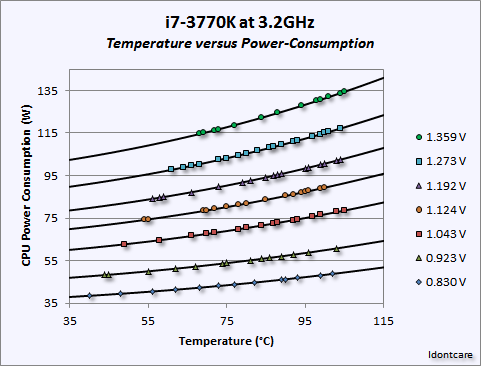
CPU degradation is also very much a function of temperature and current, which is why a laptop can sit at 95c CPU temps all day without worrying about degradation because the current is low, but on say a 7700k 5gz with 1.4v sitting at 90c isn't fine at all because you're pushing a ton of amps through such a small chip.
Thanks for all the post  Its been quite an interesting read, didn't expect this post to get so much attention.
Its been quite an interesting read, didn't expect this post to get so much attention.
Interesting, my friends build actually uses a 3770k, this explains why his temps are higher than expected.
Hmmm, this may explain why my old laptop started to get higher temps after some time. Might try opening it up and replacing the TIM on the cpu(If at all possible to to).