Hallo,
My intel 660p ain’t showing up anymore in Windows 10.
I downloaded the intel DaSA but did not help. also there is nothing in the device manager. Bios does show it up and I can boot into Manjaro on it.
Alvast bedankt.
Hallo,
My intel 660p ain’t showing up anymore in Windows 10.
I downloaded the intel DaSA but did not help. also there is nothing in the device manager. Bios does show it up and I can boot into Manjaro on it.
Alvast bedankt.
What other testing have you done?
Have you run a badblocks on it in manjaro?
I did nothing on it on manjaro, I that os, it stutters often and basic software that I use = non existant 
I might have done something in the bios.
Bios wouldn’t affect the drive like that.
does it show in drive management?
There is nothing in Computer management. Neither in device manager.
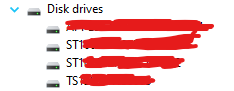
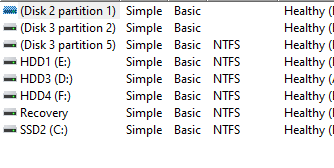
I did disk rescan, also downloaded the intel drivers but what am I gonna do with these?
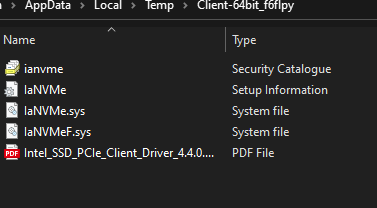
The 660p suffers from issues when you fill them up. This is a known problem.
What does diskpart show when you list disks?
I’m too stupid to use it:
list disk, not disk list
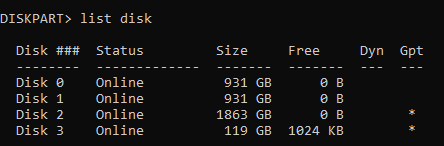
Do you have another machine to try the drive in?
Well the drive works because I was able to boot on it to manjaro on this machine, yes I would have a pc to check disk.
If the drive isnt in device manager then you’ve got other issues.
Probably corrupt drivers? As I was installing mobo drivers when this change happened.
Corrupt drivers shouldnt cause the device to disappear. Which drivers were you installing?
Amd raid driver and pre install driver, I think both failed, not sure. Also chipset drivers.
The mobo has the newest version of the bios.
are you using raid?
no. I thought I had to get the drivers…
I would just roll back the changes then.
You dont install raid drivers unless you’re using a raid.