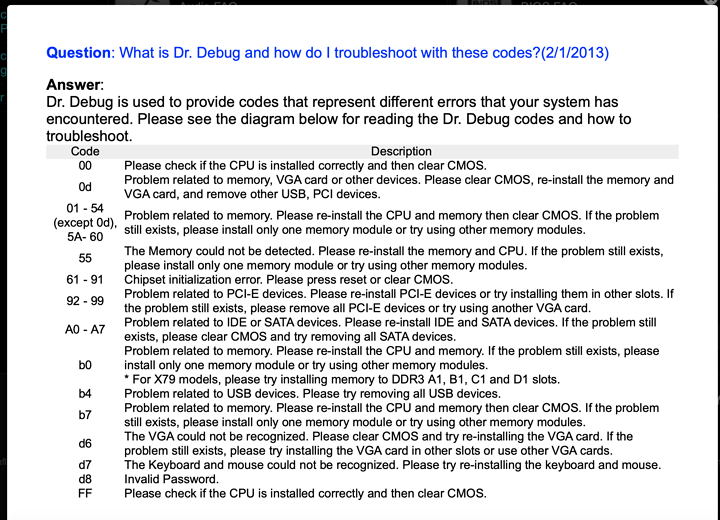Hello all,
This is long but hoping someone can help me. Just put together a new build and I’m having some troubles with it that I cannot solve. Any help would be greatly appreciated as Googling things for hours doesn’t seem to lead me to any solution.
Specs
CPU: Ryzen 7 3700x
CPU Cooler: Noctua NH-U12s Black
Mobo: ASRock B550 Taichi (Using the 1.00 Bios)
Memory: G.Skill Trident Z Neo 16gb 3600
GPU: MSI Geforce RTX 2080 Super Gaming X Trio
PSU: Corsair RM850x
Storage: Samsung 970 Evo Plus 1TB
Samsung 860 Evo 1TB
This is my second PC build. First one in 6 years. Setup/first boot went just fine. Installed Windows just fine. Installed chipset drivers. Then installed the latest Nvidia drivers. Everything went just fine with plenty of restarts and booting in between.
After some light use the PC began showing some issues. Firstly, intermittently, the PC will fail to boot from restart or cold start. It will power on fully with all lights and fans but will show nothing on the screen and will display an “8d” post code on the motherboard. Trying to reboot it again will require me to cut off power at the PSU. Sometimes. Sometimes it’ll boot up normally. I have done all I can trying to find what this post code is and cannot come up with a clear answer.
It will also lock up randomly, and I do mean RANDOMLY. It’s locked up while browsing chrome, while playing a game on Steam and even while sitting with literally nothing open, just a blank desktop. This will require a hard shutdown/restart and sometimes will not boot back up without cutting power like with the 8d post code. I have no way to replicate either of these issues. They are totally random.
First someone suggested it was the memory. Tried using the PC both using the XMP profile from the BIOS and with it at default speeds. Tried removing and reinstalling it and running memory test on it several times with everything looking great. Did not solve the issue.
After that, someone suggested it may be the PSU. I’m not sure how to even test for this. Everything is plugged in correctly. I have two individual cables running to my GPU from the power supply instead of daisy chaining(I think is the term?) from one single cable. Not sure what else to try for this one. I am in talks with Corsair support but they don’t see anything wrong with the PSU with what’s going on.
I guess aside from some sort of issue with the mobo the only other thing could be the CPU. I don’t know how to test this either. Someone suggested reinstalling the CPU. I haven’t done this yet but not sure how it would help unless there’s a reason that would help that I’m missing.
I’ve thought about updating the BIOS but I’ve been terrified of doing that as multiple friends of mine have messed up their boards doing it incorrectly. Not sure if that would help the issue either.
If there is any other information I can give let me know. Again, any help is appreciated. If there is some sort of hardware issue here I’d like to either know which part it is to try and RMA or if it isn’t hardware related I’d love to fix it so I can actually use the dang thing.