Hi,
I currently have a NAS using the Fractal Design R6. It has a Ryzen 3600, no loose GPU (onboard on the IPMI) and a lot of HDDs. The output of heat from this is reasonable and the R6 handles it fine with all panels closed and just the stock fans (I might need to stress test a bit more).
But now I’m considering of using the same case for my new workstation / gaming build, which will have a Ryzen 3900x, Intel 10Gbit LAN card, AMD 5700XT or better) and I’m a bit afraid the R6 might not be able to suck in enough fresh air / blow out enough hot air with all panels closed (see the review on Gamers Nexus).

So I’ve had some thought on how to improve this…  Would love some feedback…
Would love some feedback…
In the GN review, you can see huge improvements from opening / removing the front panel / filter. This makes clear that the 2 front fans have trouble pulling in the air through those holes in the side and then through the filter.
That makes sense. The holes in de side are about 1.2cm wide and 42cm long. As they are on both sides, that’s about 100cm². A single 140mm is about 150cm². So those 2 front 140mm fans (300cm²) are trying to pull fresh air through a filter and 100cm² holes.
Because of this, the area between the fans and front panel has a negative pressure and will suck in air through which ever hole it can. And there are some holes actually leading back to the case (marked yellow in the drawing bellow)! So those front fans will pull in hot air from inside the case, together with cold air from outside.
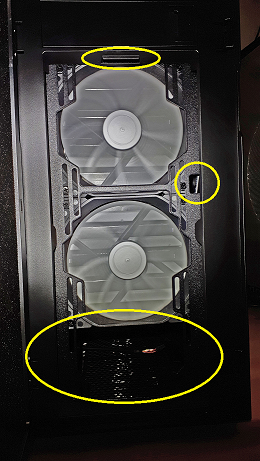
So I think it would help already to seal off the area between fans and front panel from the inside of the case (with tape or something). This will create even more negative pressure and the fan will have more trouble pulling in air, but at least it will be all fresh air…
But I think I can do even better… The whole bottom of the R6 is a mesh / dust filter without a cover and it is actually “unused” by any fan (except perhaps a little as positive pressure exhaust of the whole case). I think it should be possible to seal of a part of the bottom (green line in the drawing below), so that the 2 front fans (blue) can pull fresh air (instead of hot case air) from the bottom as well…
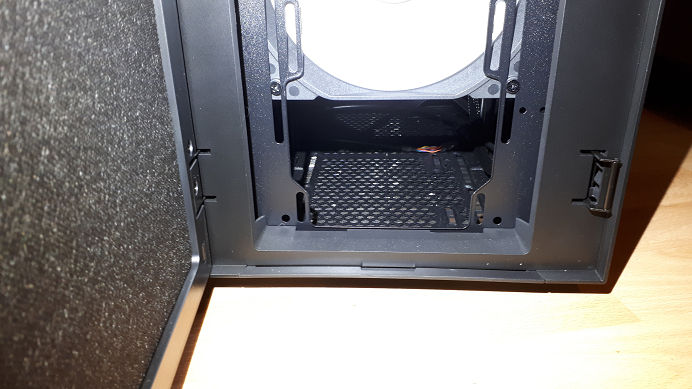
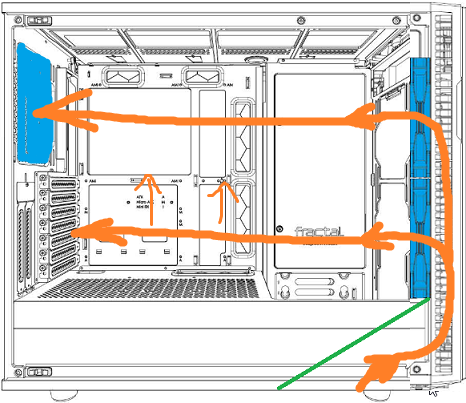
blue: fans
green: something that blocks the hot case air from being pulled back into the case by the front fans
orange: airflow
This would give the 300cm² front fans about 190cm² fresh air intake surface instead of 100cm²!
Does this make sense to you as well?

