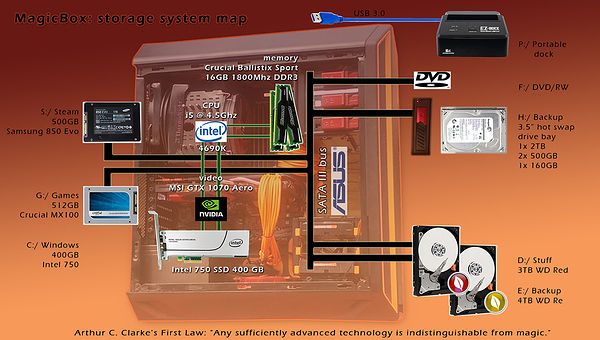Hello all,
Hopefully I’ve used the right category.
I’ve had an NVMe drives for a while now, very happy with the speed, etc. Thing is, I need to upgrade and while I can use some imaging software on the active partition being copied, it’s not gone so well in the past. I really prefer having the drive connected via USB or e-Sata when it’s being imaged (using another machine), but I haven’t seen many external enclosures / adaptors that’ll do it.
Any thoughts?
Cheers!
Chris
Software I use: Macrium Reflect.
Hardware: MP500 Crucial and a Samsung 960 EVO (both around 240-250GB).
Poss questions: Why not put your files on another HDD?
A: I do have plenty of other internal hard drives, but I use a laptop as well (which only has the one bay) and have a set of shortcuts to cloud files which would get mucked up. I hope that makes sense!
FYI: Had to send the MP500 back as it didn’t function properly, replacement is fine and dandy.
 Thanks!
Thanks!