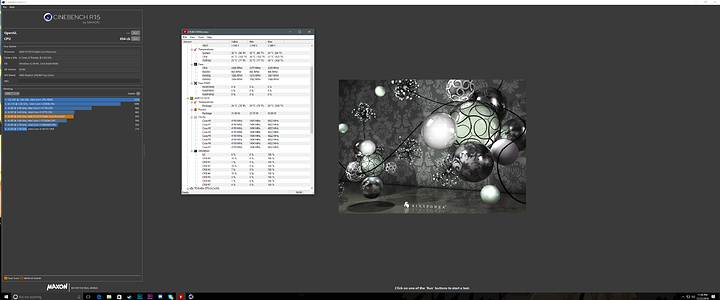So Cinebench with optimized defaults in the BIOS, got 545 cb
That was at 4.0 GHz. The Blender test got 2:20.03. That's better than earlier at 4.8 on Windows.
Haha! Not to really be a dick, but I'm betting that Phenom II was me. Was it a six core with a 970 in it? Haha, if it was that's just weird haha.
It was purpleDurian, but yours probably beat mine too.
Running a Phenom II 1055T overclocked to 3.3. Don't ask me how I got to do that, cause mine's the higher voltage one and those DON'T like being overclocked at all. I think I just got lucky.
That's still kinda low. You should be closer to 640-650. Definitely something up with your cpu. What is the cpu cooler? Try using this: http://www.cpuid.com/softwares/hwmonitor.html To monitor temps and clock speeds. I'm interested to see what your Max temps would be on the socket, cores, and package after a cinebench r15 run.
^^ What he said. I'm interested in seeing this too. Mine runs hot, nearly 58C under load, but that seems a bit much.
That was back at 4.8, but with less voltage.
Does it display core-by-core temps anywhere on HWMonitor for you? I know it does on my Xeon but I can't remember if it did on my old 8350 system.
No. Just package.
Install Overdrive to see what it says
Damn, this is what mine looks like:
The other option is to use the OTHER hwmonitor, and see if that one gives you core-by-core temps. I'm convinced it has to be core temps. Lowering voltage would lower temps aka less thermal throttling and would result in that 4.8Ghz scoring 650 instead of the original 500 you said it was scoring at the beginning of the thread. http://openhardwaremonitor.org/
The other hwmonitor doesn't show per core temps. It's also saying that some cores are running at 12,000 MHz. And I'll install Overdrive to see what it says.
Yeah that's weird. Overdrive it is lol. Man I've never had it bug that hard for me. I wonder why its being so weird on your system... Odd. Unrelated to the processor problem ofc.
Yeah. It started showing weird things like that a long time ago, so I just uninstalled it. Lol. What should I look for in OverDrive?
Core temps and frequency charts. Someone else really should advise on that, as I don't have an AMD system to look at right now so I can follow along. @Cavemanthe0ne plz brotha help
How many cavemen does it take to fix an AMD CPU? Lol.
It will tell you how close you are to the max temp of 70 C on the CPU
It has other useful infos as well but the temp is most important.
The smallest value for the thermal margin when running Cinebench was 10.6C