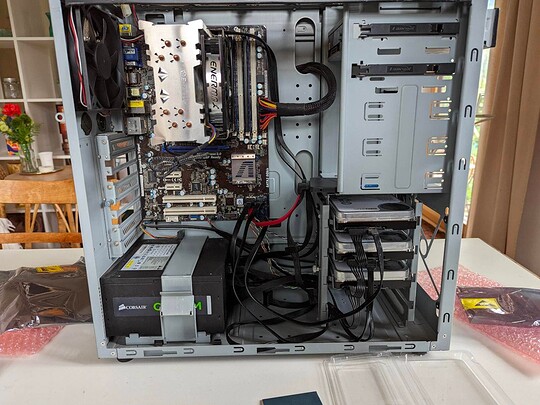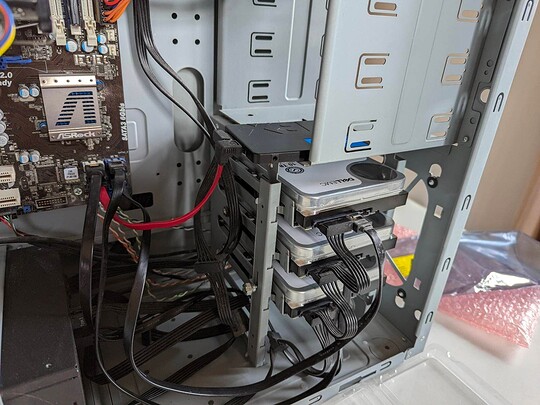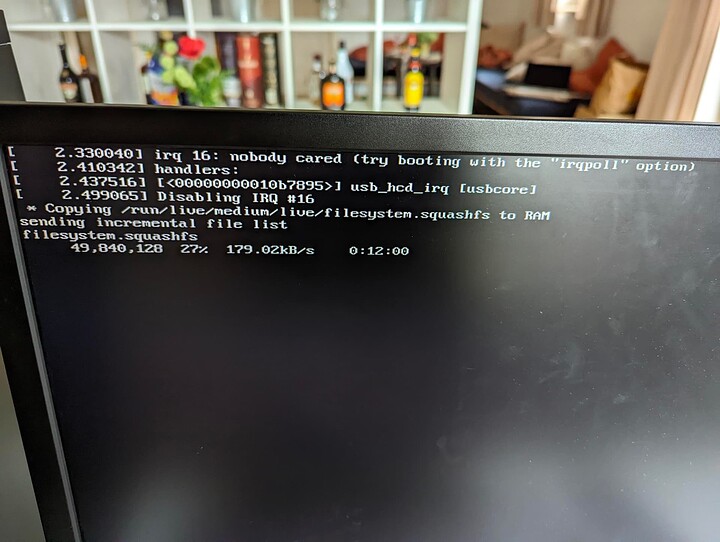Start with a mirror of 2 drives. Cheap and easy later expansion. And if you change the server, easily re-imported elsewhere.
Yeah, that’s also a valid option. Although I would not be able to expand the array as easy as with raidz1 or raidz2. Currently, I’m also thinking about getting 4x4TB drives for 100 bucks each and running raidz1. This would be far below the usable space I would get with 3x10TB (used) drives, but still acceptable from both a price and storage perspective.
With a 4-wide RAIDZ, you have to add another 4 drives as a new vdev to expand the pool. With a mirror, you only need two new drives. In both cases you get double performance due to striping. I’m talking adding new drives to a pool, not replacing old disks with new ones.
Performance wise, all the drives in the same VDEV will be limited to the SATA2 bus that 2/3 of them are on with this platform.
I’m not saying this platform is not capable of being a home NAS, but the original question was “is this still a good option for a NAS server in 2022”.
Its very old… with old IO standards, etc. known un-patched CPU vulnerabilities, some boards have SATA3 controller bugs, it only has 2 sata3 ports, etc. My bet is you could pick up a secondhand Skylake board + cpu + RAM for the cost of one or two drives if you look around.
I’m not saying you need to go new - just that newer platforms (still secondhand) aren’t expensive and a far better starting point for a new build.
Still doesn’t matter much as spinning rust doesn’t go near 300Mbyte/s anyway (well, I guess if the data is buffered you might hit it for one or two seconds) tops. I’m still on a Dell T20 (G3220) which runs just fine and tops out Gbit linespeed.
OPs hardware isn’t ideal but it works fine for now as starting point.
Again, thanks for all the help! I have purchased three new drives and I’m looking forward to this setup. Let’s see how it will turn out to be in the end ![]()
I went ahead and purchased 3x10TB OEM drives on a discount as well as a SSD and built my NAS.
The installation process went well without any issues, ignoring a the snide, passive-aggressive remark (line 1):
One thing that is bugging me though, is that booting the system takes awfully long, I’m talking minutes here, even though I’m using an SSD. First, it stays on the BIOS splashscreen forever (hammering F2 takes quite a while to get noticed) and afterwards, I see an | for quite a while. However, after that everything runs swimmingly…
Any idea why a simple boot takes so long and how to fix it? My ideas are the following:
- Bad BIOS battery → this would be an easy, 2 bucks fix
- Bad RAM → so I probably should do a
memtest86before actually using my NAS - Bad drive(s)? (Disconnect drives and try booting again, see if it persists…)
Any other ideas?
Start by updating to the latest bios, make sure you SATA AHCI enabled and not Compatibility mode and/or RAID.
The “|” is the bootloader
Just had a look, I’m currently on 1.60 and the newest is 2.10. While updating might be worth it, I doubt it would fix the issue. It booted fine the last time after after all.
But yeah, checking for AHCI is definitely worth it, even though I would need to re-install TrueNAS again ![]()
I would advice to use Core over Scale as its usually a bit better performing but that up to you ![]()
Yeah, you’d have to install it again, but at least if you have data on there already, you could just disconnect the drives ![]()
first time boot can take a minute and may even cause a secondary boot loop.
reason, the bios is training the ram and assigning hardware found by the chipset.
the 2nd/3rd reboot (depending if it restarted) everything should post normally and then start loading your o.s.
if its still slow after bios training, then try moving the ssd to another sata connection on its own (if there stacked pairs)
once your booting fine connect the other drives one at a time and see what happens.
![]()
That’s true. Besides, it is a small sacrifice it it means I will have a properly working NAS.
It happens on the second and the third boot as well…
Yeah, I will do that as well. In fact, I should be able to just boot into the BIOS without any drives attached, right? Especially the F2/DEL button should work immediately, shouldn’t they?
Yep, always nice to have a stable NAS. If I get a mo, I’ll time mine, fairly certain it’s GUI ready in about 1-2 mins after BIOS. Using SSD’s too, one machine has dual SSD’s for boot redundancy (found out a while ago, that’s slightly overkill).
I’m sure Scale boots up quicker. Though I guess in most cases, once the NAS starts up, it’s going to be on for a fair while. 2 months is my record so far I think, it is a low power jobbie though.
yeah it should boot to bios without a drive attached.
if you miss del it will just ask for a boot device. just ctrl + alt + del ![]()
and try to get into bios quicker next time ![]()
Given that I do not have a boot status indicator on this mainboard, I will activate for a more verbose boot information instead of the splash screen.
What I’m just remembering though, is the problem I mentioned above in regards to the broken PCIe slot. Maybe it also influences the boot and it tries to do something with it. I should probably disable everything PCIe related (I’m not using any slot).
Well, if I do get this far I have already won. Currently, I could make myself a coffee, come back to my PC and still be in time to press the F2/DEL key ![]()
that sounds like you might have bad ram… and its having to retrain every boot to find stable settings.
if you haven’t already load optomized defaults and then try setting xmp.
if its already enabled. disable it. save and reboot.
I think I already disabled XMP - I figured a stable system might be better - but I will double check.
Ok, so I reconnected every single drive and also enabled verbose mode, then rebooted and I got instantly to the BIOS screen. So far so good and I noticed every attached drive increases the boot time a bit with the last one added having the seemingly highest impact. However, the measured time does not add one to duration I experienced yesterday.
I’ve also noticed that SATA was in IDE mode, even though I was sure to have changed it yesterday. (Maybe I made the rookie mistake of discarding the setting?) Anyway, I switched to AHCI mode and one thing I noticed was that I did not have to re-install TrueNAS, it just went with those changes and did not care.
Should this even be possible? Should I re-install TrueNAS regardless due to possible issues further down the road?