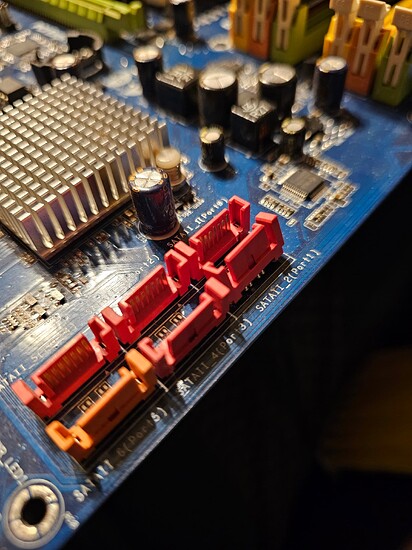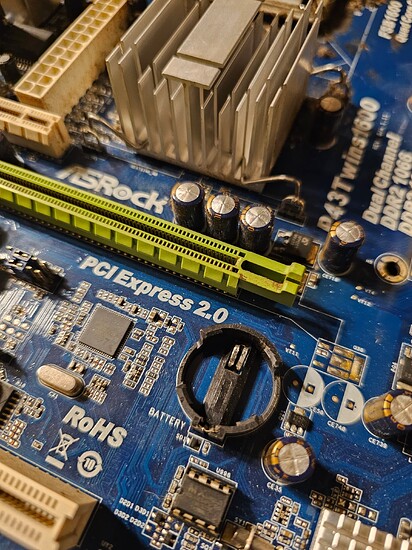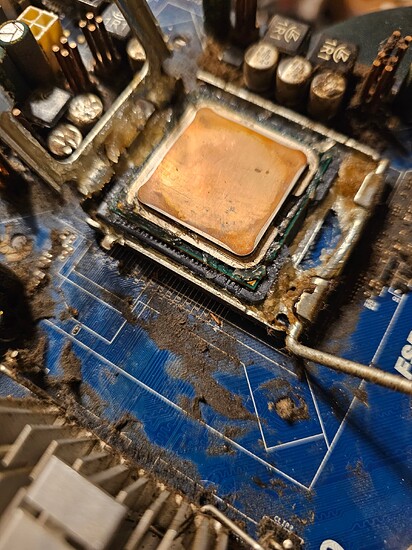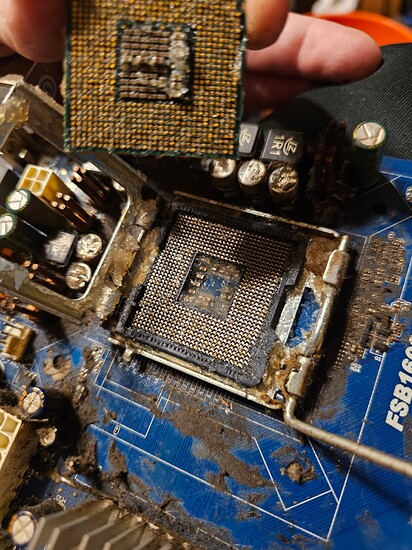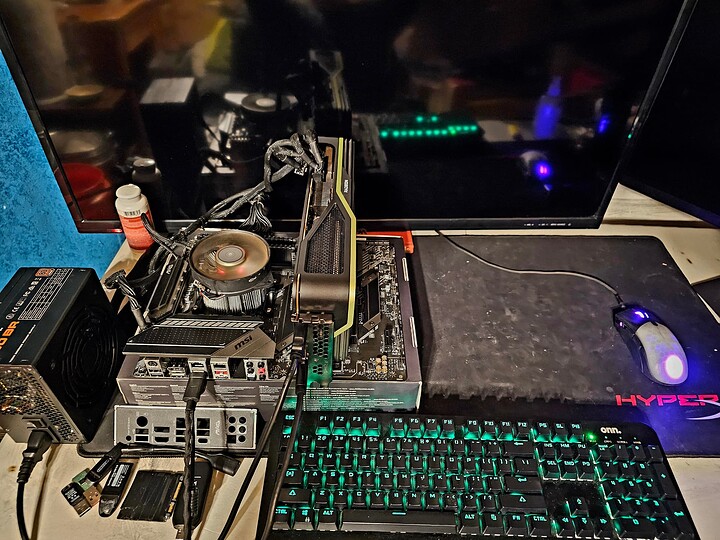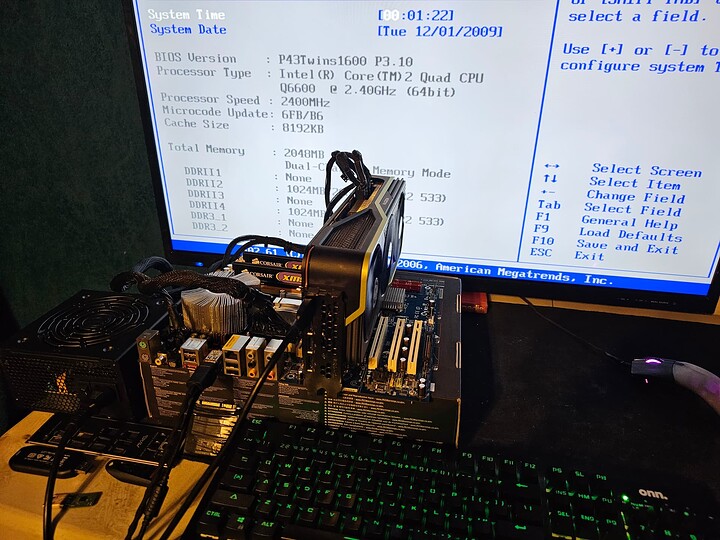I know this is a very common problem and can be caused by hundreds of reasons therefore requires a lot of information to diagnose which I will get to but I’m exhausted right now. ![]()
I rebooted my Windows 11 desktop PC and performed a TPM clear via the BIOS of my MSI B550 Tomahawk, and the next thing I know my computer no longer boots. Keyboard and mouse lights come on, fans run, but no display output.
Things I’ve tried:
-Different cables.
-Different ports.
-Powering on Monitor at right time.
-CMOS/RTC short.
-Switching from BIOS 2 to BIOS 1 on GPU.
-Switching GPU to secondary slot.
-Pulling Processor.
-Swapping Processor.
-Different 8-Pin power connector arrangements.
-Pulled RAM stick.
-Reseated RAM.
-Reseated GPU.
-Reseated M2 NVME.
-Shook tower to check for random shorts (loose screws etc.)
-Applied a little bending to motherboard to counteract too many RAM reseats. (If that makes sense.)
-Assured CPU cooler isn’t too tight or loose.
Things I’ve yet to try / cant at the moment.
-Reflash motherboard BIOS with USB drive.
-Buy new certified goat and assured quality cable for GPU / Display.
-Different display.
-Reflash GPU BIOS. (Never did it, and all I have is an unrooted android.)
I’ll love you forever if you give any form of help.
Using the troubleshooting LEDs on the motherboard, I would assume it’s a GPU (or malicious) issue. It does some weird CPU / VGA transactions and the harddrive LED is involved (NVME). For whatever that’s worth.
My 6900XT “died” after 4 years with these same symptoms. Now I’m thinking it’s not actually dying and something is corrupting / attacking my GPU but I honestly have no clue.
I recently replaced “everything”, RAM, MB, GPU.
For a brand new ASRock RX6950XT OC Edition to “stop working” slightly over a month after I bought it is extremely sus.
I will never fail to admit my 750 Watt EVGA PSU is borderline adequate, however it has no problem running this and my previous GPU at 400watts for hours of gaming so blaming the PSU has me second guessing. Unless it’s slowly damaging the GPU some how although I’m not sure how doesn’t the GPU have all sorts of safety with voltage regulators and such… I’m a little ignorant with that subject as my method of overclocking is usually “YEET”.
Been doing this for 15 years I’ve never had stuff like this happen to me ever.