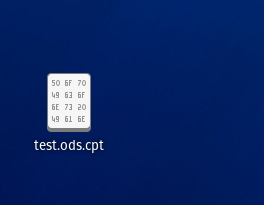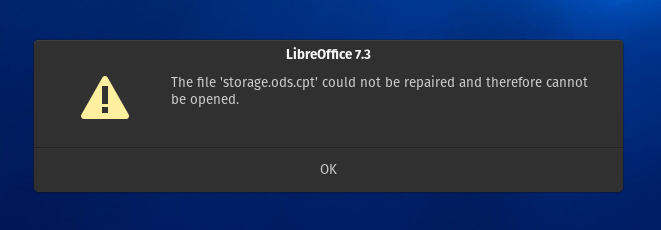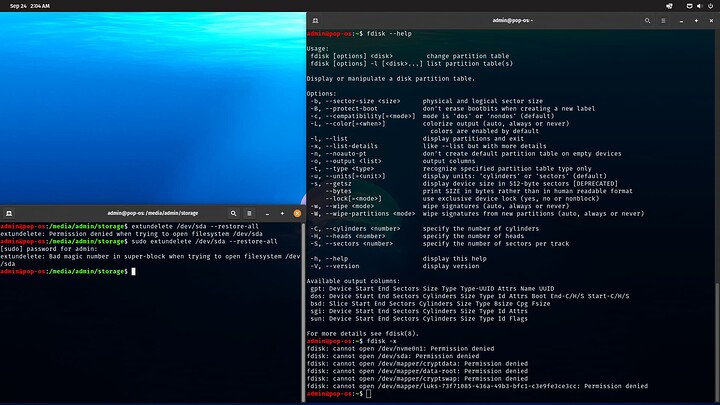Hello. I have an .ods file that seems to have been corrupted, possibly when encrypting the file in which the usb device may have been prematurely removed. The file was encrypted using ccrypt. The file appears to be a .ods but it has .ods.cpt in the name. Usually the .ods file is green with horizontal lines to describe a spreadsheet. the .cpt file appears to be a binary file. I have the .ods appearance just with the .cpt extension. Possibly means the encrypting did not complete?
Is it impossible to fix or recover any data on this file in such a state?
I was using linux when encrypting the file, the file is within an encrypted container (usb luks2 encryption type), and the file is password protected.
In linux, I decrypted the device, and I seen the spreadsheet .ods.cpt and I opened it, it prompted me with a warning that there is an error and it wants to know if I want libre office to try and repair the file.
In windows, it prompted me for password to the file but then said there is an error and it wants libre office to repair it.
Both ways leave me stranded without access to the data I desperately need from that particular file.
Good thing is, I had libre office doc files that had the same information, in which I then moved into a spreadsheet. Reason why is I had many doc files and thought, why not just put them all into a single .ods file, so I did and then deleted the doc files on the same usb drive, just in a different directory than the .ods.cpt file I mentioned above. How can I now recover, if possible, said deleted doc files?
I could recover this data I need from the .doc files as well as by fixing the .ods.cpt file. But I need help.
Can anyone help or direct me here? I greatly appreciate it.
*EDIT:
I forgot to mention specifically that the usb drive is formatted in ext4, and for me to use ccrypt on windows ,I simply copied the corrupt file to another usb which windows and linux can both use.