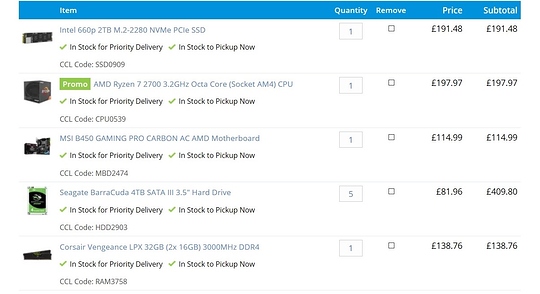In November/December this year I will be building are new system Ryzen 3000/2000 based system and turning my I7-2700k into a file server for my vast collection of music and other media. I have landed on purchasing 3 4tb seagate drives - Link - I am trying to do this low cost as I am quite humble and have spent the last 2 years saving for this.
I was wondering what would be the best way to do raid that is not hardware Raid I am willing to learn of course and I have spent the last few weeks looking into this doing my research on the topic and decided I would go with RAID 5 though I still am not totally set on the idea of it. I was also wondering would if possible to do like a RAID 5 + 1 as in have the 3 drives in raid 5 then have those drives backed up to a single 8tb drive - Drive - or would it be better to just do a RAID 6 with 4/5 drives at that price point I am trying to be safe/cost effective as much as I can I will have data on these drives that is very precious to me up till this point have been doing monthly manual back ups.
Please give me some good realistic advice advice on this I am very inexperienced when it comes to RAID solutions though I have worked with computers my whole life near enough I just never touched RAID.
Just some extra info the Mobo for the I7 is an asrock p67 pro 3 it only has 2 sata 3, and 4 sata 2’s I don’t mind running the 3x4TB drives on sata 2 as I want peace of mind over performance.
Also was looking into shucking a drive from - Drive -