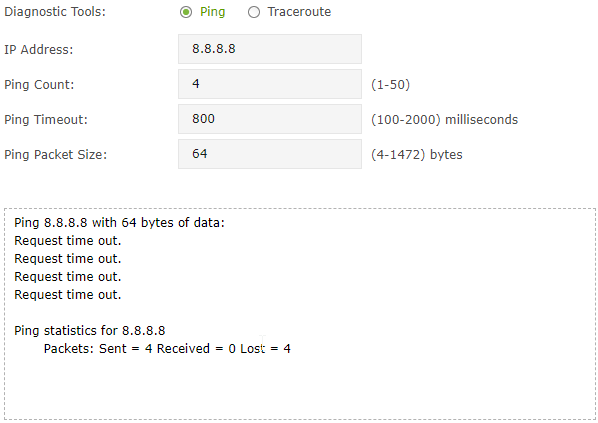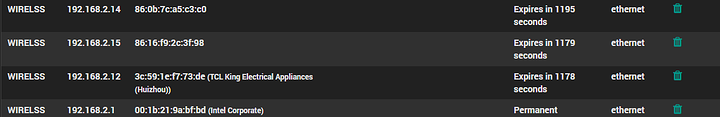After I setup my wireless AP, I can ping it from the router, and I see it in the ARP table, I can get to the browser based interface for the AP and I can ping it using the IP in the arp table from my computer while connected only to the AP which I also see is being passed an IP from the router through the AP, but when I try to ping out to the internet, or to any other device including the NIC it’s connected to it times out. Oh yeah nothing connected to the Wireless NIC is able to go out to the internet anymore.
I have a pFSense router, with 3 NICs (WAN, LAN, and Wireless). I connected a switch to the Wireless NIC, to provide connection to an AP, and wireless extender.
I have both the LAN and Wireless interfaces setup as 255.128 subnets on 192.168.1.1 and 192.168.2.1 respectively. After have no success I tried connect my primary computer directly into the wireless port and it said I was connected via ethernet to the wireless extender network.
I’m going to try backing up my pFsense settings and restoring it to defaults, but who knows!
(solution) Edit:
I had no firewall rules for the AP to be allowed access to the internet. Assuming that no rules defaulted to allow any/any that was an incorrect assumption.
If you look at mutations post you’ll see a good article on what firewall rules to set.