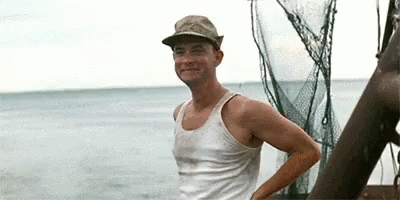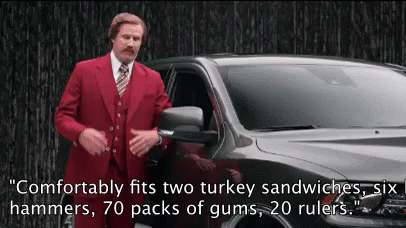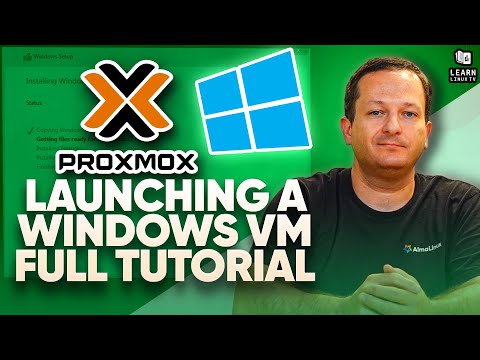While you can buy a new device (even a 2nd hand old laptop with 4GB of RAM or something, like older thinkpads or dell latitudes) and stick to only using Linux on it, I wouldn’t advice that at first. It’s cool that you want to try Linux and get into FOSS, but at the same time, rushing it and buying hardware… I’d say don’t rush to make purchasing decisions that you may regret.
Don’t get me wrong, after you try Linux in a live environment, using a Live USB with a Linux distro, or even inside a virtual machine if you want to install and test software, and you think you are committed to switching to Linux, only then, I would totally recommend getting a second device and try to daily drive it. Only go back to Windows when you need to run something that you can’t on Linux (like maybe completely incompatible games).
Personally, I started my Linux adventure back in 2012 when I first dual-booted Ubuntu 12.04 and Windows 8 (well, technically, I did try Ubuntu 11.10 before that, but didn’t use it more than 30 minutes). But because rebooting a PC to access another OS and file system was such an inconvenience, I mostly stuck with Windows. But after dual-booting lots of newer versions of Ubuntu and Windows, then trying Arch Linux for a few years, I took the jump (in 2018) and only used Linux as my main OS (Manjaro at the time). I used to distro-hop a lot, but I wasn’t satisfied until I tried forcing myself to stick with something and dual-booting was a big annoyance for me.
If I knew how much more convenient having 2 different PCs was, I would have probably used Linux as my main OS way earlier and only used Windows when gaming or something, kind of like a console (back when Proton wasn’t a thing and WINE was giving mostly garbage rating to titles I owned, or the ones that were marked as gold had strange behaviors on my old-ish system, like the game working, but only showing the first frame when loading the game - probably driver issues, I recall I saw a message that my Radeon HD 6670 wasn’t supported anymore after I did an Ubuntu update).
In any case, driver issues today aren’t that much of a deal as they used to be. To be honest, I encountered lots of drivers issues on Windows too (probably more than I did on Linux in the past 8 years). So I wouldn’t worry about drivers support.
So again, for now, just make a list of your software, see what’s available and what alternatives are for the things that aren’t available, then try to live boot or install Linux in a VM, then you can buy a 2nd hardware to use it on. A big rush to switch will only make more headaches and probably make you regret that you tried to switch, so do it at your own pace.
As someone else said, Linux distros aren’t that different from one another (well, the truth lies somewhere in the middle in this case), so using one where its users are friendly to newcomers and one that has a lot of documentation and how-to’s online would be preferable, which is why I still recommend Ubuntu or Pop!_OS, despite Ubuntu’s somewhat strange behavior / underlying configurations.
And like someone mentioned, use the “Small Linux problem” thread in case you need help, or feel free to create a new thread on the forum with the labels “Linux” and “Helpdesk.”